Python 配置日誌檔案
阿新 • • 發佈:2018-12-22
在程式開發階段,顯然我們需要大量的日誌。打個比方,我們的程式是一個賣東西的網站,那麼關於使用者關於錢的,關於商品銷售等所有操作我們都應該記錄下來,起碼可以知道使用者花了多少錢,商品銷售的怎麼樣了。
當我們使用爬蟲爬取網頁時,我們通過日誌,能更直觀得了解到我們得爬蟲爬到哪了,資料是怎樣的,有沒有哪裡報錯等等等等資訊。
日誌級別:
critical > error > warning > info > debug
級別越高列印的日誌越少,反之亦然,
debug : 列印全部的日誌
info : 列印info,warning,error,critical級別的日誌
warning : 列印warning,error,critical級別的日誌
error : 列印error,critical級別的日誌
critical : 列印critical級別
好了,不扯蛋了,咱們開始配置日誌檔案吧:
import logging import getpass import sys class MyLog(object): def __init__(self): self.user=getpass.getuser() #獲取系統當前登陸使用者(即系統操作使用者) self.logger=logging.getLogger(self.user) #日誌物件 self.logger.setLevel(logging.DEBUG) #預設日誌等級為debug級 '''定義日誌檔名 sys.argv是程式執行該py檔案時的路徑,後面我有截圖 所以這裡我把路徑的字尾名改成.log,其他不變,得到跟程式檔案同名的日誌檔案 當然,你也可以設定一個自己想存放的路徑,這個沒有影響的 好比如我想把輸出的日誌檔案放到我的桌面上,則改成: self.logFile=r'C:\Users\Computer-huangbiao\Desktop\MyLog.log'就可以了 ''' self.testLogFile=sys.argv #這裡用來做測試,後面有截圖顯示 self.logFile=sys.argv[0][0:-3]+'.log' print('self.testLogFile:',self.testLogFile) print('self.logFile:',self.logFile) #關於日誌的格式引數設定,大家可以參考:(https://blog.csdn.net/enjoy_endless/article/details/76214583) self.formatter=logging.Formatter( '%(asctime)-12s %(levelname)-8s %(name)-10s %(message)-12s\r\n' ) ### 日誌輸入到日誌檔案內 self.logHand = logging.FileHandler( self.logFile , encoding='utf8' ) self.logHand.setFormatter( self.formatter ) self.logHand.setLevel( logging.DEBUG ) #二進位制流輸出到Console,這裡也可以不配置,也就時不在Console上顯示 self.logHandSt = logging.StreamHandler() self.logHandSt.setFormatter( self.formatter ) self.logHandSt.setLevel(logging.DEBUG) #把Hand加入到logger物件中 self.logger.addHandler( self.logHand ) self.logger.addHandler( self.logHandSt ) ### 日誌的五個級別對應下面五個函式 , 自上而下級別原來越高 def debug(self,msg): self.logger.debug( msg ) def info(self,msg): self.logger.info( msg ) def warn(self,msg): self.logger.debug( msg ) def error(self,msg): self.logger.debug( msg ) #臨界的,批評的 def critical(self,msg): self.logger.critical( msg ) if __name__=='__main__': mylog=MyLog() mylog.debug('I am debug 測試中文') mylog.info('I am info ') mylog.warn('I am warn ') mylog.error('I am error ') mylog.critical('I am critical 測試中文')
關於上面提到的 sys.argv的意思如下
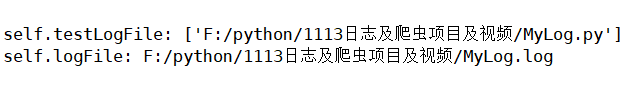
Console面板截圖:

MyLog.log截圖:

當我們寫好這個模組後,以後想要在其他的python程式中使用debug的話,可以直接 from MyLog import MyLog 匯入哦
感謝您的閱讀!
