leaflet 在地圖popup彈框中新增按鈕並點選響應(vue2leaflet),設定popup的content屬性,新增button
效果如圖,點選【進入】按鈕,彈出alert提示框。當然這裡可以把alert換成其他響應需求。

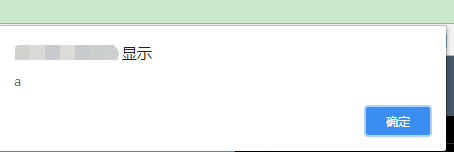
首先給popup的content新增button:
<l-popup :content="profile1-1+ '<br><button id="btnCon">進入</button>'"></l-popup>
然後在popupopen事件中對按鈕繫結click事件:
this.$refs.map.mapObject.on("popupopen", function(e){ document.getElementById("btnCon").onclick = function(){ alert('a'); } });
相關推薦
leaflet 在地圖popup彈框中新增按鈕並點選響應(vue2leaflet),設定popup的content屬性,新增button
效果如圖,點選【進入】按鈕,彈出alert提示框。當然這裡可以把alert換成其他響應需求。 首先給popup的content新增button: <l-popup :content="profile1-1+ '<br><button id=
給submit提交按鈕新增點選事件(JavaScript)
<!DOCTYPE html> <html> <head> <meta charset="utf-8"> <title>I
Android中同一個button按鈕每次點選響應不同的事件
開發中我們經常會遇到當點選一次按鈕後,按鈕上的text顯示改變為其他的,又或者當點選一次按鈕後按鈕變為紅色,當再次點選,又變回原來的顏色。 為了實現這種功能,我們可以為按鈕設定flag來標誌,每點選一次後就修改flag的值,然後通過判斷flag的值來實現不同的功能。 &l
android listview系列之item的點選事件及item佈局中的點選事件(四)
很多時候listview只顯示簡略資訊,我們需要點選子項去跳轉或在顯示詳細資訊的位置,將相關的詳細資訊顯示出來,listview提供了onItemClickListener()方法,在方法中我們可以執行我們需要的內容。 listview.setOnItem
LayaBox中父子元素的點選響應區分
問題: 在一個Panel中,動態新增子節點元素。同時為每個子節點元素新增滑鼠點選事件。此時需要區分滑鼠點選到的是子節點元素,還是點選的Panel中的空白區域。而Laya中你點選了panel區域,那麼panel的滑鼠事件始終是會響應的。 解決方案: 利用
unity開發之八:如何在UGUI其他的元件上新增點選事件(解答)
我們可能在專案中遇到過需要監聽InputFild(輸入文字框)或者Image等的點選事件,但是當我們拿到這些元件的時候,發現,只有Button元件有自己單獨封裝的OnClick點選事件監聽,那麼關於這些元件的點選事件,就需要我們自己封裝: public c
按鈕點選事件(java)
在java中,都將事件的相關資訊封裝在一個事件物件中,所有的事件物件都最終派生於java.util.EventObje類。當然,每個事件型別還有子類,例如ActionEvent和WindowEvent。不同的事件源可以產生不同類別 的事件。例如,按鈕可以傳送一個Action
html新增後觸發點選事件 (off和on的使用)
off() 方法通常用於移除通過 on() 方法新增的事件處理程式。 自 jQuery 版本 1.7 起,off() 方法是 unbind()、die() 和 undelegate() 方法的新的替代品。該方法給 API 帶來很多便利,我們推薦使用該方法,它簡化了 jQuer
pan手勢監聽對view的上下左右滑動,利用關聯物件在block中觸發view的點選事件(附手勢大全)
內容目錄: 在block中觸發view的點選事件 利用pan手勢,監聽對view的上下左右滑動 各種手勢的簡單實現 解決手勢衝突 一、在block中觸發view的點選事件 首先建立一個UIView的分類,下面是標頭檔案中
ScrollView滾動後顯示按鈕並點選置頂的解決方案
隨著APP資料量的增大,電商APP的興起,大家會經常使用到ScrollView,但是有時候我們滑下資料的時候會出現一個問題,那就當我們資料量太多時,我們無法快速的定位回ScrollView的頂部,以至於操作相同的資料導致我們興致缺缺,所以誕生了一系列的輔助操作,今天我就帶大
JavaScript給按鈕繫結點選事件(onclick)的方法及js常見事件
本文例項講述了JavaScript給按鈕繫結點選事件(onclick)的方法。分享給大家供大家參考。具體分析如下: 我們可以通過設定按鈕的onclick屬性來給按鈕繫結onclick事件 <!DOCTYPE html> <html>
fragment中設定點選事件(onclick)使用intent進行通訊
今天在學習安卓的過程中,需要實現一個功能通訊,就是需要在一個fragment中設定一個按鈕,點選之後會跳轉到一個新的頁面,我首先想到是給按鈕設定一個onclick屬性,按照以往寫了這樣的程式碼 public void toneed(View view){ nte
leaflet自定義popup彈框,給popup彈框顯示內容新增按鈕button或者超連結等html標籤
首先效果圖: 這裡在彈框的文字下面添加了一個button按鈕和超連結。這種效果在web應用中很常見。所以下面總結一下如何用leaflet實現。 首先要用leaflet實現彈框的效果(如下
vue專案中實現maptalks地圖上彈框使用videojs播放實時視訊rtmp流
不限制於vue專案,區別只是相關檔案的引入 最終實現效果如下: 1、首先引入需要的資源:vue-video-player、maptalks相關 npm install vue-video-player --save npm install maptalks -
在彈框中獲取foreach中遍歷的id值,並傳遞給地址欄(方法2)
ges 應該 我們 png 地址欄 each 獲取 賦值 有時 1.php有時候我們需要再彈框中獲取foreach中遍歷的數據(例如id),在彈框中點擊按鈕並傳遞給地址欄跳轉。那麽應該怎麽做呢。第二種方法。 2. 可以在彈框中給出一個input hidden 點擊按鈕彈窗時
layer.open彈框中的表單資料無法獲取
layer.open彈框中的表單資料無法獲取 表單資料模板 layer.open() 頁面效果: 當點選確定後,radio和textarea獲取的值總是為空,解決辦法: var setPriCustByCallPhone = $('#setPr
ArcGIS API for Silverlight開發中滑鼠左鍵點選地圖上的點彈出視窗及右鍵點選彈出快捷選單的實現程式碼
1、首先在SL專案中新增一個抽象類ContextMenu.cs檔案,程式碼如下:using System; using System.Net; using System.Windows; using System.Windows.Controls; using System.
利用OpenLayers3在地圖上顯示標記並點選標記後顯示彈出框
前言 在上一篇《利用全能電子地圖下載器+GeoWebCache釋出Arcgis Server快取瓦片過程全記錄》中,我們利用GeoWebCache作為瓦片地圖伺服器釋出了瓦片地圖。雖然在其中可以直接瀏覽,但是在GeoWebCache1.10.0中,官方內建的是OpenLayers2的
detailview按鈕列 點選彈出視窗中使用datagrid
$(function(){ $('#dg').datagrid({ title:'test', view:detailview, remoteSort:false, sin
winform中的datagridview有新增按鈕列,響應按鈕的點選事件
有兩個事件可以響應: 觸發事件是DataGridView的CellContentClick或CellClick事件 但是可惜的是兩個都不是專門響應按鈕列事件的, CellClick是單擊單元格任意部分發生 CellContentClick是單擊單元格內容時發生
