小程式,按照一天的時間分配顯示不同內容
阿新 • • 發佈:2018-12-22
本文章小案例是看到智聯招聘app的你進入首頁之前就會有一個小圓圈,根據所在的時間,來顯示問候語,比喻有:親愛的,早上好這種話語。
我這裡簡單做了一個類似的小dome,作為筆記。
我這裡按了幾個時間來進行分配,具體看你有什麼需要就改動。
0:00—6:00凌晨;6:00—11:00上午;11:00—13:00中午; 13:00—16:00下午;16:00—18:00傍晚;18:00—24:00晚上 隨著當前的時間變化判斷就可以了達到效果了,如果專案有按不同時間段顯示內容的話,那就可以像我這樣做,不同時間段獲取不同的介面。 wxml<!--樣式就簡簡單單就好啦 --> <view class='bh'> {{bh}} </view>
wxss
.bh{margin:60% auto;height: 80rpx; width: 300rpx;line-height: 80rpx;color: wheat;text-align: center; background:salmon;font-weight: bold; }
js

var app = getApp() Page({ data: { bh:View Code"" }, onLoad: function (options) { var that = this; var timestamp = Date.parse(new Date()); timestamp = timestamp / 1000; // console.log("當前時間戳為:" + timestamp); //獲取當前時間 var n = timestamp * 1000; var date = new Date(n); //獲取時 var h = date.getHours(); console.log("現在的時間是"+h+"點") if (0 < h && h <= 6) { console.log(" 0:00—6:00凌晨:勤奮的你") that.setData({ bh: '親愛的,凌晨好' }) } else if (6 <= h && h < 11) { console.log("6:00—6:00早上:奮鬥的你") that.setData({ bh: '親愛的,早上好' }) } else if (11 <= h && h <= 13) { console.log("11:00—13:00中午:激情的你") that.setData({ bh: '親愛的,中午好' }) } else if (13 <= h && h <= 16) { console.log("18:00—24:00下午:懶洋洋的你") that.setData({ bh:'親愛的,下午好' }) } else if (16 <= h && h <= 18) { console.log("16:00:00—18:00傍晚:活力的你") that.setData({ bh: '親愛的,傍晚好' }) } else { console.log("晚上啦,記得好好照顧自已,別熬夜") that.setData({ bh: '親愛的,晚上好' }) } } })
如圖:
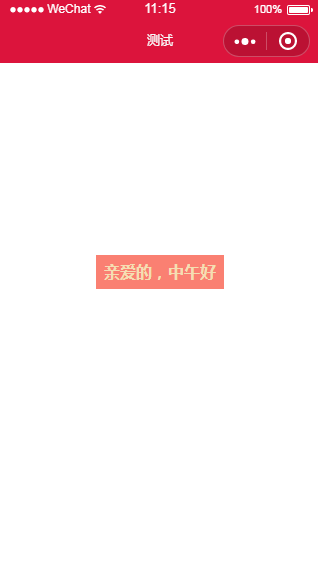
這樣就OK了,所以簡單,但是有時候實際專案會有這種需求

