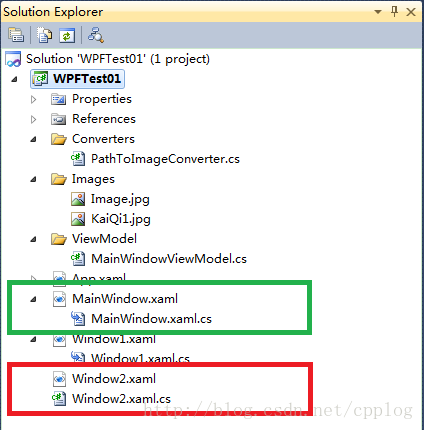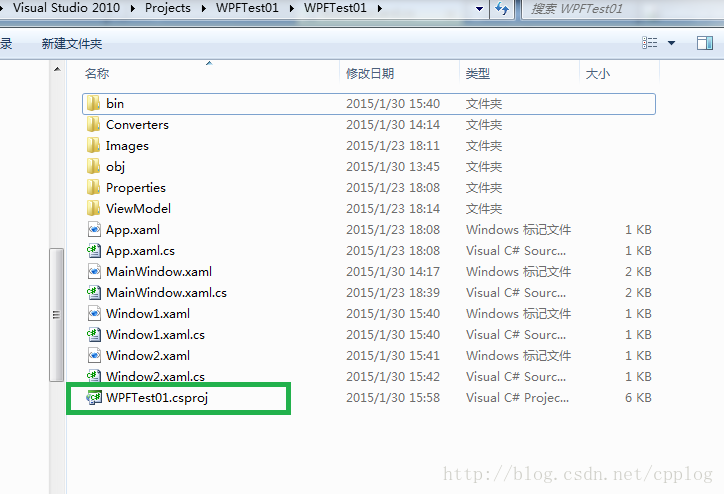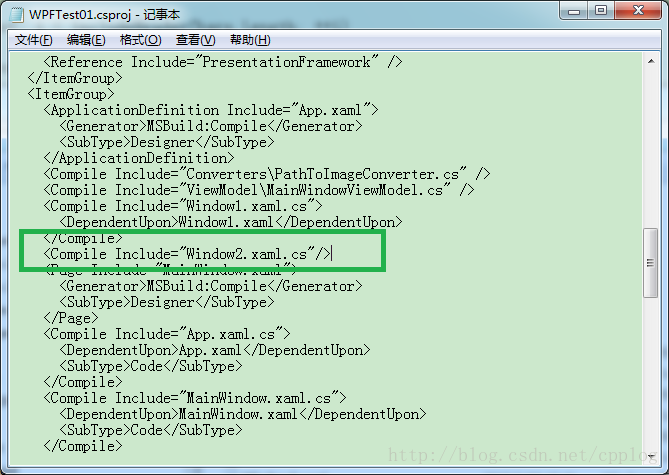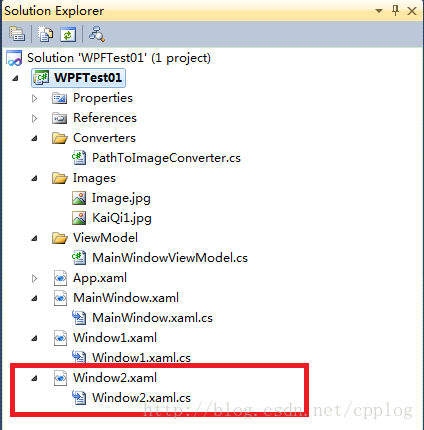WPF專案中.xaml檔案和.xaml.cs檔案無法收縮顯示的解決辦法
在VisualStudio的WPF專案中,通常同名的.xaml和.xaml.cs檔案是能夠收縮顯示的,但是在某些情況下,會出現.xaml和.xaml.cs並列顯示,無法進行收縮.
如下圖,綠色部分為正常的顯示情況;紅色部分為不正常顯示情況.
解決辦法是修改.csproj檔案,用記事本將.csproj檔案,檢索需要修改的檔名.將如下程式碼
<Compile Include="Window2.xaml.cs"/><Compile Include="Window2.xaml.cs"> <DependentUpon>Window2.xaml</DependentUpon> </Compile>
利用記事本開啟.csproj檔案
將上圖中標綠色的部分修改為如下
<Compile Include="Window2.xaml.cs">
<DependentUpon>Window2.xaml</DependentUpon>
</Compile>相關推薦
ECSHOP中transport.js和jquery的沖突的簡單解決辦法
order adding fun ring func 資源 代碼 spa pac ECSHOP中transport.js和jquery的沖突的簡單解決辦法 一流資源網近日在ECSHOP網站加入了幾個JS特效代碼,在谷歌、火狐下正常,在各版本IE下都不常,左思不得其解。
複製中釋出伺服器和訂閱伺服器內容不一致的解決辦法 (轉載)
在事務複製的過程中,有時候會由於各種各樣的原因導致釋出伺服器和訂閱伺服器的資料不一致,造成這種情況往往是由於以下幾種原因之一: 某個Agent執行出現錯誤或者Agent程序崩潰 比較大型的釋出是使用了備份還原,而不是快照複製初始化,而備份後釋出端修改了資料 非Distribution Agen
IDEA maven專案中引入ojdbc依賴報紅色波浪線問題的解決辦法
圖上紅框的ojdbc依賴包沒解決之前有一條紅色波浪線: 因為現在是已經解決的了。先假裝有紅線吧,哈哈~~ 找了很多辦法都沒用,現在告訴大家最終的解決辦法: 1、pom.xml配置檔案中刪除ojdbc的依賴配置後更新maven專案,然後再到本地倉庫中將ojdbc這個資
android專案中切換介面出現Unable to pause activity異常的解決辦法
今天遇到一個android問題,從別處來的一個apk,小米手機上測試沒有問題,在三星和HTC上出現了強退。 log日誌顯示為: Unable to pause activity 不能暫停Activity,提示空指標,不明原因。 經過查詢,並不能定位到程式碼中。於是,在網
openId導致的微信中“下單賬號和支付賬號不一致”原因及解決辦法
圖1 出現的問題如圖1所示,出現問題的場景是使用者A分享某個公益專案的連結到微信朋友圈,使用者B開啟這個連結準備捐款時就出現上面的問題。 在網上查詢相關的問題,大多語焉不
雙擊碟符出現: "無法訪問F:檔案或目錄損壞且無法讀取"的解決辦法!
當本地磁碟 或 插入的行動硬碟,在雙擊開啟時,彈出: "無法訪問F:檔案或目錄損壞且無法讀取"的錯誤的解決辦法! 屬於出現硬碟邏輯壞道:參考下文解決問題,或許會丟失資料。 具體解決方法:1.你先碎片整理,應該是不能整理的,試試。不行?那就對了^&^ 2.chkd
WPF專案中.xaml檔案和.xaml.cs檔案無法收縮顯示的解決辦法
在VisualStudio的WPF專案中,通常同名的.xaml和.xaml.cs檔案是能夠收縮顯示的,但是在某些情況下,會出現.xaml和.xaml.cs並列顯示,無法進行收縮. 如下圖,綠色部分為正常的顯示情況;紅色部分為不正常顯示情況. 解決辦法是修改.csproj檔案
【Android】專案中資料夾和檔案的作用
Table of Contents 資料夾的作用 檔案的作用 資料夾的作用 No. 資料夾 描述 1 src 存放
WPF 窗體中獲取鍵盤和鼠標無操作時的超時提示
log system imp collect struct lec ice ner and 原文:WPF 窗體中獲取鍵盤和鼠標無操作時的超時提示通過調用Windows API中的GetLastInputInfo來獲取最後一次輸入的時間 using System;usi
Maven專案中不打包 *.hbm.xml 對映檔案
今天做個maven專案,各種百度,終於解決了為什麼hbm.xml找不到,路徑都正確 話不多說。首先可以在pom.xml中配置 <build> <sourceDirectory>src/main/java</sourceDirectory>&nbs
VC 6 0中新增庫檔案和標頭檔案
分享一下我老師大神的人工智慧教程!零基礎,通俗易懂!http://blog.csdn.net/jiangjunshow 也歡迎大家轉載本篇文章。分享知識,造福人民,實現我們中華民族偉大復興!
vue-cli搭建的專案中引入jquery和bootstrap
在專案初始化好之後,首先安裝jqury庫 cnpm install jquery -S 同時把bootstrap庫也一起安裝了,待會再一起配置 cnpm install [email protected] -S &n
springBoot專案中的static和templates資料夾
記錄是為了更好的成長! 1、static檔案中的頁面 //這樣寫不能訪問static中index資料夾下的index.html頁面 @RequestMapping("index") public String hello() { return "/in
Spring Boot專案中@Value取不到配置檔案中的配置引數值
Spring Boot專案中@Value取不到配置檔案中的配置引數值 原取值方式如下所示: @Value("${authox.sql.url}") private static String url; @Value("${authox.sql.username}") private stati
Maven專案中整合SSH(pom.xml檔案的配置詳解)
Maven專案中整合SSH比較繁瑣,需要解決版本衝突問題,博主在下面給出了pom.xml檔案的配置資訊,改配置檔案整合的是:struts2-2.3.24、spring4.2.4、hibernate5.0.7。如果需要改版本,只需要更改<properties>標籤中
那些網賺專案中的騙局和陷阱
隨著網際網路的高速發展,越來越多的人選擇利用自己空閒時間通過網際網路來賺錢,即我們所說的網賺。 當然,網賺的形式也多種多樣,比如做任務賺錢,試玩遊戲賺錢等多種途徑,當然今天並不是和大家說這些網賺的方法,而是和大家分享一個網賺中的陷阱,以防大家沒賺到錢反而交了一
Redis 的安裝和基本使用以及在 Django 專案中的配置和使用
myRedis Redis的安裝好基本使用 環境 Python 3.6 Django 2.0.7 django-redis 4.9.0 Mac GitHub https://github.com/C
淺談caffe中train_val.prototxt和deploy.prototxt檔案的區別
在剛開始學習的時候,覺得train_val.prototxt檔案和deploy.prototxt檔案很相似,然後當時想嘗試利用deploy.prototxt還原出train_val.prototxt檔案,所以就進行了一下對比,水平有限,可能很多地方說的不到位,希望大神們指點批
快速刪除前端專案中node_modules目錄下的所有檔案
npm 包安裝亦難刪亦難, 用系統的刪除, 沒個10分8分鐘還刪不完成, 可以全域性安裝一個rimraf模組,可以快速刪除node_modules目錄下的所有檔案及資料夾. npm install rimraf -g rimraf node_modules // 當前目錄下
webpack實戰專案中程式碼打包和優化總結
網上關於webpack的優化的已經很多了,只是都比較零散,結合實戰專案自己做個總結 webpack 優化,實際專案中主要做到了一下幾點: 1、 檔案壓縮(css, js, html, 字型檔案, 圖片檔案) 2、 babel-loader 避免不必要的轉義 3、 babel-轉義結果進行快取