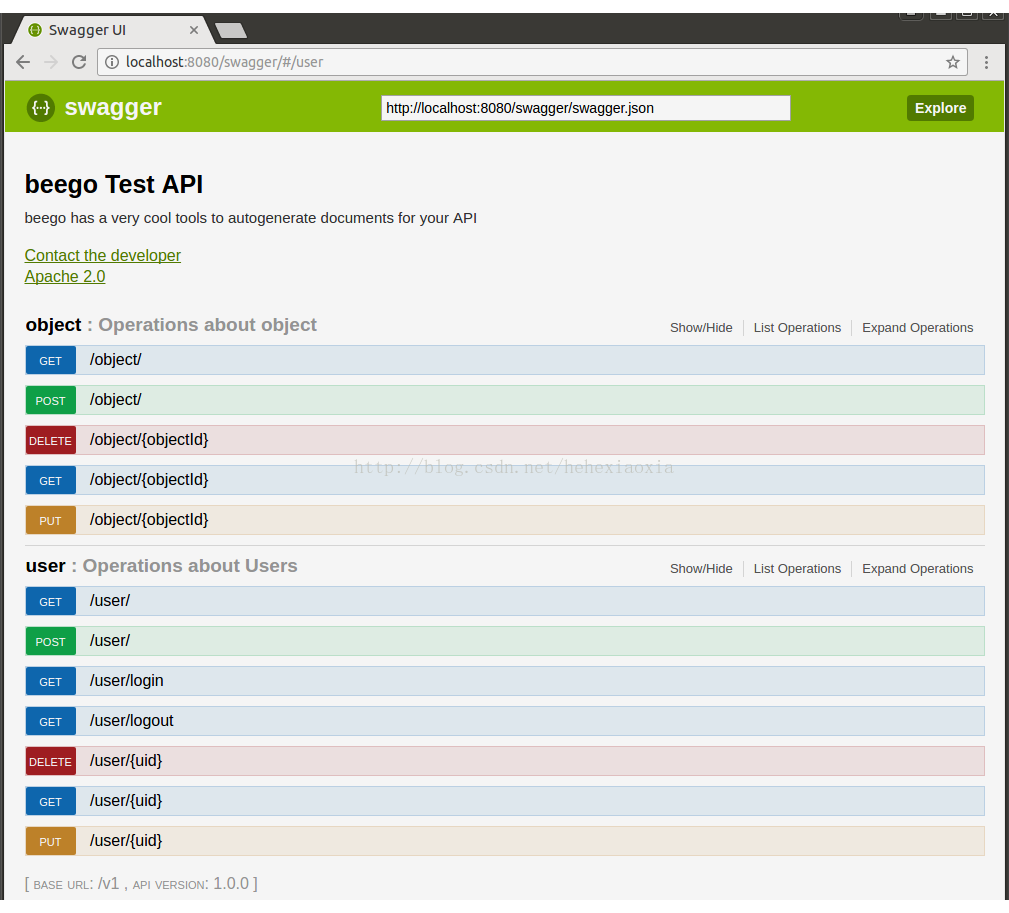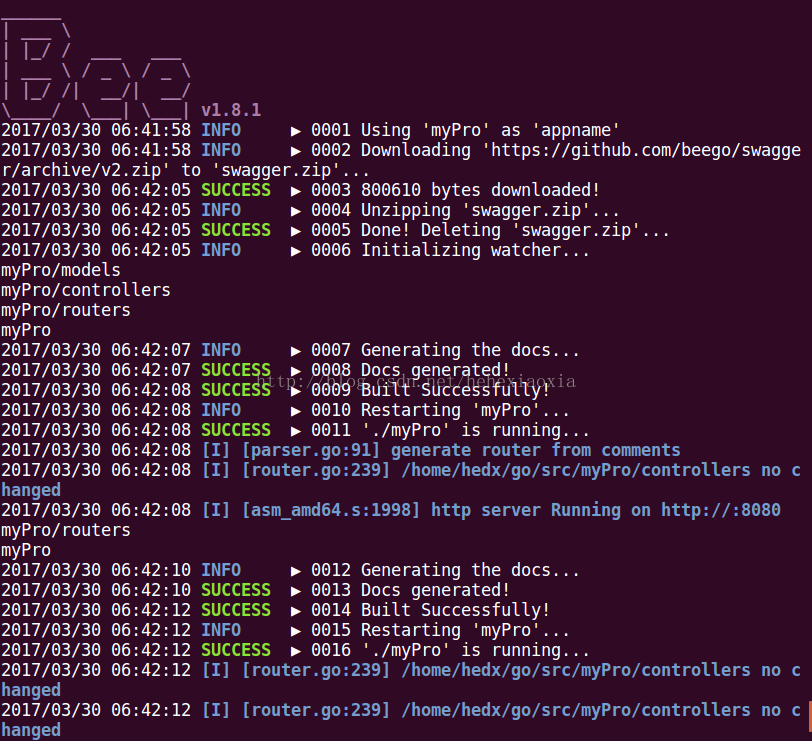Beego搭建api服務,自動生成文件。
阿新 • • 發佈:2018-12-22
在網上找了一些例子,為了應用方便,自己簡單記錄一下。前提條件:配置GOPATH、GOBIN、PATH
一、檢查環境配置,很重要!
Ubuntu16.04下配置(~/.bashrc)如下:
export GOPATH=/home/user/go
export GOBIN=$GOPATH/bin
export PATH=$PATH:${GOPATH//://bin:}/bin
檢視go環境配置情況:
[email protected]:~/go/src/pp$ go env GOARCH="amd64" GOBIN="/home/user/go/bin" GOEXE="" GOHOSTARCH="amd64" GOHOSTOS="linux" GOOS="linux" GOPATH="/home/user/go" GORACE="" GOROOT="/usr/lib/go-1.6" GOTOOLDIR="/usr/lib/go-1.6/pkg/tool/linux_amd64" GO15VENDOREXPERIMENT="1" CC="gcc" GOGCCFLAGS="-fPIC -m64 -pthread -fmessage-length=0" CXX="g++" CGO_ENABLED="1"
使環境變數生效:
source ~/.bashrc二、下載bee工具
go get github.com/beego/bee
三、應用
新建簡單api專案
bee api myProcd myProbee run -downdoc=true -gendoc=true預設監聽埠為8080
檢測是否成功:http://localhost:8080/swagger/