Write your Virtual DOM 2: Props & Events
Hi there!
I’m so happy to continue this topic and to share with you all the next things that eventually will allow us to move from the ‘baby’ Virtual DOM implementation to smth we can use in real projects.
Today we’ll talk mainly about setting/diffing attributes (props) and handling events. Ok, let’s go ;)
It is the second article in series. If you’re new here be sure to read introduction.
Dealing with Babel
Before starting with props we need to fix one small gap in our previous implementation. When we have just node without attributes (props) like this:
<div></div>
Babel, when transpiling this will set props
{ type: ‘’, props: null, children: [] }It is better to set it to empty object by default — then we’ll not have errors while iterating properties (you’ll see it later). In order to fix that, we will modify our h(…) function like this:
function h(type, props, …children) {
return { type, props: props || {}, children };
}Setting props
Setting props is really simple — you’ll see. Remember our DOM representation? There we store props like plain JS object, so for this markup:
<ul className=”list” style=”list-style: none;”></ul>
We’ll have such in-memory representation:
{
type: ‘ul’,
props: { className: ‘list’, style: ’list-style: none;’ }
children: []
}Thus each field in props object is attribute name, and value of this field is attribute value. So we only need to set this things on real DOM node. Let’s write a function-wrapper around setAttribute(…) method:
function setProp($target, name, value) {
$target.setAttribute(name, value);
}Well now that we know how to set one attribute (prop) — we can set them all, just iterating through all fields of props object:
function setProps($target, props) {
Object.keys(props).forEach(name => {
setProp($target, name, props[name]);
});
}Now remember createElement(…) function? We’ll just setProps(..) there immediately after real DOM node creation:
function createElement(node) {
if (typeof node === ‘string’) {
return document.createTextNode(node);
}
const $el = document.createElement(node.type);
setProps($el, node.props);
node.children
.map(createElement)
.forEach($el.appendChild.bind($el));
return $el;
}But this is not the end. We’ve forgotten some small things. First, ‘class’ is reserved word in JS so we’ll not use it as property name. We’ll use ‘className’:
<nav className=”navbar light”>
<ul></ul>
</nav>
But there is no ‘className’ attribute in real DOM, so we should handle this in our setProp(…) function.
Another thing is that I found it to be more convenient to set boolean DOM attributes (e.g. checked, disabled) with boolean value like here:
<input type=”checkbox” checked={false} />In this sample I expect that ‘checked’ attribute won’t be set on real DOM element. But in reality it will, ’cause as you know existence of this property is enough for it to be set. So we need to fix that. Notice that we’re not only setting attribute, but also setting corresponding boolean property on element reference:
function setBooleanProp($target, name, value) {
if (value) {
$target.setAttribute(name, value);
$target[name] = true;
} else {
$target[name] = false;
}
}Ok. And the last thing to say here is custom properties. I mean, that it is our own implementation, so in future we might want to have properties that have different role and should not be displayed in DOM. So we’ll write a function to check if this property is custom or not. For now it will be empty, ’cause we do not have any custom properties yet:
function isCustomProp(name) {
return false;
}And here is our completed setProp(..) function that fixes all the problems above:
function setProp($target, name, value) {
if (isCustomProp(name)) {
return;
} else if (name === ‘className’) {
$target.setAttribute(‘class’, value);
} else if (typeof value === ‘boolean’) {
setBooleanProp($target, name, value);
} else {
$target.setAttribute(name, value);
}
}Now let’s test that in JSFiddle:
Diffing props
Ok, now that we can create elements with props, it’s time to think of how to diff them. Well, eventually it comes to either setting property or removing it. We have already written functions that are able to set props, now let’s write functions that can remove them. Actually it is very straightforward process and I won’t even comment it:
function removeBooleanProp($target, name) {
$target.removeAttribute(name);
$target[name] = false;
}function removeProp($target, name, value) {
if (isCustomProp(name)) {
return;
} else if (name === ‘className’) {
$target.removeAttribute(‘class’);
} else if (typeof value === ‘boolean’) {
removeBooleanProp($target, name);
} else {
$target.removeAttribute(name);
}
}Now let’s write a function updateProp that will compare two properties — old and new and modify real DOM node according to result of that comparation. Actually we have to handle next cases:
- There is no property with such name on a new node — thus we need to remove it
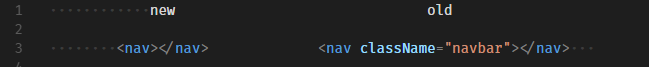
- There is no property with such name on old node — thus we need to set it
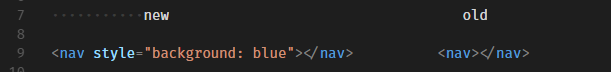
- Property with such name exists both on a new and old nodes — then we need to compare their values — if they are not equal we need to set that property again with value of the new node

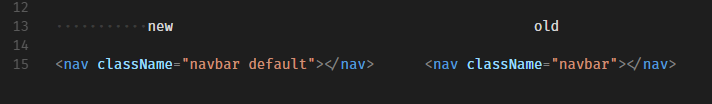
- In other cases property hasn’t changed and we do not need to do anything
Ok. Here is the function that does exactly the same to one prop:
function updateProp($target, name, newVal, oldVal) {
if (!newVal) {
removeProp($target, name, oldVal);
} else if (!oldVal || newVal !== oldVal) {
setProp($target, name, newVal);
}
}Isn’t that was simple? But node can have more than one property — so let’s write a function that will be able to iterate through all props and call updateProp(…) function for each pair:
function updateProps($target, newProps, oldProps = {}) {
const props = Object.assign({}, newProps, oldProps);
Object.keys(props).forEach(name => {
updateProp($target, name, newProps[name], oldProps[name]);
});
}Notice here we are creating compound object, that contains both props of new and old node. Thus, while iterating through props we might have some `undefined`s but that is ok — our function can handle it.
The last thing is to put that function in our updateElement(…) function (remember it from our previous journey?). Where should we put it? Well probably if node hasn’t changed and we are going to diff its children we might want to check its properties before. So we put that in the last `if` clause right before diffing child nodes:
function updateElement($parent, newNode, oldNode, index = 0) {
... } else if (newNode.type) {
updateProps(
$parent.childNodes[index],
newNode.props,
oldNode.props
);
...
}
}And this is it. Go forward and test it:
Events
Of course to have a normal dynamic app we need to know how handle events. Well at this point we could already querySelector(…) our nodes by e. g. class and then addEventListener(…) to them. But it is not interesting. Actually I would like to have smth like in React:
<button onClick={() => alert(‘hi!’)}></button>Yeah, this looks cool. Well, as you see we are using props here to declare an event listener. And our property name starts with `on` prefix:
function isEventProp(name) {
return /^on/.test(name);
}To extract event name from the prop name we’ll write next function (it just removes `on` prefix):
function extractEventName(name) {
return name.slice(2).toLowerCase();
}It seems, that if we are declaring our events in props object, then we should handle them in our setProps(..)/updateProps(…) functions. But think again about it. How can you really diff functions? How?
You can’t compare them with equal signs. Well, you can use toString() method and compare code of the functions. But here we’ve go some problems. There are some functions with native code inside so we can’t diff them in such way:

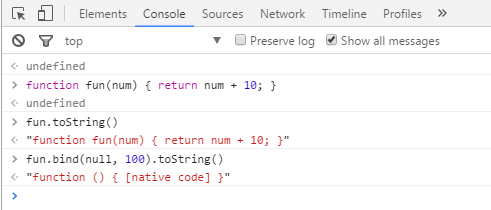
Of course we could handle that with event bubbling — we could write our own event manager that will be attached to `body`or to root element and will handle all events of inner elements. Thus we could re-add event listeners on each update and that will not be so expensive.
But will not try to do that here. It adds more problems and in reality our event listeners are not changing so often. So let’s set our event listeners only once atelement creation.
So we do not want our setProps(…) function to set this events props on real DOM node. We want to handle adding event listeners ourselves. Ho to do this? Remember our function for checking for custom props? Now it won’t be empty:
function isCustomProp(name) {
return isEventProp(name);
}Adding event listeners when we know a real DOM node and have props object is also very straightforward:
function addEventListeners($target, props) {
Object.keys(props).forEach(name => {
if (isEventProp(name)) {
$target.addEventListener(
extractEventName(name),
props[name]
);
}
});
}Let’s put that in our createElement function:
function createElement(node) {
if (typeof node === ‘string’) {
return document.createTextNode(node);
}
const $el = document.createElement(node.type);
setProps($el, node.props);
addEventListeners($el, node.props);
node.children
.map(createElement)
.forEach($el.appendChild.bind($el));
return $el;
}Re-adding events
What if you really need to re-add event listener? Let’s keep it simple. There is one very simple solution. But unfortunately it harms performance. We will introduce one more custom property called `forceUpdate`. Remeber, how we check if node changed? We will modify this function:
function changed(node1, node2) {
return typeof node1 !== typeof node2 ||
typeof node1 === ‘string’ && node1 !== node2 ||
node1.type !== node2.type ||
node.props.forceUpdate;
}So if `forceUpdate` is true the node will be entirely recreated and thus new event listeners will be added. We should handle it also here, ’cause we do not want this prop to be set on a real DOM node:
function isCustomProp(name) {
return isEventProp(name) || name === ‘forceUpdate’;
}And that’s pretty much all. Yeah, this solution is bad for performance. But it is simple :))
Go ahead and test it:
Conclusion
And that’s it :)) Hope that it was interesting for you. If you know a simple way to diff event listeners it would be great if you share your ideas in comments.
In the next article we are going to write a custom component system for our Virtual DOM :))
