Check—強大的C語言單元測試框架
1. 前言
在看基數樹源碼時,發現源碼裏面有個deps的依賴文件夾,deps裏是一個叫Check的源碼安裝包,Google之後發現Check原來是C語言單元測試框架。關於單元測試,Wikipedia的介紹點這裏。
Check 最主要的優點是對於每一個測試用例的運行都 fork 一個子進程,這麽做的原因是因為 C 語言的獨特性:
(1) 其它語言如 Java,Python,Ruby等,單元測試出錯最多不過是拋出異常;
(2) C 語言如果指針操作錯誤,亂指一氣,可是會 coredump的。測試框架因此直接退出,用戶是看不到任何返回的,只有郁悶的 coredump;
(3) Check 的單元測試運行在 fork 的子進程中,可以避免測試框架由於 coredump 而崩潰。
網上介紹Check的使用基本都是同一例子,但如何使用沒有說明,下面就詳細介紹下如何利用Check進行單元測試。
2. Check簡單使用
在使用Check前要安裝Check,可以直接在終端輸入:sudo apt-get install check進行安裝,也可以使用源碼包安裝,源碼具體安裝方法可以參考官網。
我們現在也是要做一個只做加法的工程,整個工程的文件目錄如下圖所示,具體代碼參考Github。工程文件夾裏的TestAdd.c文件是將整個工程都放到了一個文件中,可以直接在終端運行:gcc TestAdd.c -lcheck進行編譯,然後運行./test。
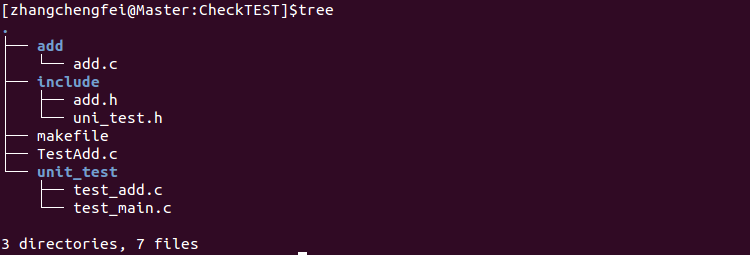
TestAdd.c文件
#include <stdio.h>
#include "check.h"
#include <stdlib.h>
int add(int x1, int x2) {
return 0;
}
START_TEST(test_add) {
fail_unless(add(2, 3) == 5, "error, 2 + 3 != 5");
}
END_TEST
Suite * make_add_suite(void) {
Suite *s = suite_create("add" - 1
- 2
- 3
- 4
- 5
- 6
- 7
- 8
- 9
- 10
- 11
- 12
- 13
- 14
- 15
- 16
- 17
- 18
- 19
- 20
- 21
- 22
- 23
- 24
- 25
- 26
- 27
- 28
- 29
- 30
下面介紹下工程中的文件夾功能,add目錄下是功能函數,include中是頭文件,測試文件在unit_test文件夾,makefile是整個項目的make文件。
makefile文件
vpath %.h include #vpath 指定搜索路徑
vpath %.c add
vpath %.c unit_test
objects = add.o test_add.o
test: test_main.c $(objects)
gcc -I include $^ -o test -lcheck
all: $(objects)
$(objects): %.o: %.c
gcc -c -I include $< -o $@
.PHONY: clean
clean:
rm *.o test- 1
- 2
- 3
- 4
- 5
- 6
- 7
- 8
- 9
- 10
- 11
- 12
- 13
- 14
- 15
add.c文件
#include "add.h"
int add(int x1, int x2) {
return 0;
}- 1
- 2
- 3
- 4
add.h文件
#ifndef _ADD_H
#define _ADD_H
int add(int x1, int x2);
#endif- 1
- 2
- 3
- 4
uni_test.h文件
#ifndef _UNI_TEST_H
#define _UNI_TEST_H
#include "check.h"
Suite *make_add_suite(void);
#endif- 1
- 2
- 3
- 4
- 5
test_add.c文件
#include "check.h"
#include "uni_test.h"
#include "add.h"
START_TEST(test_add) {
fail_unless(add(2, 3) == 5, "error, 2 + 3 != 5"); // "error, 2 + 3 != 5"是出錯提示信息
}
END_TEST
Suite * make_add_suite(void) {
Suite *s = suite_create("add"); // 建立Suite
TCase *tc_add = tcase_create("add"); // 建立測試用例集
suite_add_tcase(s, tc_add); // 將測試用例加到Suite中
tcase_add_test(tc_add, test_add); // 測試用例加到測試集中
return s;
}- 1
- 2
- 3
- 4
- 5
- 6
- 7
- 8
- 9
- 10
- 11
- 12
- 13
- 14
- 15
test_main.c文件
#include "uni_test.h"
#include <stdlib.h>
int main(void) {
int n;
SRunner *sr;
sr = srunner_create(make_add_suite()); // 將Suite加入到SRunner
srunner_run_all(sr, CK_NORMAL);
n = srunner_ntests_failed(sr); // 運行所有測試用例
srunner_free(sr);
return (n == 0) ? EXIT_SUCCESS : EXIT_FAILURE;
}- 1
- 2
- 3
- 4
- 5
- 6
- 7
- 8
- 9
- 10
- 11
- 12
make test 可以編譯生成可執行文件test,./test 運行單元測試程序。
【完】
再分享一下我老師大神的人工智能教程吧。零基礎!通俗易懂!風趣幽默!還帶黃段子!希望你也加入到我們人工智能的隊伍中來!https://www.cnblogs.com/captainbed
Check—強大的C語言單元測試框架
