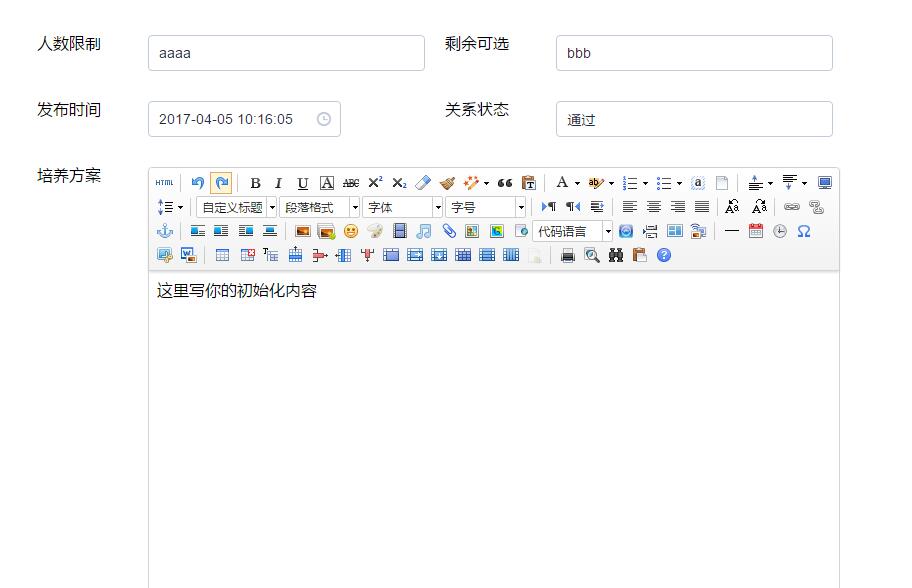淺用HTML編輯器ueditor
阿新 • • 發佈:2018-12-23
UEditor是由百度web前端研發部開發的web編輯器,一個學長推薦我去看一下,的確很好用。
先上官網看一下,有好多版本。Ubuilder是比較精簡的一個版本,我要把 編輯器運用到專案中,所以選用了開發版的。
把下載的壓縮包開啟,裡面就有demo。
在根目錄下有兩個js檔案很重要一個是編輯器原始碼檔案ueditor.all.js和配置檔案ueditor.config.js
在config.js檔案下可以根據需要修改工具欄
, toolbars: [[ 'fullscreen', 'source', '|', 'undo', 'redo', '|', 'bold', 'italic', 'underline', 'fontborder', 'strikethrough', 'superscript', 'subscript', 'removeformat', 'formatmatch', 'autotypeset', 'blockquote', 'pasteplain', '|', 'forecolor', 'backcolor', 'insertorderedlist', 'insertunorderedlist', 'selectall', 'cleardoc', '|', 'rowspacingtop', 'rowspacingbottom', 'lineheight', '|', 'customstyle', 'paragraph', 'fontfamily', 'fontsize', '|', 'directionalityltr', 'directionalityrtl', 'indent', '|', 'justifyleft', 'justifycenter', 'justifyright', 'justifyjustify', '|', 'touppercase', 'tolowercase', '|', 'link', 'unlink', 'anchor', '|', 'imagenone', 'imageleft', 'imageright', 'imagecenter', '|', 'simpleupload', 'insertimage', 'emotion', 'scrawl', 'insertvideo', 'music', 'attachment', 'map', 'gmap', 'insertframe', 'insertcode', 'webapp', 'pagebreak', 'template', 'background', '|', 'horizontal', 'date', 'time', 'spechars', 'snapscreen', 'wordimage', '|', 'inserttable', 'deletetable', 'insertparagraphbeforetable', 'insertrow', 'deleterow', 'insertcol', 'deletecol', 'mergecells', 'mergeright', 'mergedown', 'splittocells', 'splittorows', 'splittocols', 'charts', '|', 'print', 'preview', 'searchreplace', 'drafts', 'help' ]]
但是我需要的編輯器比較精簡,所以我就做了些修改。
這是我在最後專案中的效果:
哎,可是還有個bug沒有解決,好煩。。。編輯器的高度會改變。。。