activemq的入門及使用方法
1、什麼是activemq
ActiveMQ 是Apache出品,最流行的、能力強勁的開源訊息匯流排。ActiveMQ 是一個完全支援JMS1.1和J2EE 1.4規範的JMS Provider實現。
主要特點:
1. 多種語言和協議編寫客戶端。
2. 對Spring的支援,ActiveMQ可以很容易內嵌到使用Spring的系統裡面去。
3. 支援多種傳送協議:in-VM,TCP,SSL,NIO,UDP,JGroups,JXTA
4. 支援Ajax
5. 支援與Axis的整合
6. 可以很容易得呼叫內嵌JMS provider,進行測試
2、ActiveMQ的訊息形式
對於訊息的傳遞有兩種型別:
一種是點對點的,即一個生產者和一個消費者一一對應,這種方式基於queue佇列
一種是釋出/訂閱模式,即一個生產者產生訊息並進行傳送後,可以由多個消費者進行接收(一對多,這種方式基於topic)

對於點對點的訊息傳輸模型來說,可以在同一個queue上面註冊多個生產者和多個消費者,當訊息的生產者傳送一條訊息時,只有其中的一個訊息消費者接收到訊息生產者傳送的訊息,而不是所有訊息消費者都會接收到該訊息。
對於釋出/訂閱者模式來說,訊息的釋出者需將訊息投遞給topic,而訊息的訂閱者則需要在相應的topic進行註冊,以便接受相應topic的訊息。與點對點傳輸模型不同的是,訊息釋出者的訊息將被自動傳送給所有訂閱了該topic的訊息訂閱者。當訊息訂閱者某段時間由於某種原因斷開了與訊息釋出者的連線時,這個時間段的訊息將會丟失,除非將訊息的訂閱模式設定為持久訂閱
JMS定義了五種不同的訊息正文格式,以及呼叫的訊息型別,允許你傳送並接收一些不同形式的資料,提供現有訊息格式的一些級別的相容性。
· StreamMessage -- Java原始值的資料流
· MapMessage--一套名稱-值對
· TextMessage--一個字串物件
· ObjectMessage--一個序列化的 Java物件
· BytesMessage--一個位元組的資料流
2、如何安裝activemq
第一步:進入http://activemq.apache.org/下載ActiveMQ
第二步:將下載好的安裝包上傳到linux系統中,並解壓(tar -zxvf命令)
第三步:啟動。 ./activema start
使用bin目錄下的activemq命令啟動:
[[email protected] bin]# ./activemq start
關閉:
[[email protected] bin]# ./activemq stop
檢視狀態:
[[email protected] bin]# ./activemq status
第四步:在瀏覽器中輸入http://你的ip:8161/admin, 使用者名稱:admin, 密碼:admin,可以看到activemq的後臺管理頁面

3、activemq的使用
在maven專案中匯入activemq的依賴包:
<dependency>
<groupId>org.apache.activemq</groupId>
<artifactId>activemq-all</artifactId>
<version>5.11.2</version>
</dependency>3.1 點對點(queue)
3.1.1 生產者程式碼
public void testQueueProducer() throws Exception {
//第一步:建立connectionFactory, 指定ip和埠
ConnectionFactory connectionFactory = new ActiveMQConnectionFactory("tcp://你的ip:61616");
//第二步:通過connectionFactory建立connection
Connection connection = connectionFactory.createConnection();
// 第三步:開啟連線,呼叫Connection物件的start方法。
connection.start();
// 第四步:使用Connection物件建立一個Session物件。
//第一個引數:是否開啟事務。true:開啟事務,第二個引數忽略。
//第二個引數:當第一個引數為false時,才有意義。訊息的應答模式。1、自動應答2、手動應答。一般是自動應答。
Session session = connection.createSession(false, Session.AUTO_ACKNOWLEDGE);
// 第五步:使用Session物件建立一個Destination物件(topic、queue),此處建立一個Queue物件。
//引數:佇列的名稱。
Destination destination = session.createQueue("test-queue");
// 第六步:使用Session物件建立一個Producer物件。
MessageProducer producer = session.createProducer(destination);
// 第七步:建立一個Message物件,建立一個TextMessage物件。
/*TextMessage message = new ActiveMQTextMessage();
message.setText("hello activemq");*/
TextMessage message = session.createTextMessage("hello activemq queue");
// 第八步:使用Producer物件傳送訊息。
producer.send(destination, message);
// 第九步:關閉資源。
producer.close();
session.close();
connection.close();
}3.1.2 消費者程式碼
public void testQueueConsumer() throws Exception {
ConnectionFactory connectionFactory = new ActiveMQConnectionFactory("tcp://你的ip:61616");
Connection connection = connectionFactory.createConnection();
connection.start();
Session session = connection.createSession(false, Session.AUTO_ACKNOWLEDGE);
Destination destination = session.createQueue("test-queue");
MessageConsumer consumer = session.createConsumer(destination);
//為consumer設定一個監聽器
consumer.setMessageListener(new MessageListener() {
@Override
public void onMessage(Message message) {
try {
TextMessage msg = (TextMessage)message;
System.out.println(msg.getText());
} catch (Exception e) {
e.printStackTrace();
}
}
});
//等待鍵盤輸入
System.in.read();
//關閉資源
consumer.close();
session.close();
connection.close();
}首先執行生產者的程式碼,在後臺管理介面看到已經建立了一個叫test-queue的佇列,並且有一條的訊息入隊。

再執行消費者程式碼:可以看到剛才未傳送的訊息已經出隊了,並且在控制檯接收到了傳送的訊息

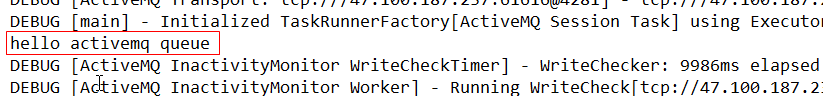
3.2 釋出/訂閱模式(topic)
3.2.1 生產者
public void testTopicProducer() throws Exception {
ConnectionFactory connectionFactory = new ActiveMQConnectionFactory("tcp://你的ip:61616");
//第二步:通過connectionFactory建立connection
Connection connection = connectionFactory.createConnection();
// 第三步:開啟連線,呼叫Connection物件的start方法。
connection.start();
// 第四步:使用Connection物件建立一個Session物件。
Session session = connection.createSession(false, Session.AUTO_ACKNOWLEDGE);
// 第五步:使用Session物件建立一個Destination物件
Destination destination = session.createTopic("test-topic");
// 第六步:使用Session物件建立一個Producer物件。
MessageProducer producer = session.createProducer(destination);
// 第七步:建立一個Message物件,建立一個TextMessage物件。
TextMessage message = session.createTextMessage("hello activemq topic");
// 第八步:使用Producer物件傳送訊息。
producer.send(destination, message);
// 第九步:關閉資源。
producer.close();
session.close();
connection.close();
}3.2.2 消費者(為了便於測試,設定瞭如下的3個消費者)
public void testTopicConsumer01() throws Exception {
ConnectionFactory connectionFactory = new ActiveMQConnectionFactory("tcp://你的ip:61616");
Connection connection = connectionFactory.createConnection();
connection.start();
Session session = connection.createSession(false, Session.AUTO_ACKNOWLEDGE);
Destination destination = session.createTopic("test-topic");
MessageConsumer consumer = session.createConsumer(destination);
//為consumer設定一個監聽器
consumer.setMessageListener(new MessageListener() {
@Override
public void onMessage(Message message) {
try {
TextMessage msg = (TextMessage)message;
System.out.println(msg.getText());
} catch (Exception e) {
e.printStackTrace();
}
}
});
System.out.println("topic的消費端01。。。。。");
//等待鍵盤輸入
System.in.read();
//關閉資源
consumer.close();
session.close();
connection.close();
}由於點對點這種模式,訊息預設是持久化到activemq中的,即使消費者暫時不線上,但是當消費者上線時,還是會收到訊息。而釋出者/訂閱者模式預設則不會持久化,當消費者暫時斷線時,則這段時間的訊息就會丟失。因此我們先將3個消費者執行起來,再執行生產者。
4、activemq與spring整合
生產者配置檔案:
<beans xmlns="http://www.springframework.org/schema/beans"
xmlns:context="http://www.springframework.org/schema/context" xmlns:p="http://www.springframework.org/schema/p"
xmlns:aop="http://www.springframework.org/schema/aop" xmlns:tx="http://www.springframework.org/schema/tx"
xmlns:xsi="http://www.w3.org/2001/XMLSchema-instance"
xsi:schemaLocation="http://www.springframework.org/schema/beans http://www.springframework.org/schema/beans/spring-beans-4.2.xsd
http://www.springframework.org/schema/context http://www.springframework.org/schema/context/spring-context-4.2.xsd
http://www.springframework.org/schema/aop http://www.springframework.org/schema/aop/spring-aop-4.2.xsd http://www.springframework.org/schema/tx http://www.springframework.org/schema/tx/spring-tx-4.2.xsd
http://www.springframework.org/schema/util http://www.springframework.org/schema/util/spring-util-4.2.xsd">
<!-- 真正可以產生Connection的ConnectionFactory,由對應的 JMS服務廠商提供 -->
<bean id="targetConnectionFactory" class="org.apache.activemq.ActiveMQConnectionFactory">
<property name="brokerURL" value="tcp://你的ip:61616" />
</bean>
<!-- Spring用於管理真正的ConnectionFactory的ConnectionFactory -->
<bean id="connectionFactory"
class="org.springframework.jms.connection.SingleConnectionFactory">
<!-- 目標ConnectionFactory對應真實的可以產生JMS Connection的ConnectionFactory -->
<property name="targetConnectionFactory" ref="targetConnectionFactory" />
</bean>
<!-- 配置生產者 -->
<!-- Spring提供的JMS工具類,它可以進行訊息傳送、接收等 -->
<bean id="jmsTemplate" class="org.springframework.jms.core.JmsTemplate">
<property name="connectionFactory" ref="connectionFactory"></property>
</bean>
<!--佇列目的地址-->
<bean id="queueDestination" class="org.apache.activemq.command.ActiveMQQueue">
<constructor-arg name="name" value="item-change-queue"></constructor-arg>
</bean>
<!-- 主題目的地址 -->
<bean id="topicDestination" class="org.apache.activemq.command.ActiveMQTopic">
<constructor-arg name="name" value="item-change-topic"></constructor-arg>
</bean>
</beans>

業務邏輯:在新增新的商品時,同時生成該商品的索引。
@Override
public TaotaoResult addItem(TbItem item, String desc, String itemParams) {
//生成商品id
long itemId = IDUtils.genItemId();
item.setId(itemId);
//設定商品狀態 '商品狀態,1-正常,2-下架,3-刪除',
item.setStatus((byte) 1);
//設定商品建立時間
Date date = new Date();
item.setCreated(date);
item.setUpdated(date);
itemMapper.insert(item);
//商品描述
TbItemDesc itemDesc = new TbItemDesc();
itemDesc.setItemId(itemId);
itemDesc.setItemDesc(desc);
itemDesc.setCreated(date);
itemDesc.setUpdated(date);
itemDescMapper.insert(itemDesc);
//新增一個商品資訊後,向activemq的topic中傳送商品id
jmsTemplate.send(topicDestination, new MessageCreator() {
@Override
public Message createMessage(Session session) throws JMSException {
TextMessage message = session.createTextMessage(itemId + "");
return message;
}
});
return TaotaoResult.ok();
}
消費者配置檔案:
<beans xmlns="http://www.springframework.org/schema/beans"
xmlns:context="http://www.springframework.org/schema/context" xmlns:p="http://www.springframework.org/schema/p"
xmlns:aop="http://www.springframework.org/schema/aop" xmlns:tx="http://www.springframework.org/schema/tx"
xmlns:xsi="http://www.w3.org/2001/XMLSchema-instance"
xsi:schemaLocation="http://www.springframework.org/schema/beans http://www.springframework.org/schema/beans/spring-beans-4.2.xsd
http://www.springframework.org/schema/context http://www.springframework.org/schema/context/spring-context-4.2.xsd
http://www.springframework.org/schema/aop http://www.springframework.org/schema/aop/spring-aop-4.2.xsd http://www.springframework.org/schema/tx http://www.springframework.org/schema/tx/spring-tx-4.2.xsd
http://www.springframework.org/schema/util http://www.springframework.org/schema/util/spring-util-4.2.xsd">
<!-- 真正可以產生Connection的ConnectionFactory,由對應的 JMS服務廠商提供 -->
<bean id="targetConnectionFactory" class="org.apache.activemq.ActiveMQConnectionFactory">
<property name="brokerURL" value="tcp://你的ip:61616" />
</bean>
<!-- Spring用於管理真正的ConnectionFactory的ConnectionFactory -->
<bean id="connectionFactory"
class="org.springframework.jms.connection.SingleConnectionFactory">
<!-- 目標ConnectionFactory對應真實的可以產生JMS Connection的ConnectionFactory -->
<property name="targetConnectionFactory" ref="targetConnectionFactory" />
</bean>
<!--佇列目的地址-->
<bean id="queueDestination" class="org.apache.activemq.command.ActiveMQQueue">
<constructor-arg name="name" value="item-change-queue"></constructor-arg>
</bean>
<!-- 主題目的地址 -->
<bean id="topicDestination" class="org.apache.activemq.command.ActiveMQTopic">
<constructor-arg name="name" value="item-change-topic"></constructor-arg>
</bean>
<!-- 配置訊息監聽器 -->
<bean id="messageListener" class="com.taotao.search.listener.ItemChangeMessageListener"></bean>
<!-- 訊息監聽容器 -->
<bean class="org.springframework.jms.listener.DefaultMessageListenerContainer">
<property name="connectionFactory" ref="connectionFactory"></property>
<property name="destination" ref="topicDestination"></property>
<property name="messageListener" ref="messageListener"></property>
</bean>
</beans>
監聽器程式碼:
public class ItemChangeMessageListener implements MessageListener {
@Autowired
private SearchItemService searchItemService;
@Override
public void onMessage(Message message) {
try {
TextMessage textMessage = null;
Long itemId = null;
if(message instanceof TextMessage) {
textMessage = (TextMessage)message;
itemId = Long.parseLong(textMessage.getText());
}
//向索引庫新增文件
searchItemService.addDocument(itemId);
} catch (Exception e) {
e.printStackTrace();
}
}
}監聽器監聽到來自新增商品的id後,在資料庫中查詢到該商品的詳細資訊,通過solrJ為該商品新建索引。
@Override
public TaotaoResult addDocument(long itemId) throws Exception {
SearchItem searchItem = searchItemMapper.getItemById(itemId);
SolrInputDocument document = new SolrInputDocument();
document.addField("id", searchItem.getId());
document.addField("item_title", searchItem.getTitle());
document.addField("item_sell_point", searchItem.getSell_point());
document.addField("item_price", searchItem.getPrice());
document.addField("item_image", searchItem.getImage());
document.addField("item_category_name", searchItem.getCategory_name());
document.addField("item_desc", searchItem.getItem_desc());
solrServer.add(document);
solrServer.commit();
return TaotaoResult.ok();
}
