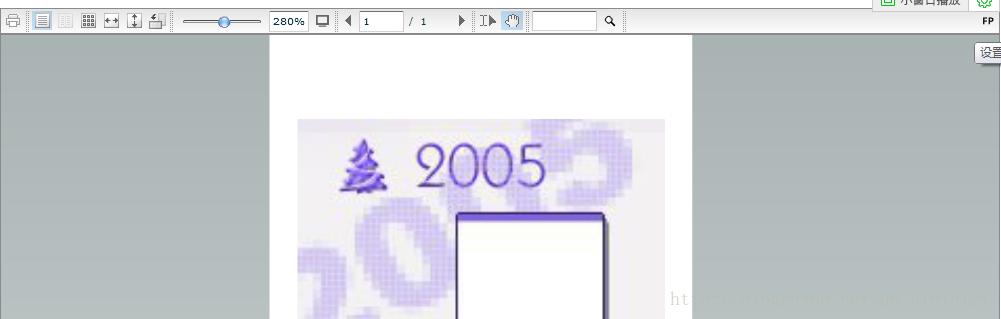flexpaper在.net中的應用
阿新 • • 發佈:2018-12-24
前提準備 flexpaper、pdf2swf可在我的部落格資源中下載。
下面貼出處理的相關程式碼
起始頁:
<div style="text-align: center;">
<label>檔案上傳</label>
<asp:FileUpload ID="UploadFile" runat="server" />
<asp:Button ID="btnUp" runat="server" OnClick="btnUp_Click" Text="檔案上傳" 點選檢視後:展示資訊頁面
<head runat="server">
<meta http-equiv="Content-Type" content="text/html; charset=utf-8" />
<title></title>
<script src="../FlexPaper/js/jquery.js"></script>
<script src="../FlexPaper/js/flexpaper_flash_debug.js"></script>
<script src="../FlexPaper/js/flexpaper_flash.js"></script>
</head>
<body>
<form id="form1" runat="server">
<div style="margin: 0 auto; width: 98%; text-align: center;">
<div style="position: absolute; left: 15%; top: 20px; height: 98%;">
<a id="viewerPlaceHolder" style="width: 1000px; height: 95%; display: block;"></a>
<!--設定一個隱蔽控制元件來得到要顯示的檔案的名字-->
<input type="hidden" id="file" runat="server" />
<script type="text/javascript">
var fileURL = $("#file").val();
var fp = new FlexPaperViewer(
'../FlexPaper/FlexPaperViewer',
'viewerPlaceHolder',
{
config: {
SwfFile: escape(fileURL),
Scale: 1.2,
ZoomTransition: 'easeOut',
ZoomTime: 0.5,
ZoomInterval: 0.2,
FitPageOnLoad: false,
FitWidthOnLoad: false,
PrintEnabled: true,
FullScreenAsMaxWindow: false,
ProgressiveLoading: false,
MinZoomSize: 0.2,
MaxZoomSize: 5,
SearchMatchAll: false,
InitViewMode: 'Portrait',
ViewModeToolsVisible: true,
ZoomToolsVisible: true,
NavToolsVisible: true,
CursorToolsVisible: true,
SearchToolsVisible: true,
localeChain: 'zh_CN'
}
}
);
</script>
</div>
</div>
</form>
</body>
後端處理:
protected void Page_Load(object sender, EventArgs e)
{
if (Request.QueryString["FilePath"] != null)
{
this.file.Value = Request.QueryString["FilePath"].ToString().Replace("\\","/");
}
}也可在我的資源中下載原始碼檢視 開發工具 vs2012
圖片案例: