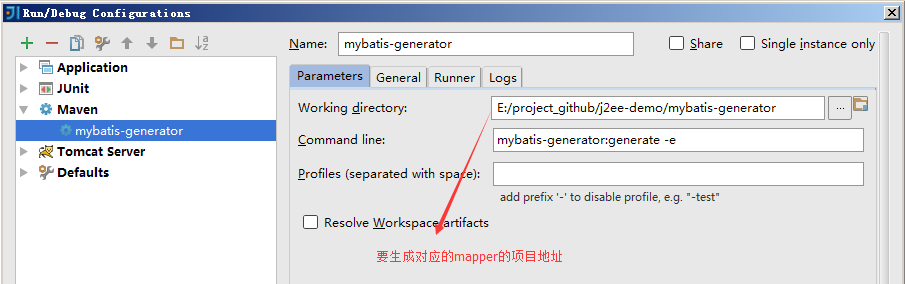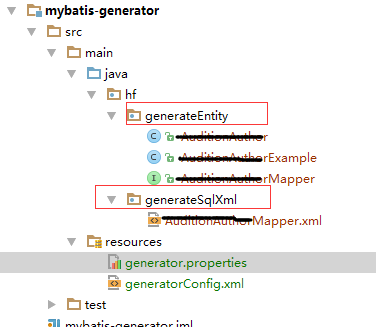(八)Intellij mybatis 外掛mybatis-generator 使用
Eclipse中可以可以使用mybatis外掛自動生成實體類、以及mybatis 的xml檔案,在intellij中同樣適用。
1、在resources資料夾下建立檔案generatorConfig.xml,程式碼如下所示:
<span style="font-family:SimSun;font-size:14px;"><?xml version="1.0" encoding="UTF-8"?> <!DOCTYPE generatorConfiguration PUBLIC "-//mybatis.org//DTD MyBatis Generator Configuration 1.0//EN" "http://mybatis.org/dtd/mybatis-generator-config_1_0.dtd"> <generatorConfiguration> <properties resource="generator.properties"></properties> <classPathEntry location="${jdbc.driverLocation}"/> <context id="default" targetRuntime="MyBatis3"> <commentGenerator> <property name="suppressDate" value="true" /> </commentGenerator> <jdbcConnection driverClass="${jdbc.driverClass}" connectionURL="${jdbc.connectionURL}" userId="${jdbc.userId}" password="${jdbc.password}"> </jdbcConnection> <javaModelGenerator targetPackage="hf.generateEntity" targetProject="src/main/java"> <property name="constructorBased" value="true"/> <property name="immutable" value="true"/> <property name="trimStrings" value="true"/> </javaModelGenerator> <sqlMapGenerator targetPackage="hf.generateSqlXml" targetProject="src/main/java"> <property name="enableSubPackages" value="false"/> </sqlMapGenerator> <javaClientGenerator targetPackage="hf.generateEntity" targetProject="src/main/java" type="XMLMAPPER"> <property name="enableSubPackages" value=""/> <property name="exampleMethodVisibility" value=""/> <property name="methodNameCalculator" value=""/> <property name="rootInterface" value=""/> </javaClientGenerator> <!-- tableName 為表名. schema 為資料庫名稱--> <table tableName="audition_author" schema="bookbar"> <generatedKey column="author_id" sqlStatement="MySql" identity="true" /> </table> </context> </generatorConfiguration></span>
上面的xml看著可能有些亂,不過複製貼上到自己的編輯器中就好些,下面逐一解釋。
<classPathEntry>
驅動檔案制定配置項,配置驅動檔案所在的位置:
例如:<classPathEntry location="/Program Files/IBM/SQLLIB/java/db2java.zip" />
<context>
主標籤,下面可以包含其他標籤,targetRuntime="MyBatis3",預設是mybatis3,可以填選值為MyBatis3,MyBatis3Simple(預設的),Ibatis2Java2,Ibatis2Java5
<commentGenerator><span style="font-family:SimSun;font-size:14px;"><context id="DB2Tables" targetRuntime="MyBatis3"> ... </context></span>
程式碼上的註釋規則
屬性:properties
name為suppressAllComments value 為false時開啟註釋,true時為關閉註釋。
name為suppressDate false開啟時間標誌,為true時關閉。
<jdbcConnection><span style="font-family:SimSun;font-size:14px;"><commentGenerator> <property name="suppressDate" value="true" /> </commentGenerator></span>
db連線相關配置
<span style="font-family:SimSun;font-size:14px;"><jdbcConnection driverClass="COM.ibm.db2.jdbc.app.DB2Driver"
connectionURL="jdbc:db2:MBGTEST"
userId="db2admin"
password="db2admin">
</jdbcConnection></span>上述示例中採用的是在配置檔案中配置
<javaTypeResolver>
mybatis專門用來處理numeric和decimal 型別的策略。
<span style="font-family:SimSun;font-size:14px;"><javaTypeResolver>
<property name="forceBigDecimals" value="true" />
</javaTypeResolver></span>實體類生成配置
<span style="font-family:SimSun;font-size:14px;"><javaModelGenerator targetPackage="domain"
targetProject="app">
<property name="enableSubPackages" value="true" />
<property name="trimStrings" value="false" />
</javaModelGenerator>
<sqlMapGenerator>
</span><span style="font-family:SimSun;font-size:14px;"><pre name="code" class="html"><sqlMapGenerator targetPackage="test.model"
targetProject="\MyProject\src">
<property name="enableSubPackages" value="true" />
</sqlMapGenerator></span>targetProject是生成實體所在的資料夾位置,一個是是否允許有子程式包。 javaClientGenerator<
<span style="font-family:SimSun;font-size:14px;"><javaClientGenerator type="XMLMAPPER"
targetPackage="dao.mapper" targetProject="app">
<property name="enableSubPackages" value="true" />
</javaClientGenerator></span>客戶端程式碼,生成實體類
targetPackage:生成實體類的包位置,targetProject:原始碼位置。
type=“ANNOTATEDMAPPER” 生成java Model和基於註解的Mapper物件。
type=“MIXEDMAPPER” 生成基於註解的java Model 和相應的Mapper物件。
type="XMLMAPPER" ,生成SQL Map xml檔案和獨立的Mapper介面。
<table>資料庫相關配置
tableName:資料庫表名稱,schema 為資料庫名稱。
<generatedKey>
是否在插入的時候生成主鍵,column 為主鍵名稱,sqlStatement MySql,則為生成mysql的主鍵方式,identity是否是自增主鍵。
<ignoreColumn>
忽略的欄位
<span style="font-family:SimSun;font-size:14px;"><table schema="DB2ADMIN" tableName="ALLTYPES" domainObjectName="Customer" >
<ignoreColumn column="FRED" />
..
</table>
</span><columnRenamingRule>
按規則將資料庫中的欄位重新命名為實體類的屬性.
<span style="font-family:SimSun;font-size:14px;"><table schema="DB2ADMIN" tableName="ALLTYPES" domainObjectName="Customer" >
<columnRenamingRule searchString="^CUST_" replaceString="" />
..
</table></span><columnOverride>
將資料庫中的欄位重新命名為實體類的屬性.
column:資料庫中欄位名.
property: pojo屬性名
javaType:pojo型別
jdbcType:資料庫欄位型別.
<span style="font-family:SimSun;font-size:14px;"><table schema="DB2ADMIN" tableName="ALLTYPES" domainObjectName="Customer" >
<property name="useActualColumnNames" value="true"/>
<generatedKey column="ID" sqlStatement="DB2" identity="true" />
<columnOverride column="DATE_FIELD" property="startDate" />
<ignoreColumn column="FRED" />
<columnOverride column="LONG_VARCHAR_FIELD" jdbcType="VARCHAR" />
</table></span>2 在maven專案的pom中新增如下外掛
<span style="font-family:SimSun;font-size:14px;"><span style="font-family:SimSun;font-size:18px;"> <build>
<finalName>xxx</finalName>
<plugins>
<plugin>
<groupId>org.mybatis.generator</groupId>
<artifactId>mybatis-generator-maven-plugin</artifactId>
<version>1.3.2</version>
<configuration>
<verbose>true</verbose>
<overwrite>true</overwrite>
</configuration>
</plugin>
</plugins>
</build></span></span>3 採用讀取配置檔案讀取相關配置,配置檔案generator.properties 配置如下.(ps:我用的是mysql的資料庫)
<span style="font-family:SimSun;font-size:14px;">#jdbc.driverLocation=D:\\maven\\com\\oracle\\ojdbc14\\10.2.0.4.0\\ojdbc14-10.2.0.4.0.jar
jdbc.driverLocation=D:\\.m2\\repository\\mysql\\mysql-connector-java\\5.1.9\\mysql-connector-java-5.1.9.jar
jdbc.driverClass=com.mysql.jdbc.Driver
jdbc.connectionURL=jdbc:mysql://12.233.221.***:3306/dbName?useUnicode=true&characterEncoding=UTF-8
jdbc.userId=root
jdbc.password=root</span>4 新增外掛的執行命令
然後執行run或者debug都可以,如果一次沒有成功,一定是generatorConfig.xml的配置檔案中某些配置配置錯了,根據錯誤提示改動,或者先註釋掉某些配置,執行成功後再看這些配置的作用。
生成如下所示:
ps:intellij外掛iBATIS/MyBatis mini-plugin 可以讓我們從dao層直接直接點選到對應的xml,很方便快捷.
總結:
天下武功,無堅不破,唯快不破。多想想天天讓自己重複做的事情,哪些是每天必須用滑鼠點啊點的,使用怎樣更快捷的方式來完成呢?你可能費了點時間來查詢一些快捷鍵,或者一種更快的方式,但是點點滴滴的快起來,你的劍會更加鋒利。出招吧!O(∩_∩)O~