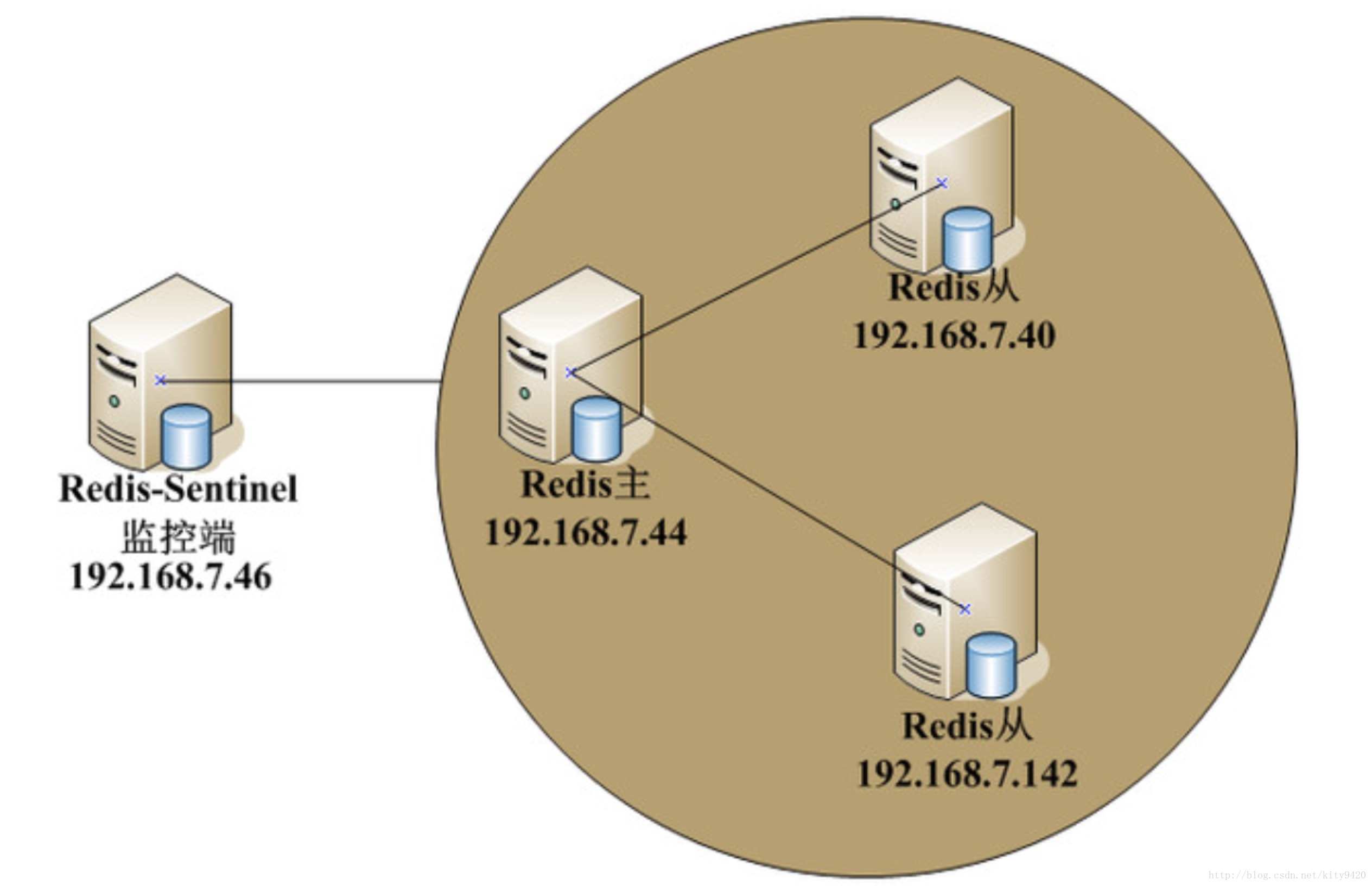Spring+SpringMVC做Redis叢集(Sentinel模式)
研究Redis也有一段時間了,在前面的Redis系列文章中,介紹了Redis的安裝,叢集配置,及節點的增加和刪除,但是並未實際的使用到專案中,趁這週末時間,參照專案中實際的使用場景,做了一個Redis叢集Spring整合的案例,在介紹案例之前,先簡單介紹下Redis叢集的方式有哪些
1、單機版 不解釋
2、Sentinel 哨兵模式
3、Redis Cluster Redis官方叢集方案
4、Redis Sharding叢集
正確的說,哨兵模式是一主多從的結構,並不屬於真正的叢集,真正的叢集應該是多主多從的結構,需要有多臺不同實體地址的主機,無賴家裡只有一臺PC,只能使用Sentinel模式來做叢集。先來看下Sentinel模式的叢集架構圖
首先需要有一臺監控伺服器,也就是Sentinel,一臺主伺服器Master,多臺從伺服器Slave,具體的配置可以參考另一篇博文《Redis序列之Sentinel》,假設Sentinel,Master,Slave都已經配置好了,對應地址分別為:
Sentinel 127.0.0.1:26379,127.0.0.1:26479
Master 127.0.0.1:10003
Slave 127.0.0.1:10001,127.0.0.1:10002
接下來開始Java端的配置準備工作
1、在Maven的pom.xml檔案中,增加redis的引用
<!--如果用1.7.5的版本,啟動會有問題因此使用1.5.2的版本-->
<dependency 2、增加redis.properties檔案,檔案中只需要指定sentinel即可(原來一直誤認為是配置master和slave),檔案內容如下
redis.sentinel.host1=127.0.0.1
redis.sentinel.port1=26379
redis.sentinel.host2=127.0.0.1
redis.sentinel.port2=26479
redis.pool.maxTotal=1024
redis.pool.maxIdle=200
redis.pool.maxWaitMillis=1000
redis.pool.testOnBorrow=true
redis.pool.timeBetweenEvictionRunsMillis=30000
redis.pool.minEvictableIdleTimeMillis=30000
redis.pool.softMinEvictableIdleTimeMillis=10000
redis.pool.numTestsPerEvictionRun=1024
#1000*60*60*1
redis.pool.expire=3600000
redis.pool.unlock=false 3、在Spring的applicationContext.xml檔案中,增加Redis的配置
<!-- redis屬性檔案 -->
<bean class="org.springframework.beans.factory.config.PropertyPlaceholderConfigurer">
<property name="locations">
<list>
<value>classpath:config/redis.properties</value>
</list>
</property>
</bean>
<!-- 啟動快取註解功能,否則緩解不會生效 -->
<cache:annotation-driven cache-manager="cacheManager"/>
<!-- redis屬性配置 -->
<bean id="jedisPoolConfig" class="redis.clients.jedis.JedisPoolConfig">
<property name="maxTotal" value="${redis.pool.maxTotal}" />
<property name="maxIdle" value="${redis.pool.maxIdle}" />
<property name="numTestsPerEvictionRun" value="${redis.pool.numTestsPerEvictionRun}" />
<property name="timeBetweenEvictionRunsMillis" value="${redis.pool.timeBetweenEvictionRunsMillis}" />
<property name="minEvictableIdleTimeMillis" value="${redis.pool.minEvictableIdleTimeMillis}" />
<property name="softMinEvictableIdleTimeMillis" value="${redis.pool.softMinEvictableIdleTimeMillis}" />
<property name="maxWaitMillis" value="${redis.pool.maxWaitMillis}" />
<property name="testOnBorrow" value="${redis.pool.testOnBorrow}" />
</bean>
<!-- redis叢集配置 哨兵模式 -->
<bean id="sentinelConfiguration" class="org.springframework.data.redis.connection.RedisSentinelConfiguration">
<property name="master">
<bean class="org.springframework.data.redis.connection.RedisNode">
<!--這個值要和Sentinel中指定的master的值一致,不然啟動時找不到Sentinel會報錯的-->
<property name="name" value="mymaster"></property>
</bean>
</property>
<!--記住了,這裡是指定Sentinel的IP和埠,不是Master和Slave的-->
<property name="sentinels">
<set>
<bean class="org.springframework.data.redis.connection.RedisNode">
<constructor-arg name="host" value="${redis.sentinel.host1}"></constructor-arg>
<constructor-arg name="port" value="${redis.sentinel.port1}"></constructor-arg>
</bean>
<bean class="org.springframework.data.redis.connection.RedisNode">
<constructor-arg name="host" value="${redis.sentinel.host2}"></constructor-arg>
<constructor-arg name="port" value="${redis.sentinel.port2}"></constructor-arg>
</bean>
</set>
</property>
</bean>
<bean id="redisConnectionFactory" class="org.springframework.data.redis.connection.RedisConnectionFactory">
<constructor-arg name="sentinelConfig" ref="sentinelConfiguration"></constructor-arg>
<constructor-arg name="poolConfig" ref="jedisPoolConfig"></constructor-arg>
</bean>
<bean id="redisTemplate" class="org.springframework.data.redis.core.RedisTemplate">
<property name="connectionFactory" ref="redisConnectionFactory"></property>
</bean>
<!-- 快取管理器 -->
<bean id="cacheManager" class="org.springframework.data.redis.cache.RedisCacheManager">
<constructor-arg ref="redisTemplate" />
</bean>特別說明:
1、Sentinel的叢集模型,在Java端配置時,只需要指定有哪些Sentinel就可以了,不需要指定Master和Slave,之前不清楚,導致啟動一直報找不到可用的Sentinel
2、在Spring配置檔案中一定要增加<cache:annotation-driven cache-manager="cacheManager"/>註解宣告,否則快取不會生效,之前快取一直不生效的原因就是這個
3、<cache:annotation-driven/>的cache-manager屬性預設值是cacheManager,預設情況下可以不指定,如果我們的定義的CacheManager名稱不是cacheManager,就需要顯示指定; <cache:annotation-driven/> 的另一個屬性是model,可選值是proxy和aspectj,預設是proxy,當model=proxy時,只有當快取方法在聲名的類外部被呼叫時,spring cache才會生效,換句話說就是如果在同一個類中一個方法呼叫當前類的快取方法,快取不生效,而model=aspectj時就不會有這個問題;另外model=proxy時,@Cacheable等註解加在public方法上,快取才會生效,加在private上是不會生效的,而model=aspectj時也不會有這個問題 <cache:annotation-driven/> 還可以指定一個proxy-target-class屬性,表示是否要代理class,預設為false。@Cacheable、@cacheEvict等也可以標註在介面上,這對於基於介面的代理來說是沒有什麼問題的,但要注意的是當設定proxy-target-class為true或者mode為aspectj時,是直接基於class進行操作的,定義在介面上的@Cacheable等Cache註解不會被識別到,對應的Spring Cache也不會起作用
以上準備工作完成後,就可以在Java程式碼中使用Redis了,很多人是以硬編碼的方式在程式碼中使用快取,這種對業務程式碼的侵入性是很強的,不方便後期的維護和擴充套件,這裡使用註解方式,只需要在類或方法名上增加註解就可以了
@Override
@Cacheable(value="user")
public UserVO selectUserById(String userId) throws Exception {
return userDao.selectUserById(userId);
}現在把Tomcat服務啟動起來,發現Sentinel已經載入進來了,顯示127.0.0.1:10003是Master
一月 02, 2017 11:53:09 下午 redis.clients.jedis.JedisSentinelPool initSentinels
資訊: Trying to find master from available Sentinels...
一月 02, 2017 11:53:14 下午 redis.clients.jedis.JedisSentinelPool initSentinels
資訊: Redis master running at 127.0.0.1:10003, starting Sentinel listeners...
一月 02, 2017 11:53:14 下午 redis.clients.jedis.JedisSentinelPool initPool
資訊: Created JedisPool to master at 127.0.0.1:10003第二次呼叫selectUserById方法,已經從快取中取值,再沒有請求DB查詢了
INFO 2017-01-02 23:57:14 http-bio-8080-exec-3 com.bug.controller.user.UserController.login 24-line login method start,the parameter is :
DEBUG 2017-01-02 23:57:15 http-bio-8080-exec-3 org.springframework.cache.interceptor.AbstractFallbackCacheOperationSource.getCacheOperations 109-line Adding cacheable method 'selectUserById' with attribute: [CacheableOperation[public com.bug.model.user.UserVO com.bug.service.user.impl.UserServiceImpl.selectUserById(java.lang.String) throws java.lang.Exception] caches=[user] | key='' | condition='' | unless='']
DEBUG 2017-01-02 23:57:16 http-bio-8080-exec-3 org.springframework.data.redis.core.RedisConnectionUtils.doGetConnection 125-line Opening RedisConnection
DEBUG 2017-01-02 23:57:16 http-bio-8080-exec-3 org.springframework.data.redis.core.RedisConnectionUtils.releaseConnection 205-line Closing Redis Connection自定義Key生成器
預設生成器是SimpleKeyGenerator,生成的Key是經過HashCode轉換過的,不能通過Key清除指定介面的快取,因此需要我們自己實現Key生成器,增加Key生成器實現類CacheKeyGenerator,並實現KeyGenerator介面,程式碼如下:
public class CacheKeyGenerator implements KeyGenerator {
@Override
public Object generate(Object target, Method method, Object... params) {
StringBuilder key = new StringBuilder();
key.append(target.getClass().getName());
key.append(".");
key.append(method.getName());
return key.toString();
}
}這裡Key的生成規則是類的限定名+方法名,可以確保在同一專案中,key不會重名,如果還需要把查詢條件也作為Key的一部分,可以把params加進來
Key生成器需要配置在applicationContext.xml檔案中,如下
<!-- 啟動快取註解功能,否則緩解不會生效,並自定義Key生成策略 -->
<cache:annotation-driven cache-manager="cacheManager" key-generator="cacheKeyGenerator"/>
<bean id="cacheKeyGenerator" class="com.bug.common.CacheKeyGenerator"></bean>- 原文: http://blog.csdn.net/kity9420/article/details/53571718