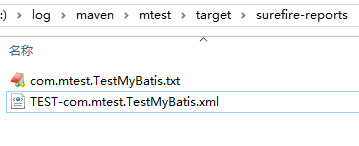Maven專案編譯打包命令
阿新 • • 發佈:2018-12-26
在Eclipse中的pom.xml上可以執行Maven有關命令

1、編譯 compile
1.1右鍵Run As,選擇2 Maven build,在目標Goals中錄入compile
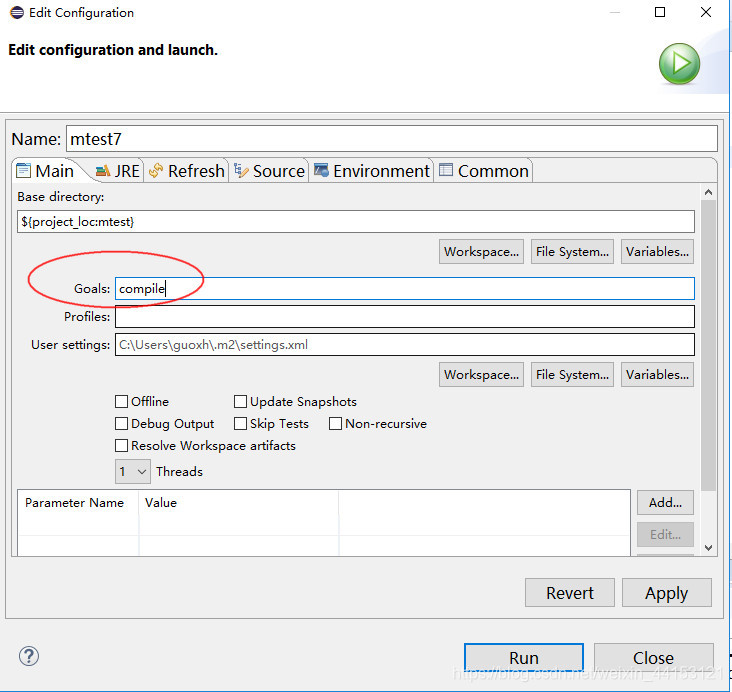
1.2點選Run,在控制檯檢視執行情況
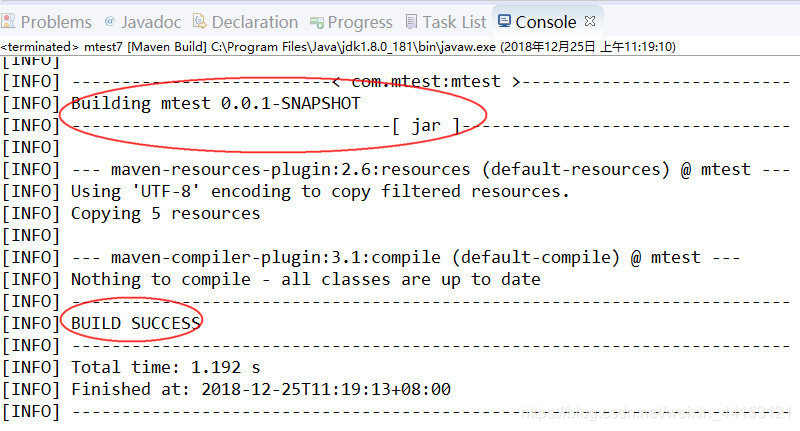
1.3 target目錄下,檢視編譯生成的class檔案
2、打包 package
支援動態打包,web工程生成war包,Java工程生成jar包,我的專案是java
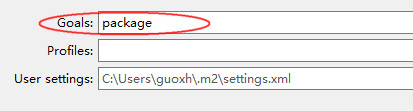
控制檯中檢視執行結果:BUILD SUCCESS,說明執行成功,前往target目錄檢視jar包
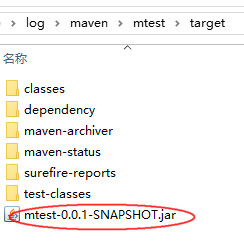
3、單元測試 test
3.1測試類,測試mybatis
@RunWith(SpringJUnit4ClassRunner.class)
@ContextConfiguration(locations = {"classpath:spring-mybatis.xml"})
public class TestMyBatis {
@Resource
private ICxbb cxbbService = null;
@Resource
CxbbKey keyCxbb;
@Test
public void test1() {
String mc = "Spring.SpingMVC.mybatis.zip";
HlwDmCxbb cxbb = 3.2執行測試
3.2.1在目標Goals中錄入test,或在類TestMyBatis上右鍵執行JUint Test
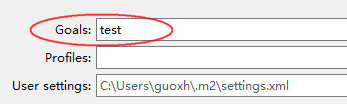
3.2.2控制檯檢視結果

3.2.3target目錄中的surefire-reports檢視結果報告
共生成兩個檔案,一個是結果,一個是執行環境