Win10系統PowerShell執行.ps1檔案
注:win10系統預設已安裝了PowerShell
win+r開啟執行:

輸入:$PSVersionTable檢視powershell版本
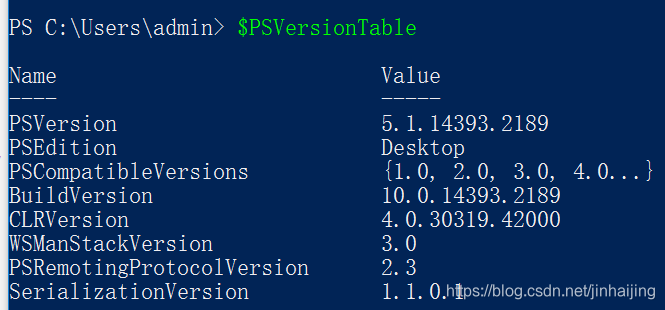
進入ps1檔案目錄:PS C:\Users\admin> cd E:\DevEnviroments\skype-docs-master\Skype\WebSDK\build
執行ps1檔案:PS E:\DevEnviroments\skype-docs-master\Skype\WebSDK\build> .\Build-Samples.ps1
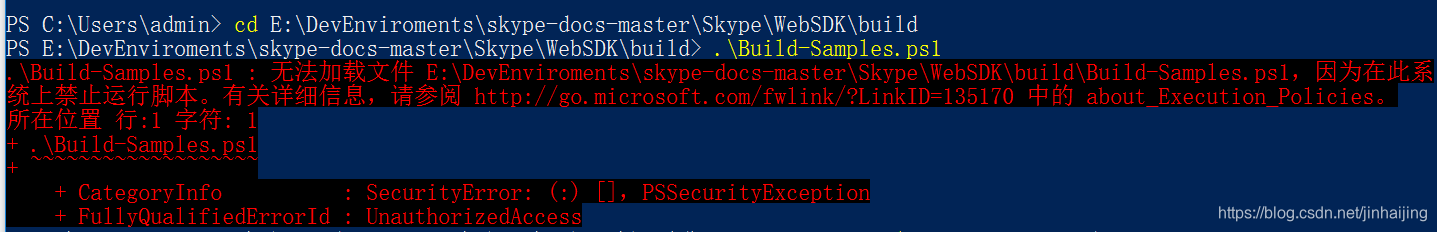
開啟許可權:set-executionpolicy remotesigned
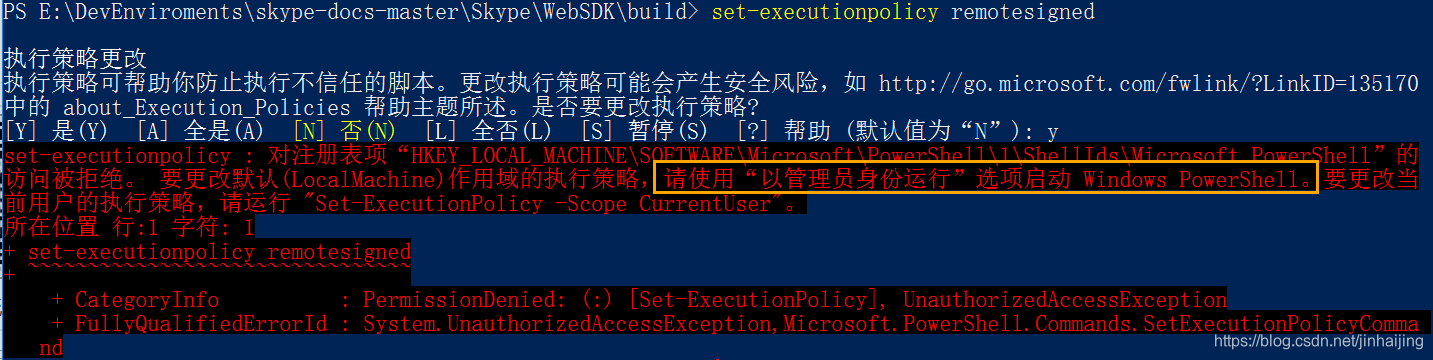
結果提示要以管理員身份執行,
進入:C:\Windows\System32\WindowsPowerShell\v1.0
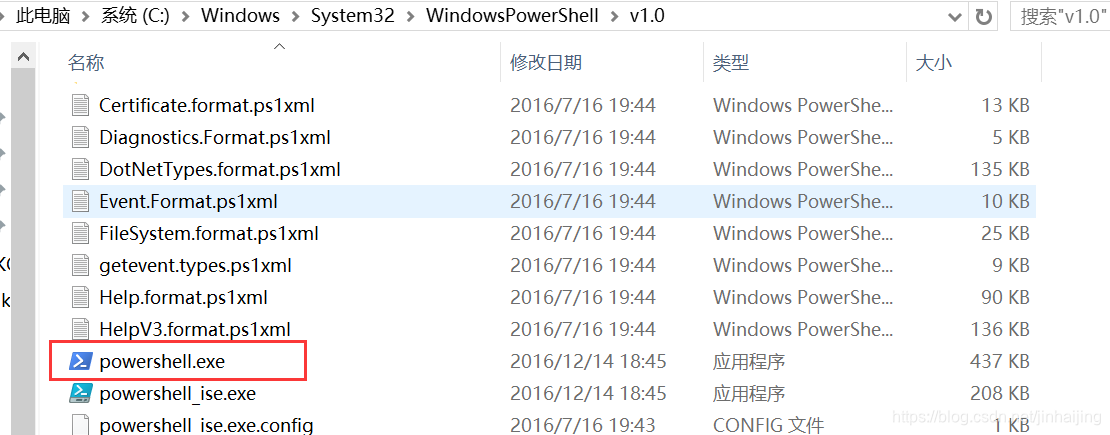
右鍵選擇以管理員身份執行,進入後執行 set-executionpolicy remotesigned

此時再執行ps1檔案成功:

相關推薦
Win10系統PowerShell執行.ps1檔案
注:win10系統預設已安裝了PowerShell win+r開啟執行: 輸入:$PSVersionTable檢視powershell版本 進入ps1檔案目錄:PS C:\Users\admin> cd E:\DevEnviroments\skype-docs-mast
win10下如何執行.sh檔案
1.開啟Linux子系統 開啟控制面板,單擊“程式“,然後單擊“開啟Windows功能開啟或關閉”在程式和功能。在這裡啟用“Windows子系統為Linux(測試版)”列表中的選項,並單擊“確定”。 2.開發人員設定 開啟設定應用程式和頭部更新和安全>對於開發。 在這裡啟動“開發者模式”
win10系統開啟hlp幫助檔案的方法
問題描述: 一些Windows幫助檔案(.hlp檔案,如下ZJBAHELP.HLP檔案)在win10系統下無法開啟,錯誤提示 圖1 hlp檔案 圖2 錯誤截圖 原因分析: Windows 幫助程式在 Windows 10、Windows
xshell工具或Linux系統中執行jar檔案
執行jar包命令如下: 方式一: java -jar XXX.jar 特點:當前ssh視窗被鎖定,可按CTRL + C打斷程式執行,或直接關閉視窗,程式退出 那如何讓視窗不鎖定? 方式二: java -jar XXX.jar & &代表在
Linux系統下編寫shell指令碼傳入引數列印系統當前執行緒數到指定檔案
最近在做效能測試,要檢視系統執行過程中執行緒數,很簡單輸入命令:netstat -anp |grep java |wc -l,可以查詢。但是如何在執行過程定時列印系統執行緒數且將結果輸出到指定檔案呢?也很簡單我們直接寫一個shell指令碼執行下就可以了。以
如何在Linux系統中編寫指令碼檔案自動執行
在叢集的部署和啟動過程中,往往要執行叫較多的命令,特別是已經部署成功在啟動的時候,總有一些初始化的工作要做。這個時候如果還是選擇一個一個去依次執行未免有些太浪費時間,因此選擇了指令碼的方式。並且指令碼的方式也便於向
檔案系統的執行—superblock/inode/block
鳥哥私房菜書上內容: superblock:記錄此 filesystem 的整體資訊,包括inode/block的總量、使用量、剩餘量, 以及檔案系統的格式與相關資訊等;inode:記錄檔案的屬性,一個檔案佔用一個inode,同時記錄此檔案的資料所在的 block 號碼;block:實際記錄
qemu模擬armlinux執行目標檔案系統的可執行檔案
squashfs yum install -y xz-devel wget https://jaist.dl.sourceforge.net/project/squashfs/squashfs/squashfs4.3/squashfs4.3.tar.gz tar xzvf squas
在Ubuntu/ROS系統中執行多個Python檔案的方法
執行多個Python檔案可以採用,編寫一個launch檔案來實現。launch檔案的新建後,需要儲存在這多個Python檔案所對應的package中,是這個package檔案的主檔案下,新建一個laun
解決 ‘Win7&Win10系統電腦檔案誤刪除且清空回收站條件下檔案完美恢復’(完全免費)
1.引言 估計很多朋友都和我一樣,硬碟太滿了或者腦子一抽筋,立刻把檔案刪除並且清空了回收站,過了一會,忽然腦門一拍,馬上又想恢復資料了,怎麼辦?於是,我和大部人的做法一樣,瘋狂百度,發現,彈出來的是某某資料恢復大叔啊,是出來好幾個,但是無一例外,都有短板,要麼不要臉
EasyNVR在Linux系統下將錄影檔案與EasyNVR執行分離
問題背景 在工控機上執行EasyNVR,WEB訪問出現裝置線上,但是視訊沒有快照和無法正常直播 問題原因分析 通過上工控機發現是由於磁碟空間被佔滿導致的軟體執行收到影響。 解決問題分析 由於錄影檔案沾滿磁碟導致的EasyNVR軟體執行收到影響,我們可以將軟體
Linux共享檔案給虛擬機器中的win10系統
首先VirtualBox設定共享資料夾,設定成讀寫模式 然後在Ubuntu對應資料夾下右鍵Local Network Share,彈出對話方塊全部選中,點選共享 進入虛擬機器中的win10系統,cm
將個人Ubuntu系統電腦當作伺服器使用,用win10系統電腦遠端訪問伺服器並且執行matlab程式碼
前言 本人小菜鳥學習訪問伺服器,試著在電腦A上安裝Ubuntu系統,當作伺服器,並且在該Ubuntu系統上安裝matlab,用電腦B(win10)遠端訪問電腦A,在A上執行matlab程式碼,實驗成功,特此記錄實驗過程。如有欠缺,敬請指正。 Ubu
Linux系統中執行.sh(Shell指令碼)檔案
其中,以絕對路徑執行方法: (1)./home/test/shell/hello.sh,可以這樣執行是因為當前登入使用者是root,當前路徑是在/下,. 代表當前路徑。 (2)/home/test/shell/hello
Win10系統開啟共享檔案提示沒有許可權使用網路資源怎麼處理?
n10系統在訪問網路中的共享檔案時提示“xxx計算機無法訪問,您可能沒有許可權使用網路資源。請與這臺伺服器的管理員聯絡以查明您是否有訪問許可權”的提示,該提示來賓賬戶出現許可權問題導致的,我們只要新增Windows憑證就可以解決。 操作步驟: 1、開控制面
創龍OMAPL138 檔案系統自動執行程式
在"/etc/rc5.d"目錄下所有以 S 開頭的指令碼程式都會上電自動執行,按照編號由小到大 和字母排序順序被執行的,例如 S97 開頭的指令碼將比 S99 開頭的指令碼先執行。下面將演 示如何上電自動 helloworld 程式。 先將光碟"demo\app\hello
pkg-config的安裝:1、執行配置檔案進行系統配置 : ./configure時出錯
configure: error: Either a previously installed pkg-config or "glib-2.0 >= 2.16" could not be found.解決方法:./configure --with-internal-gl
win10系統高階設定:windows 找不到檔案 %windir%\systempropertiesadvanced.exe 請確定檔案是否正確後,再試一次
win10系統高階設定:不小心誤刪了系統環境變數,於是想再次開啟屬性->高階系統設定 時候,報出如下錯誤: 到C:\Windows\System32資料夾中直接開啟systempropertiesadvanced.exe檔案,然而當我想直接開啟這個檔案時候,又報出
對win10系統,在cmd中輸入python顯示找不到檔案的問題
如果你正確安裝了python,但是無法在cmd中進入編輯器,就我的出的問題來說,是由於你的環境變數有問題,只需要去新增你python的安裝路徑。下方的操作是你知道python的明確安裝路徑才能進行,如果不知道,可以去搜索,也可以解除安裝後重裝。 步驟如下: 1、開啟我的電腦
win10系統u盤安裝單個檔案超過4g解決辦法
今天想重灌系統,下載了最新的 win10 映象,打開了以前屢試不爽的軟碟通,準備寫入,寫完了一安裝,發現提示 install.wim 損壞。 以為是軟碟通出錯了,於是再寫入了一遍,發現還是不行。 後來發現是因為win10 1703 6月更新版本中的install.wim單
