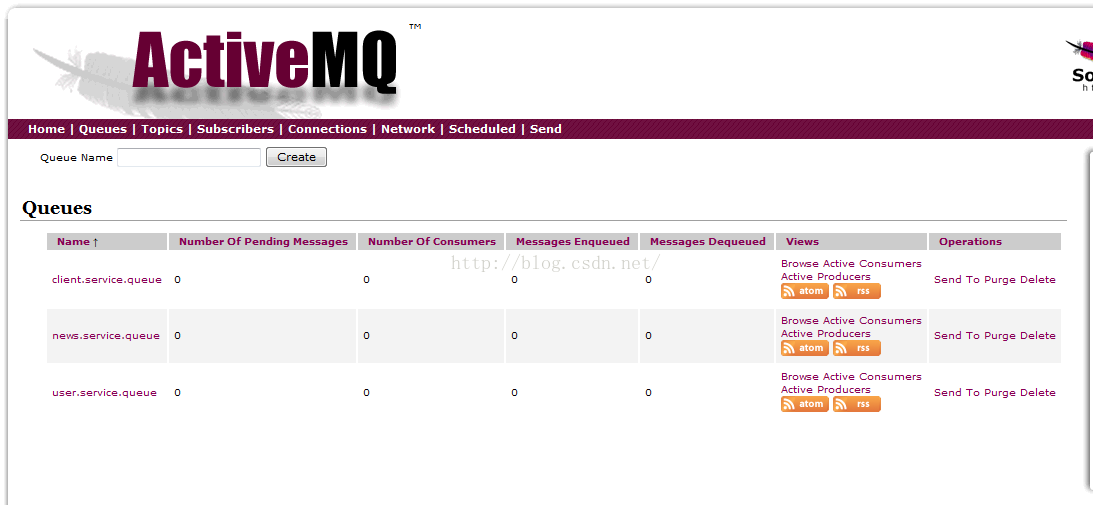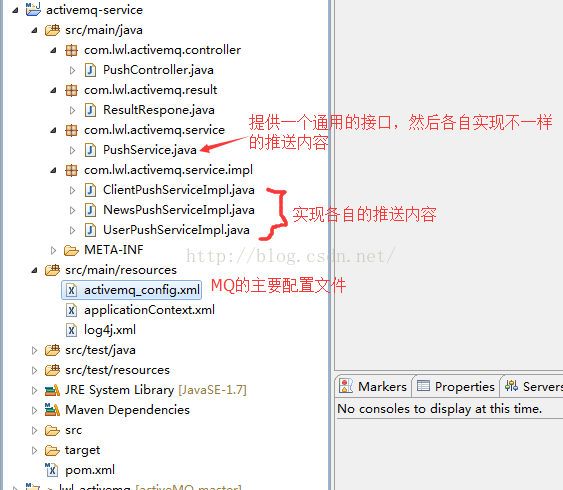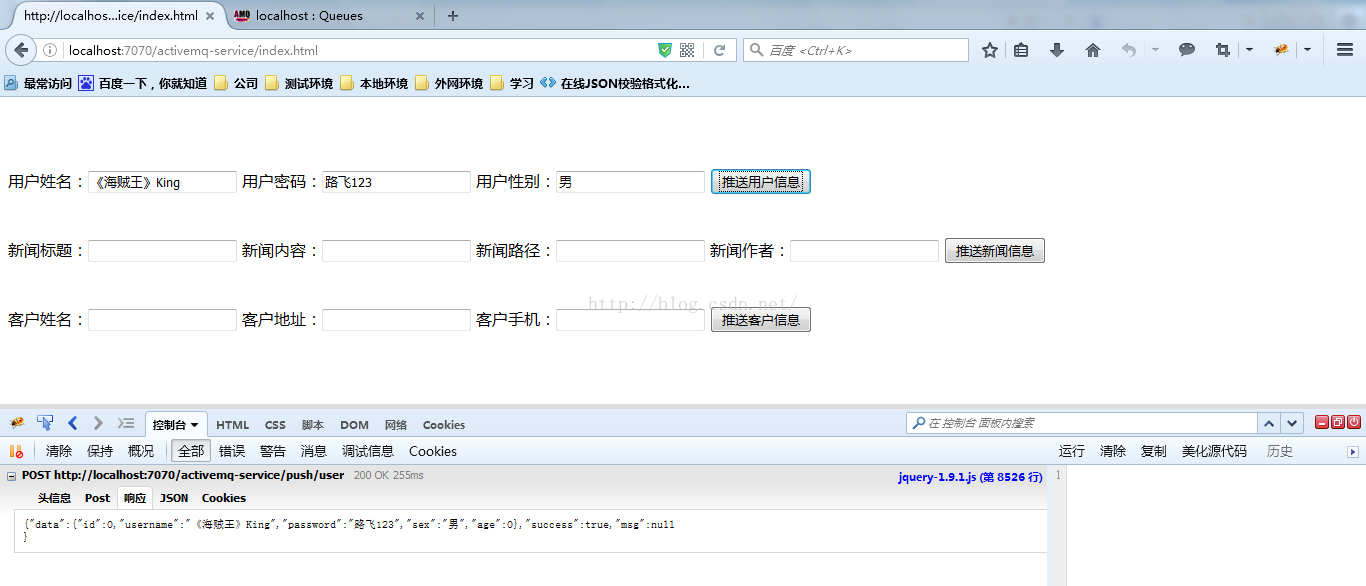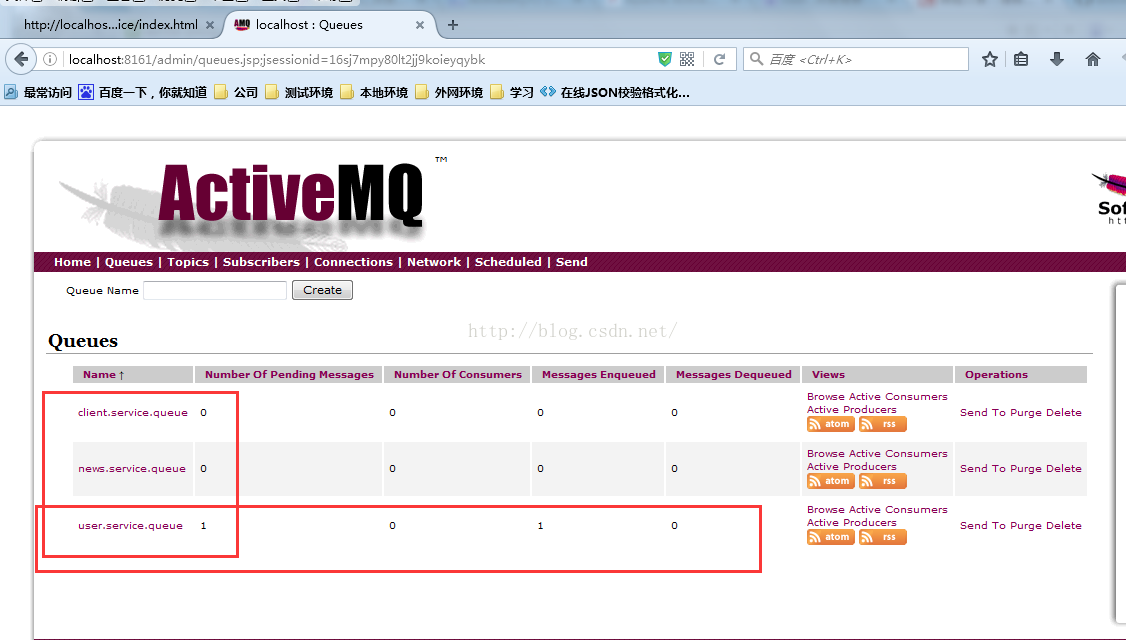activeMQ例項在專案中的運用【專案實戰系列】
阿新 • • 發佈:2018-12-26
1.下載ActiveMQ
去官方網站下載:http://activemq.apache.org/
2.執行ActiveMQ
解壓縮apache-activemq-5.14.0-bin.zip,然後雙擊apache-activemq-5.14.0\bin\activemq.bat執行ActiveMQ程式。
啟動ActiveMQ以後,登陸:http://localhost:8161/admin/ ,賬戶和密碼都是admin,然後可以自己新增一個Queue,這次專案
我們通過程式碼建立一個Queue.
好了,activeMQ就已經完成了部署,那麼怎麼把他運用到我們專案中呢,下面我就給大家介紹一下。
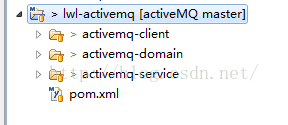
首先來看下我這個專案的整個目錄結構,總共分為3
個子專案,domain專案用於存放公共的實體類和工具類,打包成jar包供其他2個包使用。Service專案則是activeMQ的提供者或者說是生產者,這裡主要是配置activeMQ的生成方式和建立Queue,
那麼剩下來的client專案當然就是MQ的使用者或者說是消費者了,那邊產生訊息,這邊消費訊息。那我們來看看具體的程式碼
吧。
首先介紹domain的專案,這個專案裡面主要定義了三種實體類,User.java Client.java News.java 只是用於測試而已,
那就隨便看其中一個就好了,User.java
package com.lwl.activemq.domain; import java.io.Serializable; /** * 使用者測試類 * @author Administrator * */ public class User implements Serializable{ private static final long serialVersionUID = 1L; private long id; private String username; private String password; private String sex; private int age; public long getId() { return id; } public void setId(long id) { this.id = id; } public String getUsername() { return username; } public void setUsername(String username) { this.username = username; } public String getPassword() { return password; } public void setPassword(String password) { this.password = password; } public String getSex() { return sex; } public void setSex(String sex) { this.sex = sex; } public int getAge() { return age; } public void setAge(int age) { this.age = age; } @Override public String toString() { return "User [id=" + id + ", username=" + username + ", password=" + password + ", sex=" + sex + ", age=" + age + "]"; } }
domain專案新增好這3個實體類,就把這個專案通過maven打包成jar供其他2個專案使用即可。那接下來我們來看下service專案的程式碼結構吧:
首先我們來看一下最主要的MQ的配置檔案:
<?xml version="1.0" encoding="UTF-8"?> <beans xmlns="http://www.springframework.org/schema/beans" xmlns:xsi="http://www.w3.org/2001/XMLSchema-instance" xmlns:context="http://www.springframework.org/schema/context" xmlns:jms="http://www.springframework.org/schema/jms" xsi:schemaLocation="http://www.springframework.org/schema/beans http://www.springframework.org/schema/beans/spring-beans-3.0.xsd http://www.springframework.org/schema/context http://www.springframework.org/schema/context/spring-context-3.0.xsd http://www.springframework.org/schema/beans http://www.springframework.org/schema/beans/spring-beans-3.0.xsd http://www.springframework.org/schema/jms http://www.springframework.org/schema/jms/spring-jms-3.0.xsd"> <!-- 這裡暴露內部統一使用的MQ地址 --> <bean id="internalTargetConnectionFactory" class="org.apache.activemq.ActiveMQConnectionFactory"> <property name="brokerURL" value="tcp://localhost:61616" /> </bean> <bean id="internalConnectionFactory" class="org.apache.activemq.pool.PooledConnectionFactory" destroy-method="stop"> <property name="connectionFactory" ref="internalTargetConnectionFactory" /> <property name="maxConnections" value="20" /> </bean> <!-- Spring提供的JMS工具類,它可以進行訊息傳送、接收等 --> <bean id="internalJmsTemplate" class="org.springframework.jms.core.JmsTemplate"> <property name="connectionFactory" ref="internalConnectionFactory" /> </bean> <!-- 推送給使用者資訊 建立一個Queue--> <bean id="userServiceQueue" class="org.apache.activemq.command.ActiveMQQueue"> <constructor-arg> <value>user.service.queue</value> </constructor-arg> </bean> <!-- 推送給新聞資訊 建立一個Queue--> <bean id="newsServiceQueue" class="org.apache.activemq.command.ActiveMQQueue"> <constructor-arg> <value>news.service.queue</value> </constructor-arg> </bean> <!-- 推送給客戶資訊 建立一個Queue--> <bean id="clientServiceQueue" class="org.apache.activemq.command.ActiveMQQueue"> <constructor-arg> <value>client.service.queue</value> </constructor-arg> </bean> </beans>那我們看下怎麼運用定義的這個配置檔案呢?
首先我們定義一個通用的推送介面PushService.java
package com.lwl.activemq.service; import java.util.concurrent.ExecutorService; import java.util.concurrent.Executors; /** * 推送的介面 * @author Administrator * @create 2016-8-10 下午3:41:03 * @version 1.0 */ public interface PushService { public final ExecutorService pushExecutor = Executors.newFixedThreadPool(10); public void push(Object info); }
然後又實現了3中不同的推送內容:ClientPushServiceImpl.java NewsPushServiceImpl.java UserPushServiceImpl.java就拿其中的一個來舉例,其他2個模式是一樣的
package com.lwl.activemq.service.impl; import javax.jms.Destination; import javax.jms.JMSException; import javax.jms.Message; import javax.jms.Session; import org.springframework.beans.factory.annotation.Autowired; import org.springframework.beans.factory.annotation.Qualifier; import org.springframework.stereotype.Service; import org.springframework.jms.core.JmsTemplate; import org.springframework.jms.core.MessageCreator; import com.alibaba.fastjson.JSON; import com.lwl.activemq.domain.User; import com.lwl.activemq.service.PushService; @Service("userPushService") public class UserPushServiceImpl implements PushService { @Autowired private JmsTemplate jmsTemplate; /** * 這裡是根據MQ配置檔案定義的queue來注入的,也就是這裡將會把不同的內容推送到不同的queue中 */ @Autowired @Qualifier("userServiceQueue") private Destination destination; @Override public void push(final Object info) { pushExecutor.execute(new Runnable() { @Override public void run() { jmsTemplate.send(destination, new MessageCreator() { public Message createMessage(Session session) throws JMSException { User p = (User) info; return session.createTextMessage(JSON.toJSONString(p)); } }); } }); } }
介面也已經實現好了,剩下的就是看我們怎麼呼叫它了,那我們看看控制器吧:package com.lwl.activemq.controller; import javax.annotation.Resource; import org.springframework.stereotype.Controller; import org.springframework.web.bind.annotation.RequestMapping; import org.springframework.web.bind.annotation.RequestMethod; import org.springframework.web.bind.annotation.ResponseBody; import com.lwl.activemq.domain.Client; import com.lwl.activemq.domain.News; import com.lwl.activemq.domain.User; import com.lwl.activemq.result.ResultRespone; import com.lwl.activemq.service.PushService; @Controller @RequestMapping("/push") public class PushController { @Resource(name="userPushService") private PushService userPushService; @Resource(name="newsPushService") private PushService newsPushService; @Resource(name="clientPushService") private PushService clientPushService; /** * 使用者推送 * @param info * @return * @author Administrator * @create 2016-8-10 下午4:22:28 */ @RequestMapping(value="/user",method=RequestMethod.POST) @ResponseBody public ResultRespone userPush(User info){ ResultRespone respone = new ResultRespone(); try { userPushService.push(info); respone.setData(info); } catch (Exception e) { e.printStackTrace(); respone = new ResultRespone(false, e.getMessage()); } return respone; } /** * 新聞推送 * @param info * @return * @author Administrator * @create 2016-8-10 下午4:22:38 */ @RequestMapping(value="/news",method=RequestMethod.POST) @ResponseBody public ResultRespone newsPush(News info){ ResultRespone respone = new ResultRespone(); try { newsPushService.push(info); respone.setData(info); } catch (Exception e) { e.printStackTrace(); respone = new ResultRespone(false, e.getMessage()); } return respone; } /** * 客戶推送 * @param info * @return * @author Administrator * @create 2016-8-10 下午4:22:48 */ @RequestMapping(value="/client",method=RequestMethod.POST) @ResponseBody public ResultRespone clientPush(Client info){ ResultRespone respone = new ResultRespone(); try { clientPushService.push(info); respone.setData(info); } catch (Exception e) { e.printStackTrace(); respone = new ResultRespone(false, e.getMessage()); } return respone; } }
控制器也寫好了,剩下的就是前段頁面的呼叫了,那就快來看看吧index.html
<!DOCTYPE HTML PUBLIC "-//W3C//DTD HTML 4.01 Transitional//EN" "http://www.w3.org/TR/html4/loose.dtd"> <html> <head> <meta http-equiv="Content-Type" content="text/html; charset=UTF-8"> <meta http-equiv="X-UA-Compatible" content="IE=edge"> <meta name="viewport" content="width=device-width, initial-scale=1"> <script type="text/javascript" src="resources/jquery-1.9.1.js"></script> </head> <body> <br/><br/><br/> 使用者姓名:<input type="text" id="username" /> 使用者密碼:<input type="text" id="password" /> 使用者性別:<input type="text" id="sex" /> <input type="button" value="推送使用者資訊" id="pushUser" /> <br/><br/><br/> 新聞標題:<input type="text" id="title" /> 新聞內容:<input type="text" id="content" /> 新聞路徑:<input type="text" id="url" /> 新聞作者:<input type="text" id="author" /> <input type="button" value="推送新聞資訊" id="pushNews" /> <br/><br/><br/> 客戶姓名:<input type="text" id="name" /> 客戶地址:<input type="text" id="address" /> 客戶手機:<input type="text" id="mobile" /> <input type="button" value="推送客戶資訊" id="pushClient" /> <script type="text/javascript"> $("#pushUser").click(function(){ var data = { username : $("#username").val(), password : $("#password").val(), sex : $("#sex").val() }; ajaxDo("/activemq-service/push/user",data); }); $("#pushNews").click(function(){ var data = { title : $("#title").val(), content : $("#content").val(), author : $("#author").val(), url : $("#url").val() }; ajaxDo("/activemq-service/push/news",data); }); $("#pushClient").click(function(){ var data = { name : $("#name").val(), address : $("#address").val(), mobile : $("#mobile").val() }; ajaxDo("/activemq-service/push/client",data); }); function ajaxDo(url,data){ $.ajax({ url:url , type: "post", dataType: "json", data: data, success:function(result){ if(result.success){ var obj = JSON.stringify(result.data); alert(obj); }else{ alert(result.msg); } } }); } </script> </body> </html>
現在程式碼都已經完成了,那就可以啟動專案了,啟動專案之前首先要啟動activeMQ,然後再啟動activemq-service專案,開啟瀏覽器我們就可以模擬推送內容了:
此時在重新整理我們的MQ頁面你就會發現自動建立好了Queue,而且在User那個裡面會有1個訊息未被消費掉:
傳送端的程式碼就這樣已經完成了,明天將會繼續把接收端的程式碼寫出來,並且通過websocket推送到前端顯示出來