Centos7中防火牆Firewall的常用命令
一.Centos7中預設使用Firewall防火牆軟體
1.Firewall防火牆使用命令
#檢視Firewall執行的zone狀態 firewall-cmd --get-active-zones
#開通某個埠的許可權(8080為埠號) firewall-cmd --zone=public --add-port=8080/tcp --permanent
#重新載入防火牆 firewall-cmd --reload
#檢視埠開啟狀態 firewall-cmd --query-port=8080/tcp
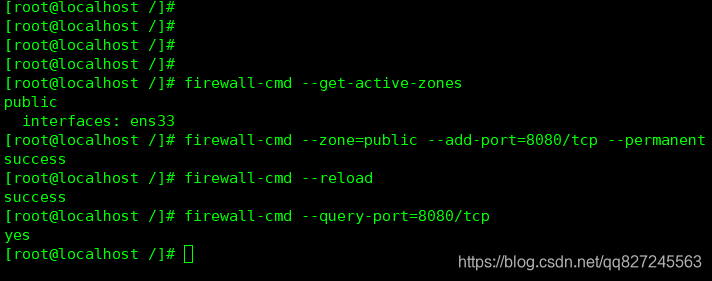
相關推薦
Centos7中防火牆Firewall的常用命令
一.Centos7中預設使用Firewall防火牆軟體 1.Firewall防火牆使用命令 #檢視Firewall執行的zone狀態 firewall-cmd --get-active-zones
centos7 firewall防火牆的常用命令
這裡記錄一下centos7.2 版本的firewall 防火牆的常用的一些命令,平時在設定的時候肯定會經常接觸到的。 1。開啟,關閉,重啟,狀態,用systemctl命令 $ systemctl start firewalld (開啟) $ s
CentOS7 中使用 firewall-cmd埠轉發以及常用命令
埠轉發1.開放8056埠:firewall-cmd --add-port=8056/tcp2.二轉發埠,將本服務的8056埠轉發到ip地址為XXX.XX.XX.XXX的3356埠上,只能使用IP地址,不能使用主機名: firewall-cmd --permanent --zo
CentOS7中防火牆簡單命令
CentOS7中防火牆簡單命令 1、檢視防火牆狀態 firewall-cmd --state running 執行狀態 not running 關閉狀態 2、開啟防火牆 systemctl start firewalld.service 3、關閉防火牆 systemctl
CentOS中防火牆相關的命令(CentOS7中演示)
關鍵字: Linux CentOS firewall iptables CentOS中防火牆程式主要是firewall和iptables,CentOS7中firewall服務已經預設安裝好了,而iptables服
CentOS7 Firewall常用命令彙總,開放埠及檢視已開放的埠
1、firewalld的基本使用 啟動: systemctl start firewalld 檢視狀態: systemctl status firewalld 停止: systemctl disable firewalld 禁用: systemctl stop fi
centos7防火牆firewall相關命令
1、檢視linux核心版本,這裡只針對centos7版本[[email protected] local]# cat /etc/redhat-release CentOS Linux rel
圖解git中的最常用命令
pick 綠色 分享 SM 範圍 包括 增加 push 完全 圖解git中的最常用命令 Git命令參考手冊(文本版) git init # 初始化本地git倉庫(創建新倉庫
Centos7 安裝docker 以及常用命令
span 都是 docker upd 安裝 image mysq x86_64 查看系統 Centos7 安裝docker 以及常用命令 1.查看系統版本: $uname -r 3.10.0-693.el7.x86_64 ----------------------
(轉)CentOS7中防火牆的基本操作
目錄 1、firewalld簡介 2、安裝firewalld 3、執行、停止、禁用firewalld 4、配置firewalld 5 開啟埠 學習apache安裝的時候需要開啟80埠,由於centos 7版本以後預設使用firewalld後,網上關於ipt
Linux 下 expect 指令碼語言中互動處理常用命令
Linux 下 expect 指令碼語言中互動處理常用命令 Linux 下 expect 指令碼語言中互動處理常用命令 1. #!/usr/bin/expect 告訴作業系統腳本里的程式碼使用那一個 shell 來執行。這裡的 expect 其實和 Linux 下的 bash、win
學習centos中記錄的常用命令
可以使用下面的命令來確認硬碟是否打開了SMART支援smartctl -i /dev/sda 如果看到SMART support is: Disabled,則表示SMART未啟用如果我們需要執行如下命令,啟動SMART:複製程式碼程式碼如下:smartctl –smart=on –offlineauto=o
centos7中沒有安裝ifconfig命令的解決方法
初裝centos 7時,執行config報 command not found 錯誤,我在網上找了大量資料,下面的資料中查詢原因和解決方式最詳細,能很好的解決這個問題。 ifconfig命令是設定或顯示網路介面的程式,可以顯示出我們機器的網絡卡資訊,可是有些時候最小化安裝CentOS等Linux發行
Centos7中的ifconfig、netstat等命令被廢棄,解決怎麼在centos7中使用centos6的命令
在使用centos7中,首先要檢視的是 ifconfig 一下,遺憾的是未找到命令;命令被更換成 ip addr 度娘說,使用以下命令安裝回centos6的命令,最後測試; yum provides ifconfig yum whatprovides ifconfig yum i
centos7中防火牆設定
官方文件: https://access.redhat.com/documentation/en-us/red_hat_enterprise_linux/7/html/security_guide/sec-using_firewalls#sec-Introduction_to_firewalld
centos7關於防火牆的相關命令
1、firewalld的基本使用 啟動: systemctl start firewalld 關閉: systemctl stop firewalld 檢視狀態: systemctl status firewalld 開機禁用 : systemctl di
【本人禿頂程式設計師】Redis使用過程中的一些常用命令彙總
←←←←←←←←←←←← 快,點關注! 最近購買了阿里雲的Redis做論壇session儲存和快取實現,本身專案中也使用了Redis做分散式叢集session管理,抽空整理一下常用到的命令集合(隨時更新)。 本地或者遠端連線 redis-cli -h host -p port -
CentOS7 中使用 firewall-cmd 控制埠和埠轉發
http://blog.just666.cn/index.php/archives/42/?utm_source=tuicool&utm_medium=referral 0X00 firewalld 守護程序 firewall-cmd命令需要firewalld
centos7.2防火牆Firewall使用介紹
安裝它,只需# yum install firewalld如果需要圖形介面的話,則再安裝# yum install firewall-config一、介紹防火牆守護 firewalld 服務引入了一個信任級別的概念來管理與之相關聯的連線與介面。它支援 ipv4 與 ipv6,
linux 中防火牆配置 iptables 命令引數的含義介紹
原文連結 iptables防火牆可以用於建立過濾(filter)與NAT規則。所有Linux發行版都能使用iptables,因此理解如何配置iptables將會幫助你更有效地管理Linux防火牆。如果你是第一次接觸iptables,你會覺得它很複雜,但是一旦你理解iptables的工作原理,你會發現其實
