Kubernetes 1.8 kube
Kubernetes 1.8 對於 kube-proxy 元件增加了 ipvs 支援,以下記錄一下 kube-proxy ipvs 開啟教程
一、環境準備
目前測試為 5 臺虛擬機器,CentOS 系統,etcd、kubernetes 全部採用 rpm 安裝,使用 systemd 來做管理,網路元件採用 calico,Master 實現了 HA;基本環境如下
| IP | 元件 |
|---|---|
| 10.10.1.5 | Master、Node、etcd |
| 10.10.1.6 | Master、Node、etcd |
| 10.10.1.7 | Master、Node、etcd |
| 10.10.1.8 | Node |
| 10.10.1.9 | Node |
二、注意事項
之所以把這個單獨寫一個標題是因為坑有點多,為了避免下面出現問題,先說一下注意事項:
2.1、SELinux
如果對 SELinux 玩的不溜的朋友,我建議先關閉 SELinux,關閉方法如下
# 編輯 /etc/selinux/config 檔案;確保 SELINUX=disabled docker1.node ➜ ~ cat /etc/selinux/config # This file controls the state of SELinux on the system. # SELINUX= can take one of these three values: # enforcing - SELinux security policy is enforced. # permissive - SELinux prints warnings instead of enforcing. # disabled - No SELinux policy is loaded. SELINUX=disabled # SELINUXTYPE= can take one of three two values: # targeted - Targeted processes are protected, # minimum - Modification of targeted policy. Only selected processes are protected. # mls - Multi Level Security protection. SELINUXTYPE=targeted
然後重啟機器並驗證
docker1.node ➜ ~ sestatus SELinux status: disabled
2.2、Firewall
搭建時儘量關閉防火牆,如果你玩的很溜,那麼請在測試沒問題後再開啟防火牆
systemctl stop firewalld systemctl disable firewalld
2.3、核心引數調整
確保核心已經開啟如下引數,或者說確保 /etc/sysctl.conf 有如下配置
docker1.node ➜ ~ cat /etc/sysctl.conf # sysctl settings are defined through files in # /usr/lib/sysctl.d/, /run/sysctl.d/, and /etc/sysctl.d/. # # Vendors settings live in /usr/lib/sysctl.d/. # To override a whole file, create a new file with the same in # /etc/sysctl.d/ and put new settings there. To override # only specific settings, add a file with a lexically later # name in /etc/sysctl.d/ and put new settings there. # # For more information, see sysctl.conf(5) and sysctl.d(5). net.ipv4.ip_forward=1 net.bridge.bridge-nf-call-iptables=1 net.bridge.bridge-nf-call-ip6tables=1
然後執行 sysctl -p 使之生效
docker1.node ➜ ~ sysctl -p net.ipv4.ip_forward = 1 net.bridge.bridge-nf-call-iptables = 1 net.bridge.bridge-nf-call-ip6tables = 1
2.4、核心模組載入
由於 ipvs 已經加入到核心主幹,所以需要核心模組支援,請確保核心已經載入了相應模組;如不確定,執行以下指令碼,以確保核心載入相應模組,否則會出現 failed to load kernel modules: [ip_vs_rr ip_vs_sh ip_vs_wrr] 錯誤
cat > /etc/sysconfig/modules/ipvs.modules <<EOF
#!/bin/bash
ipvs_modules="ip_vs ip_vs_lc ip_vs_wlc ip_vs_rr ip_vs_wrr ip_vs_lblc ip_vs_lblcr ip_vs_dh ip_vs_sh ip_vs_fo ip_vs_nq ip_vs_sed ip_vs_ftp nf_conntrack_ipv4"
for kernel_module in \${ipvs_modules}; do
/sbin/modinfo -F filename \${kernel_module} > /dev/null 2>&1
if [ $? -eq 0 ]; then
/sbin/modprobe \${kernel_module}
fi
done
EOF
chmod 755 /etc/sysconfig/modules/ipvs.modules && bash /etc/sysconfig/modules/ipvs.modules && lsmod | grep ip_vs
執行後應該如下圖所示,如果 lsmod | grep ip_vs 並未出現 ip_vs_rr 等模組;那麼請更換核心(一般不會,2.6 以後 ipvs 好像已經就合併進主幹了)
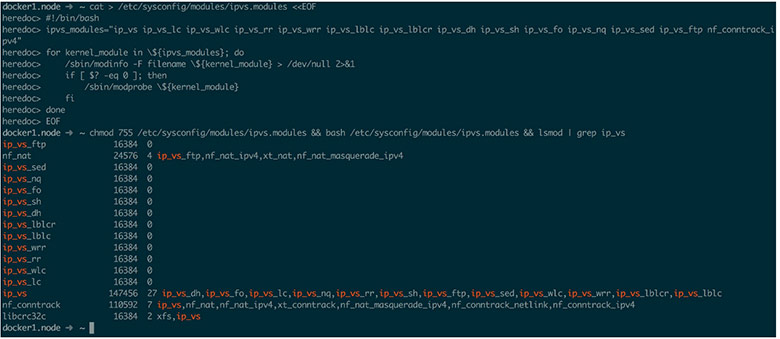
三、開啟 ipvs 支援
3.1、修改配置
修改 /etc/kubernetes/proxy 配置如下
###
# kubernetes proxy config
# default config should be adequate
# Add your own!
KUBE_PROXY_ARGS="--bind-address=10.10.1.8 \
--hostname-override=docker4.node \
--masquerade-all \
--feature-gates=SupportIPVSProxyMode=true \
--proxy-mode=ipvs \
--ipvs-min-sync-period=5s \
--ipvs-sync-period=5s \
--ipvs-scheduler=rr \
--kubeconfig=/etc/kubernetes/kube-proxy.kubeconfig \
--cluster-cidr=10.254.0.0/16"
啟用 ipvs 後與 1.7 版本的配置差異如下:
- 增加 –feature-gates=SupportIPVSProxyMode=true 選項,用於告訴 kube-proxy 開啟 ipvs 支援,因為目前 ipvs 並未穩定
- 增加 ipvs-min-sync-period、–ipvs-sync-period、–ipvs-scheduler 三個引數用於調整 ipvs,具體引數值請自行查閱 ipvs 文件
- 增加 –masquerade-all 選項,以確保反向流量通過
重點說一下 –masquerade-all 選項: kube-proxy ipvs 是基於 NAT 實現的,當建立一個 service 後,kubernetes 會在每個節點上建立一個網絡卡,同時幫你將 Service IP(VIP) 繫結上,此時相當於每個 Node 都是一個 ds,而其他任何 Node 上的 Pod,甚至是宿主機服務(比如 kube-apiserver 的 6443)都可能成為 rs;按照正常的 lvs nat 模型,所有 rs 應該將 ds 設定成為預設閘道器,以便資料包在返回時能被 ds 正確修改;在 kubernetes 將 vip 設定到每個 Node 後,預設路由顯然不可行,所以要設定 –masquerade-all 選項,以便反向資料包能通過
以上描述可能並不精準,具體請看 Google 文件
3.2、測試 ipvs
修改完成後,重啟 kube-proxy 使其生效
systemctl daemon-reload systemctl restart kube-proxy
重啟後日志中應該能看到如下輸出,不應該有其他提示 ipvs 的錯誤資訊出現
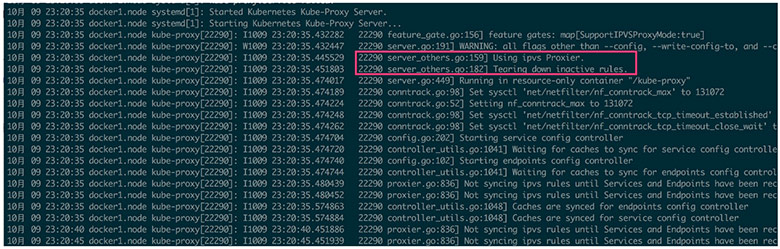
同時使用 ipvsadm 命令應該能看到相應的 service 的 ipvs 規則(ipvsadm 自己安裝一下)

然後進入 Pod 測試
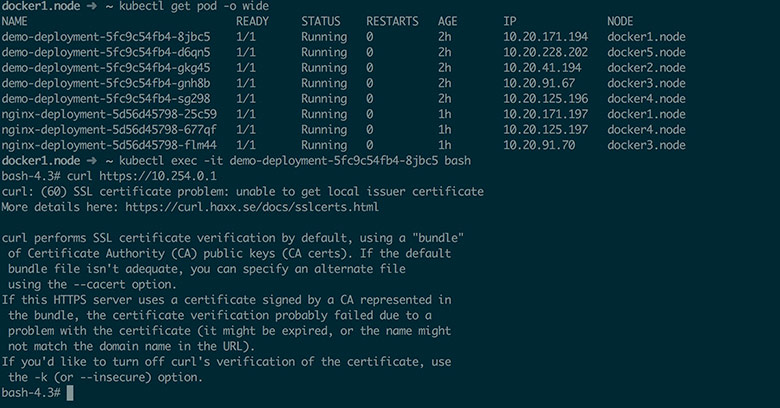
最後說一點: ipvs 尚未穩定,請慎用;而且 –masquerade-all 選項與 Calico 安全策略控制不相容,請酌情考慮使用(Calico 在做網路策略限制的時候要求不能開啟此選項)
文章由漠然編寫,本文開頭略有修改,可以檢視 原文連結 ;
