單機安裝、配置elasticsearch及外掛elasticsearch-head
我是在阿里雲上買的centos7.5伺服器,提前裝好的了JDK.

安裝elasticsearch
第一步下載及上傳、解壓elasticsearch
在官網上下載https://www.elastic.co/downloads/elasticsearch

要下載MACOS/LINUX版本,下載完後,上傳到遠端伺服器上,我使用的是xftp進行的上傳。
在上傳之前要建立好資料夾:
cd /
mkdir opt
cd opt
mkdir es將.tar.gz的檔案上傳到es資料夾,上傳之後解壓:
tar -xvf elasticsearch-6.5.4.tar.gz
配置、啟動elasticsearch
先檢視一下es檔案目錄結構
![]()
bin資料夾存放著啟動指令碼
cofig資料夾存放著配置檔案
logs資料夾存放著日誌檔案
plugins資料夾存放著外掛
es預設不能使用root使用者來啟動,使用root使用者啟動會報錯,可以建立一個es使用者來啟動。
新增角色
useradd es
設定密碼
passwd es
新增好使用者之後要給該使用者設定許可權,需要將啟動檔案的許可權設定給使用者,還需要將資料夾的許可權設定給使用者
首先可以將資料夾許可權給該使用者,然後給該使用者設定檔案許可權
該命令可以設定檔案級資料夾下所有檔案的全新啊 chown -R 使用者名稱:使用者名稱 檔案(目錄)名
設定好許可權之後需要在阿里雲上進行安全組配置,需要開放埠

還需要再es配置檔案進行配置,切換到config目錄下,開啟elasticsearch.yml ,進行配置,新增以下配置:
network.host: 0.0.0.0
http.port: 9200
冒號後必須加一個空格
0.0.0.0執行所有地址訪問,9200是進行http訪問的埠
切換到bin目錄下,啟動e
./elasticsearch 當出現類似以下圖片時,證明啟動成功:

在瀏覽器上訪問9200埠,出現json格式的資料證明啟動成功,如果是伺服器是在遠端的,那麼使用伺服器的公網ip,本地的話使用127.0.0.0:9200

在整個過程中有可能會出現一些其他錯誤
下面這篇部落格中已經總結的很好了,附上鍊接:https://blog.csdn.net/qq_22211217/article/details/80740873
安裝elasticsearch-head外掛
該外掛以友好的介面來展示資料,比起原始的JSON格式字串具有更好的可讀性
下載、安裝
elasticsearch-head外掛需要到github(https://github.com/)下載,在github上搜索elasticsearch-head,就可以下載.

可以選擇下載ZIP在本地解壓,使用xftp6上傳到伺服器上。
安裝使用elasticsearch-head之前需要安裝node.js並且進行配置
在Node.js官網下載(https://nodejs.org/en/download/),根據實際情況進行下載,具體怎麼樣安裝就不再這裡展示了。
切換到elasticsearch-head目錄下,執行如下命令:
npm install
可能會出現如下錯誤:
> [email protected] install /home/a123/elasticsearch-6.2.3/plugins/elasticsearch-head/node_modules/phantomjs-prebuilt
> node install.js
sh: node: command not found
npm WARN [email protected] license should be a valid SPDX license expression
npm WARN optional SKIPPING OPTIONAL DEPENDENCY: [email protected] (node_modules/fsevents):
npm WARN notsup SKIPPING OPTIONAL DEPENDENCY: Unsupported platform for [email protected]: wanted {"os":"darwin","arch":"any"} (current: {"os":"linux","arch":"x64"})
npm ERR! file sh
npm ERR! code ELIFECYCLE
npm ERR! errno ENOENT
npm ERR! syscall spawn
npm ERR! [email protected] install: `node install.js`
npm ERR! spawn ENOENT
npm ERR!
npm ERR! Failed at the [email protected] install script.
npm ERR! This is probably not a problem with npm. There is likely additional logging output above.
npm ERR! A complete log of this run can be found in:
npm ERR! /root/.npm/_logs/2018-03-31T11_39_28_566Z-debug.log
此時忽略[email protected],執行命令如下:
npm install [email protected] --ignore-scripts輸入下面的命令來啟動es-head
npm run start在瀏覽器訪問9100驗證是否成功,如果出現下面的介面說明啟動成功
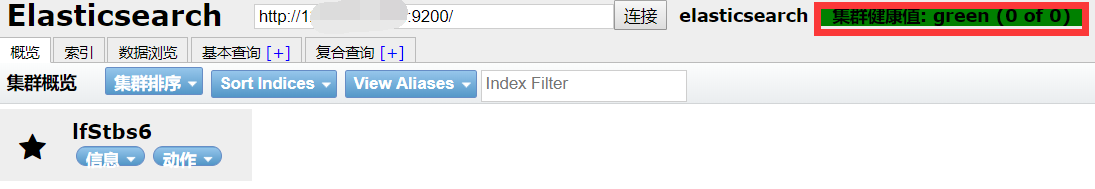
在模糊的輸入欄輸入es的url,點選連結,如果出現紅框綠色圖案說明es與es-head成功連結,否則還需要進行配置,在es目錄下面的config目錄中,編輯elasticsearch.yml,新增如下兩行配置:
http.cors.enabled: true
http.cors.allow-origin: "*"
重啟es與es-head即可,再次訪問9100與9200。
