Code & Walkthrough for DSPT Day DevScope Machine Learning Competition with LogicApps, Microsoft…
Code & Walkthrough for DSPT Day DevScope Machine Learning Competition with LogicApps, Microsoft Forms, Python & Power BI
A quick walkthrough of how we’ve put this together for DSPT Day awesome event.
Note: Only code needed is for the python train/eval function (running as a containeirized azure web app). Everything else we used mostly Microsoft Forms, Logic Apps & Power BI
As far as I know this was the first online & realtime “no code mobile based” machine learning competition!
Thank Sandro Pereira for all the tips & guidance on Logic Apps & amazing DevScope BI team (Bruno Ferreira/Ricardo Linhares) for the much welcome touches on Power BI dashboard.
Final Competition Leaderboard
ps-Congrats Darya! & thanks everyone for participating and being at DSPT Day

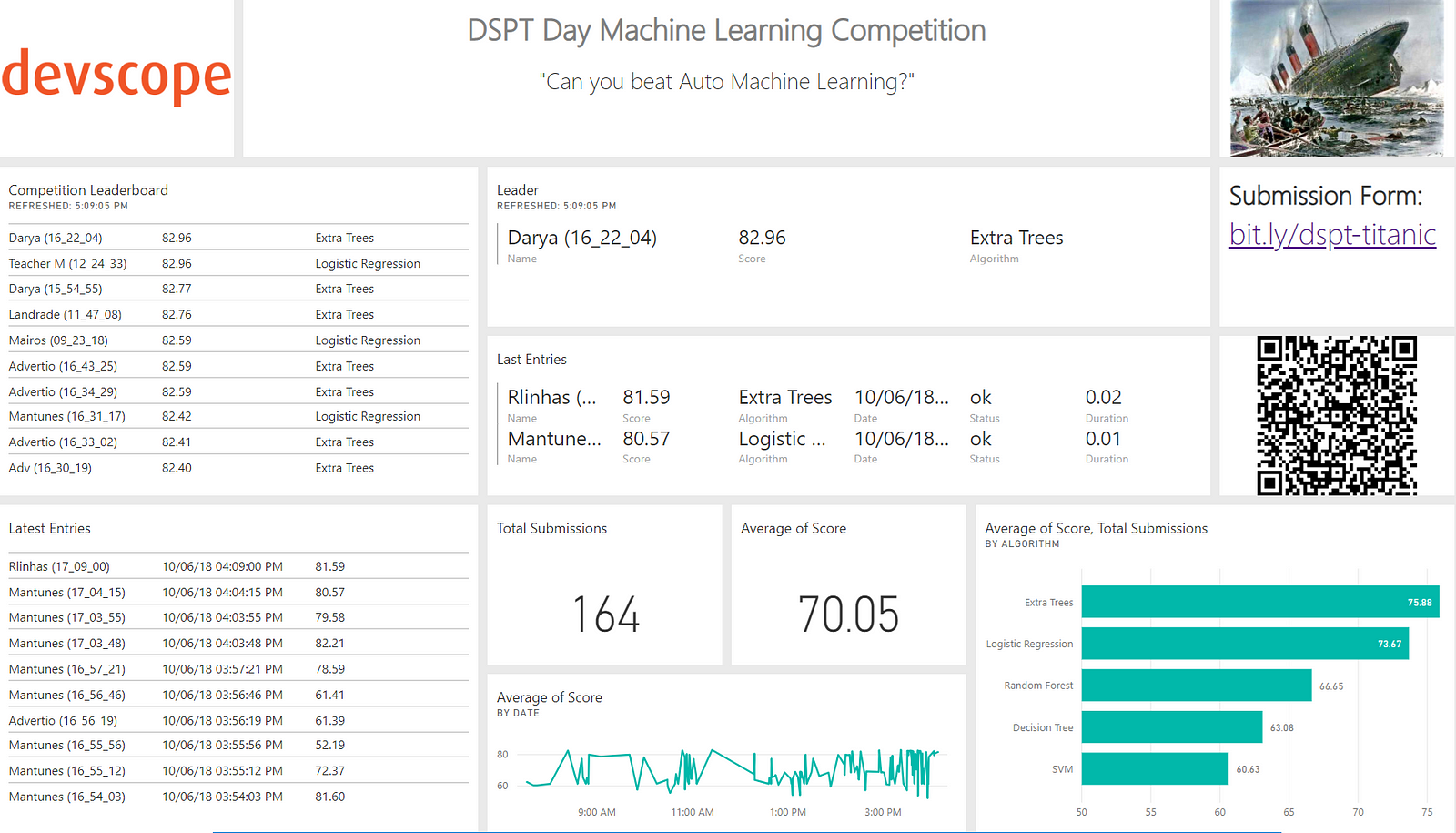
Code Link
Microsoft Forms ML Model Submission
Only complex issue was to use branching to allow specific parameters for each algorithm.

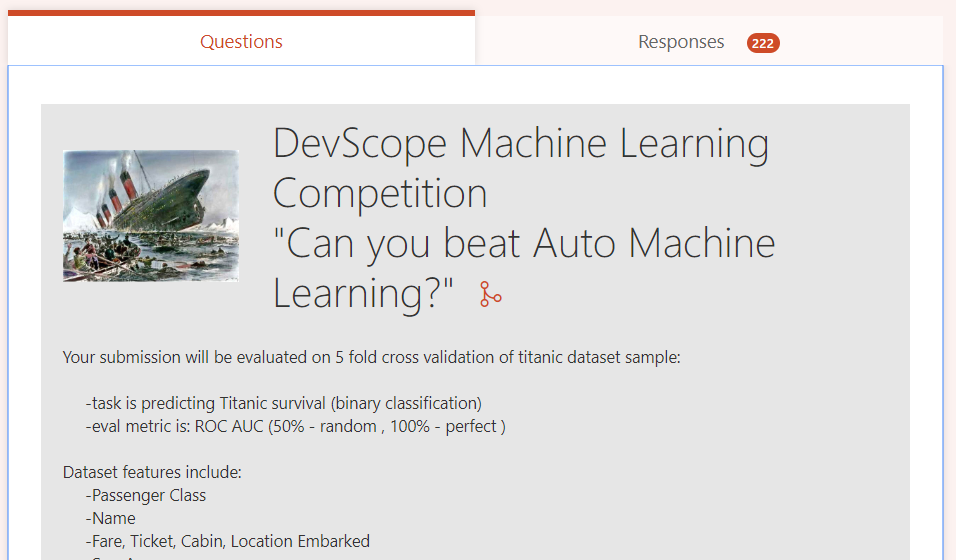

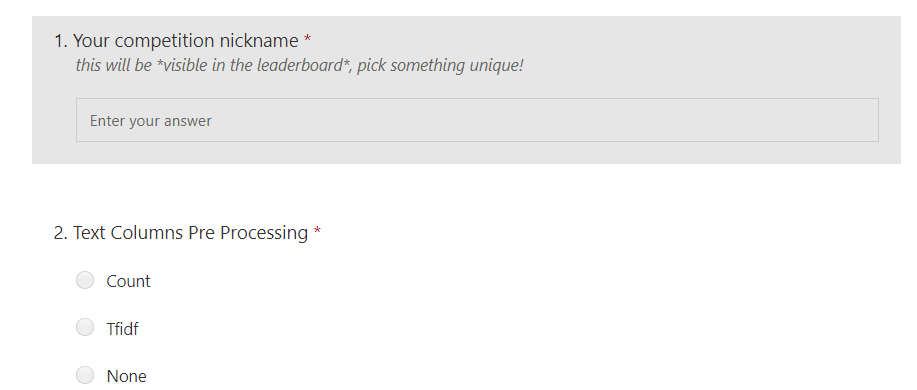



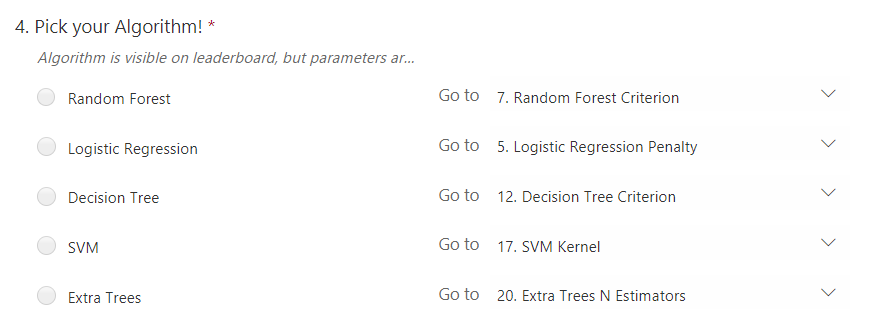



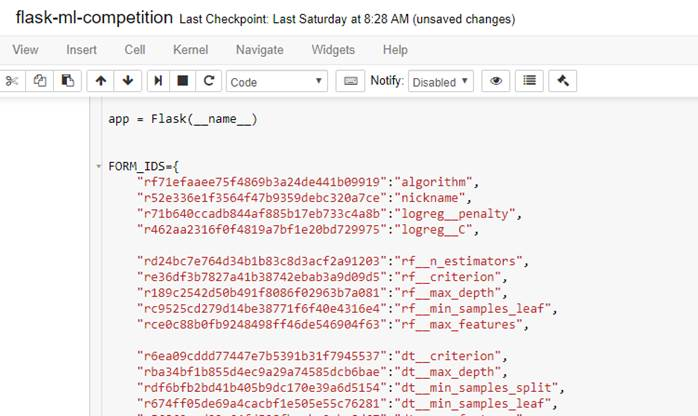
Preview Submission Form

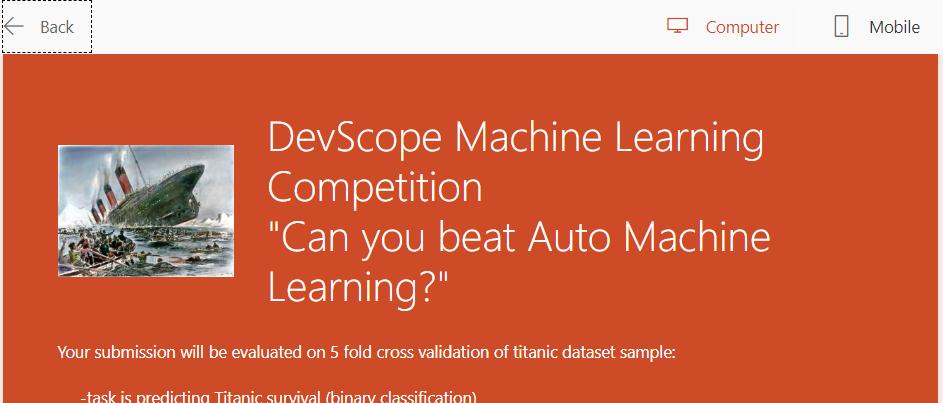

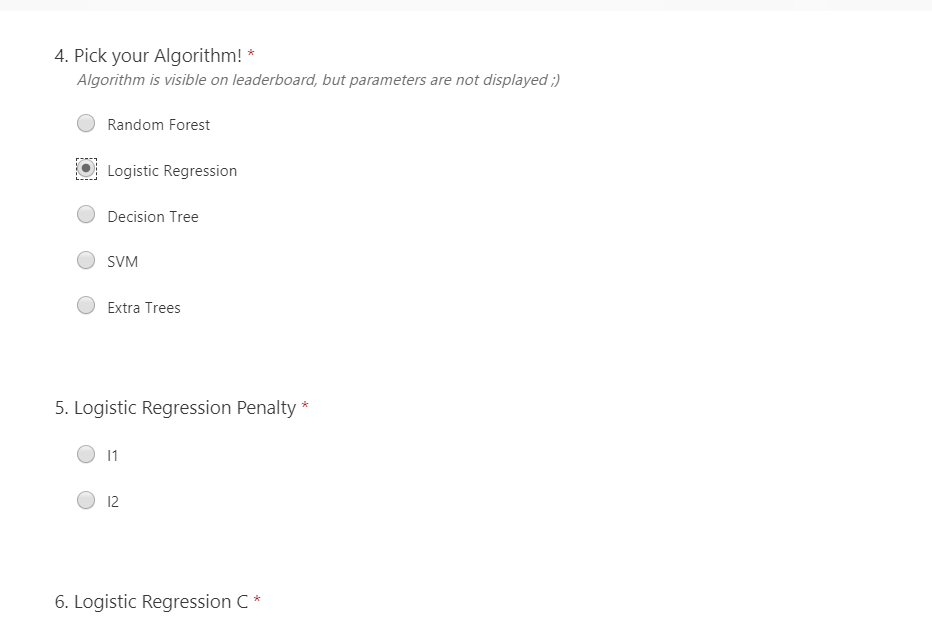

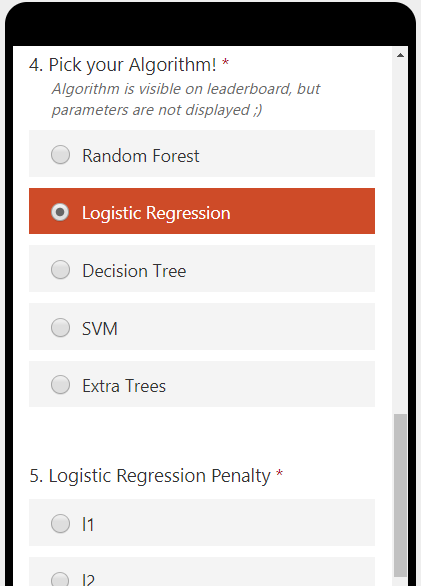
Other settings in Microsoft Forms

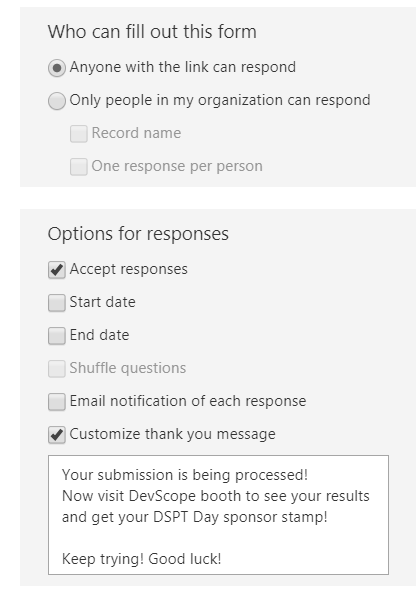
Azure Logic App
Rather simple app, only detail was to use full body from response details step, allowing several form changes without having to go back to Logic App designer (all mapping done in python flask app with Jupyter)
As a backup, submissions were also sent to Azure SQL db and OneDrive folder.
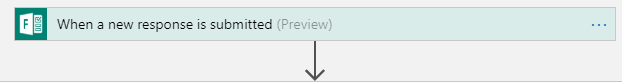


Calling our Python train/eval function

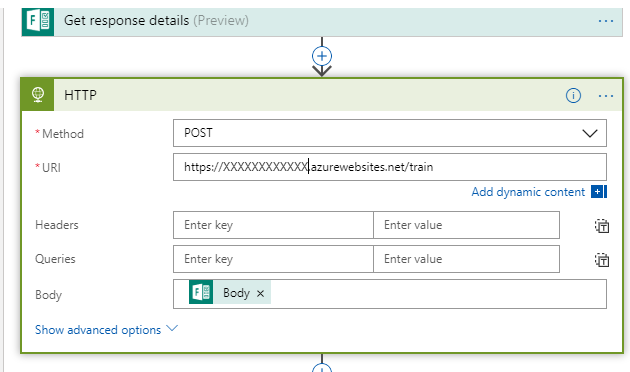
Azure SQL/OneDrive Submissions Backup



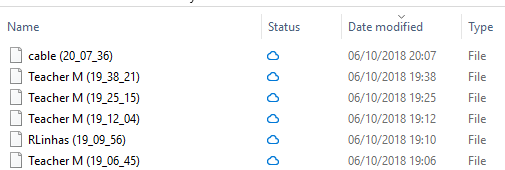
Sending to PowerBI Streaming dataset

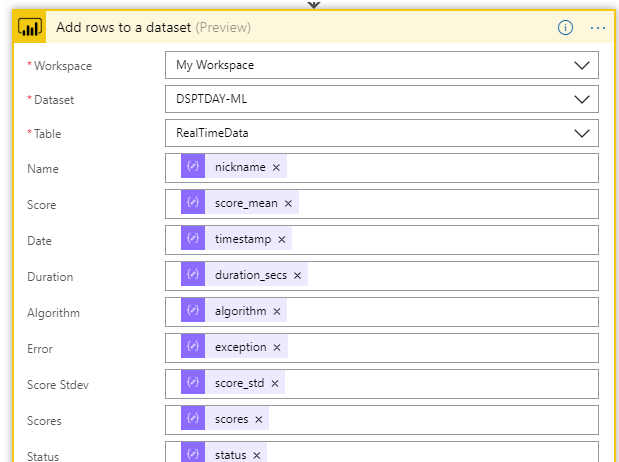
Python Web App (train/KFold eval)
Main tutorial for setting up/publishing azure python web app (https://docs.microsoft.com/en-us/azure/app-service/containers/quickstart-python)remote git used for pushing changes and automatically azure web app update (worked amazingly well, as long as you don’t change requirements, container image is reused, just new code is pushed).



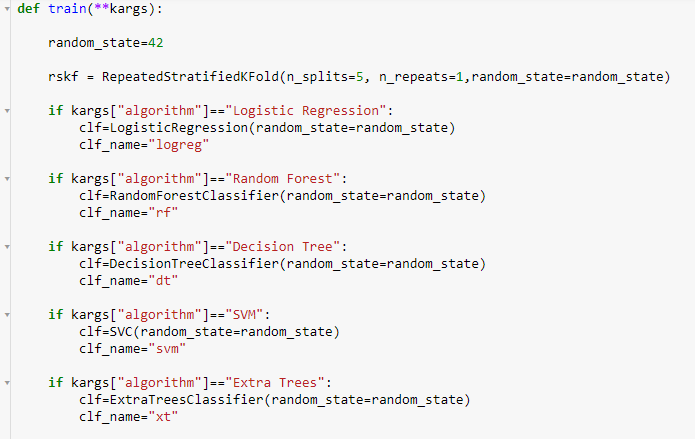


Used startup.txt file like this to allow for multiple python workers (4), otherwise will default to one and serialize requests, not good.


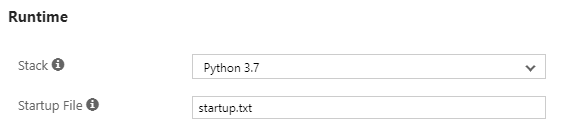
During the competition we configured auto scale up on azure web apps, between 1 and P3v2 4 nodes max.
We also used Azure redis cache to avoid retraining same pipelines more than needed (also prepopulated pipeline cache with a timely “pre-DSPT Day” DevScope team challenge :) ).

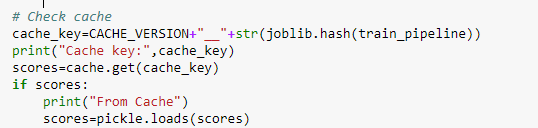
Power BI Realtime dashboard
We had lots of issues with realtime and tables failing to refresh, so we just used multi cards instead. Worked whole day without failing I must say.

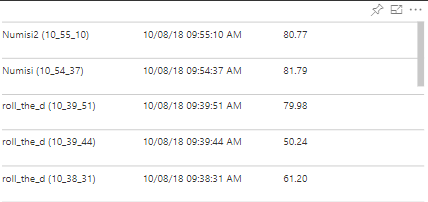
Power BI streaming dataset

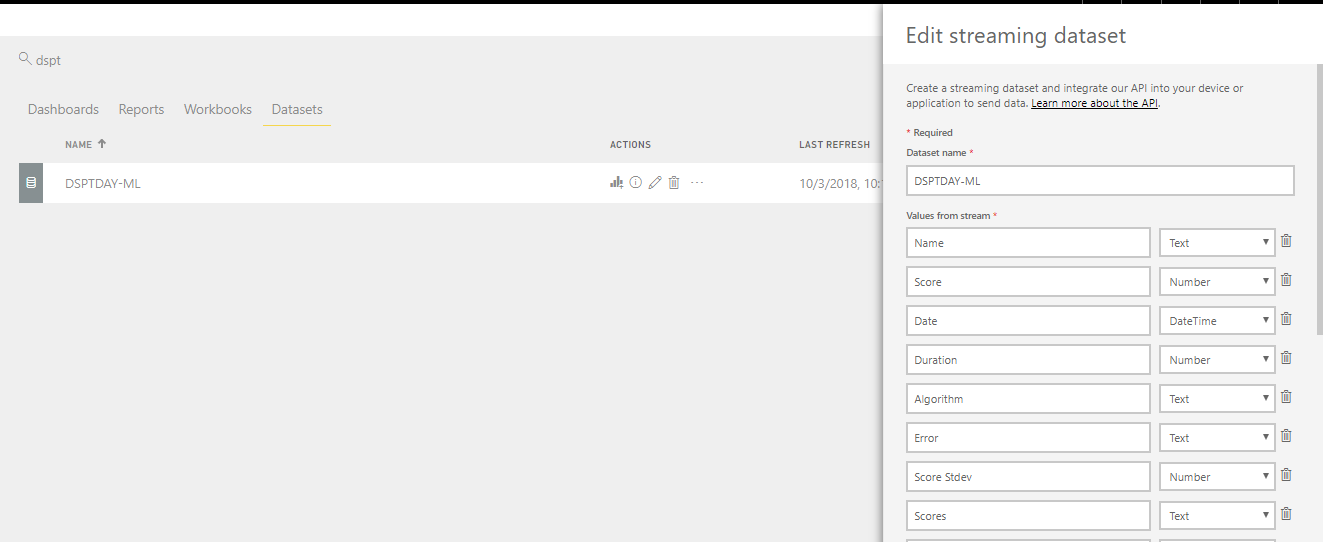

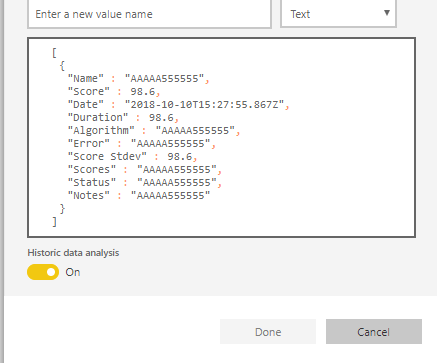
That’s it, should be easy to setup your own no code ml competition now!
RQ
