4 Steps to Integrate cashbot.ai into your ManyChat Chatbot


4 Steps to Integrate cashbot.ai into your ManyChat Chatbot
We at cashbot.ai are dedicated to providing Many different monetization tools and methods to the chatbot community, making it easy to make money. So it gives us great pleasure to announce the general availability of ManyChat integration!!!
In this blog post, we will walk you through the process of integrating cashbot.ai into your ManyChat Messenger chatbot.
In case you don’t know, cashbot.ai is a chatbot monetization platform that empowers developers to create monetization opportunities that feel natural and add value to their chatbots and conversational experiences.
Assumptions:
To start, we’re assuming you already have a ManyChat chatbot. We’re also assuming you don’t have a cashbot.ai account. So…
Step One: Sign up
- Request a monetization API key by signing up here.

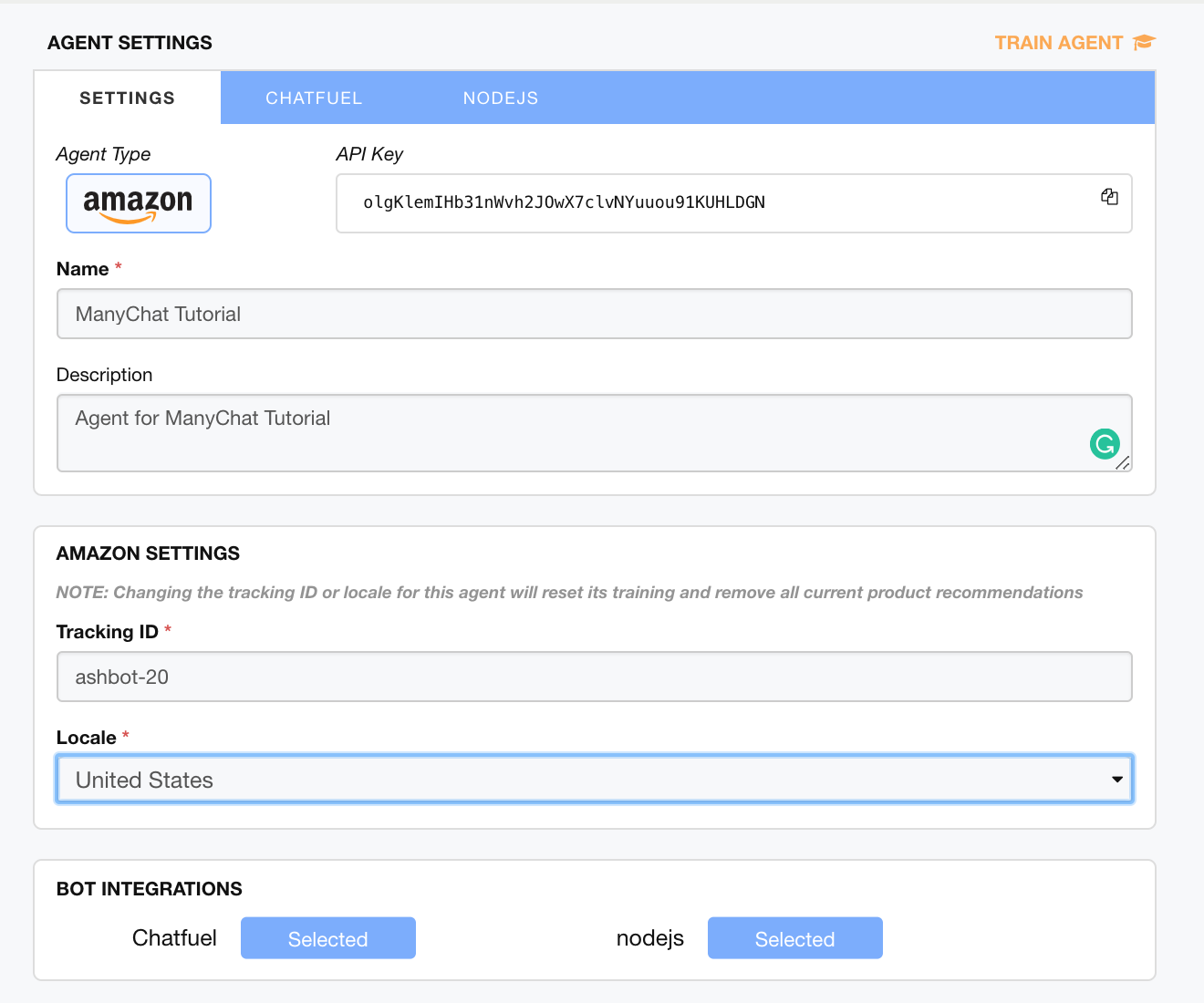
Step Two: Select how you want to make money
- Do you want to make money by the click AND when users purchase?
- Do you want to make money by the click? Read more about it here.
Today at cashbot.ai, we have Many methods to generate money. Keep in mind that both options are 100% free. We never charge a dime, you only get paid.
- The first method is by promoting products for sales via Amazon Associates. When a user clicks on a product you’ve promoted through your chatbot, you cookie them and if that user buys anything in the next 21 days you get a commission of that sale. This option is 100% free and cashbot.ai takes no cut in your commission. You get paid by Amazon when users click and purchase with this option. Read more about it here.


- The second way is by endorsing other branded chatbots and businesses. To access this option, please email us at [email protected]. We will provision you access to screens so you can track your earnings and your cashbot.ai agent will get loaded with ads for other branded chatbots & businesses. Each time your users click on those ads you earn $$$ and we’ll pay you at the end of the month via PayPal.
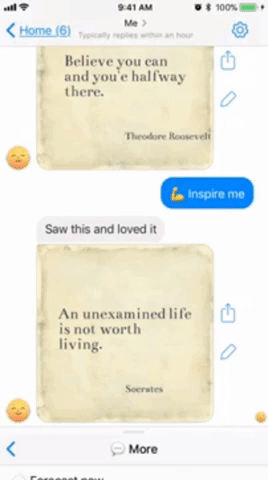
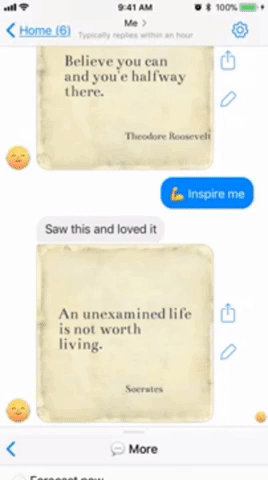
Pro Tip: You can do both! Best practice is to create a product agent with Amazon products and email us for access to premium monetization. Your users will see a mix, with premium “paid by the click” ads showing up in position “one” in a four card carousel. The other cards will be filled with Amazon products you’re endorsing. We tend to see more success with this approach, which is why it’s a best practice.
Step Three: Implementing the cashbot.ai Integration


Select “Dynamic”.
This assumes you have a Pro Account. If you don’t, rest assured that you’ll make enough money each month from cashbot.ai to pay for your Pro Account monthly charge.
Select Request Type “POST”. I’ve found this is always the default setting.
Paste the following Request URL:
Now you’re going to make two changes to the Request URL.
- API KEY: Copy your cashbot.ai API key and paste into the Request URL, replacing API_KEY.
- Replace User Id in the Request URL with ManyChat variable “User Id”.


It should be very simple for you to implement, but just in case these screenshots should help.


The result should look like this. Both User Id and API_KEY have been altered. Almost ready to go!
Finally, select BODY and add Full Subscriber Data. This is very important, without this step we can’t filter the offers correctly.
That’s it! You’re done with the integration!
Step Four: Placement
We recommend a minimum of two placements in your chatbot experience.
- In the Main Menu. Label it “?Surprise Me ?” or “Randomness” or “Meet my Bot Friends” or “Meet my Friends”. We’ve seen lots of success with the Surprise Me placement!
- When users Unsubscribe… Before a user leaves you forever why not show them something that could generate some??? We’ve actually seen high CTR from this placement and consider it a best practice.


Support
If you run into any issues, please reach out to us at [email protected]. We also have lots of recorded tutorials on Facebook & Youtube.
If you found this helpful please share, clap and all that goodness!!!
We love you all!
