matlab控制影象的邊界(margin),subplot的間距(gap)
阿新 • • 發佈:2018-12-28
使用subplot(row, col, i)建立的子圖,matlab會隱式地調整它們的間距以及它們和整個figure的邊距,以達到它所認為的美觀或者合理的設定,然而如果我們想根據需求設定合理的間距以及邊距,該怎麼定製呢?
這裡提供一個函式(是在沒必要把時間花費在這種繁瑣的格式上):
function ha = tight_subplot(Nh, Nw, gap, marg_h, marg_w)
% tight_subplot creates "subplot" axes with adjustable gaps and margins
%
% ha = tight_subplot(Nh, Nw, gap, marg_h, marg_w)
%
% in - 1
- 2
- 3
- 4
- 5
- 6
- 7
- 8
- 9
- 10
- 11
- 12
- 13
- 14
- 15
- 16
- 17
- 18
- 19
- 20
- 21
- 22
- 23
- 24
- 25
- 26
- 27
- 28
- 29
- 30
- 31
- 32
- 33
- 34
- 35
- 36
- 37
- 38
- 39
- 40
- 41
- 42
- 43
- 44
- 45
- 46
- 47
- 48
- 49
- 50
- 51
- 52
- 53
- 54
- 55
- 56
- 57
- 58
- 59
- 60
- 61
tight\_subplot(Nh, Nw, gap, marg\_h, marg_w)
我們先來介紹引數的含義:Nh, Nw用法同subplot(row, col)表示行數和列數,gap(如[0.01, 0.1])表示子圖之間垂直方向和水平方向的間隔,marg_h表示的是全部子圖到figure上下邊界的距離,marg_w則表示的是全部子圖到figure左右邊界的距離。
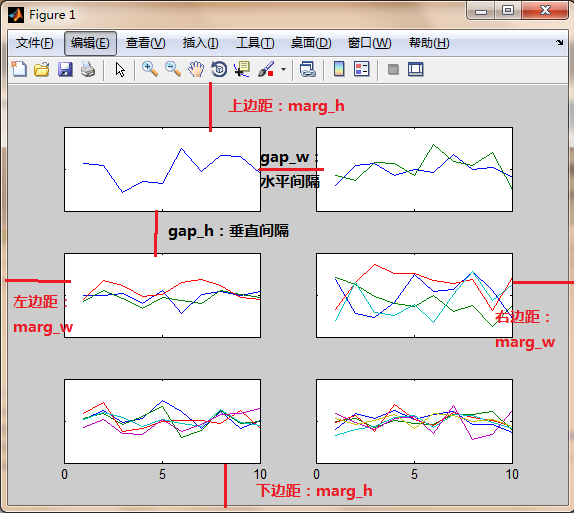
一個例項:
ha = tight_subplot(3,2,[.01 .03],[.1 .01],[.01 .01])
for ii = 1:6;
axes(ha(ii));
plot(randn(10,ii));
end
set(ha(1:4),'XTickLabel','');
set(ha,'YTickLabel','')- 1
- 2
- 3
- 4
- 5
- 6
- 7
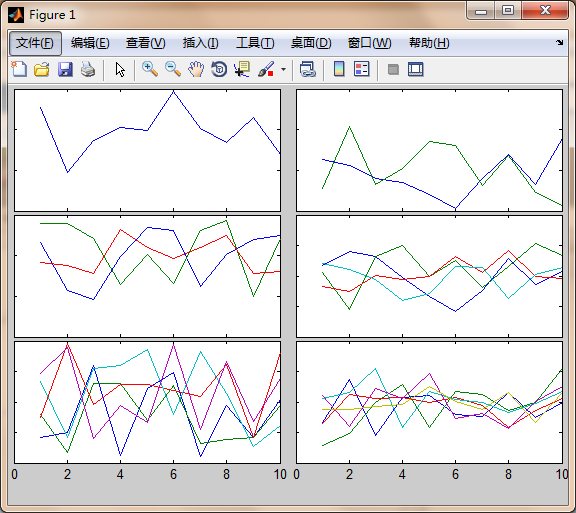
如果不是plot繪製的影象,而是imshow()顯示的影象資訊,使用也是如此,
-
建立全部子圖的控制代碼,hs = tight_subplot(N, N)
-
用子圖各自的控制代碼建立各自的座標軸,axes(hs(i))
-
在每個座標軸上顯示影象資訊,imshow()
N
hs = tight_subplot(N, N, [0.01, 0.01], [0.01, 0.01], [0.01, 0.01]);
for i = 1:N*N,
axes(hs(i));
imshow(...);
end- 1
- 2
- 3
- 4
- 5
- 6
References
[1] <tight_subplot>
[2] Matlab中控制影象顯示邊界,subplot間距等
再分享一下我老師大神的人工智慧教程吧。零基礎!通俗易懂!風趣幽默!還帶黃段子!希望你也加入到我們人工智慧的隊伍中來!https://www.cnblogs.com/captainbed
