How to Get AXU with the Argentas Wallet?
How to Get AXU with the Argentas Wallet?
This brief article walks you through the steps to get some XLM (Stellar lumens) unless you already have, and to get some AXU (Argentas Exchange Units) via the elegant Argentas Wallet app.
If you already have Stellar lumens (XLM) or know, how to get them, please go directly to the
First: Sign up at the Argentas website argentas.io and follow the instructions after the login. It is important that you sign up first for whitelisting purposes and so on, and follow up by inserting your Stellar address to your profile details, whenever you have it. In the member area, you will also have an option to get some AXU with cryptocurrencies other than XLM i.e. with BTC, ETH, BCH and LTC, as well as via fiat money by using PayPal and credit or debit cards. But the “native” way is to get them directly via XLM and using the
If you don’t yet have any XLM, please read the section below “How to Buy XLM” first, but otherwise proceed directly to the following section “The Argentas Wallet”.
How to Buy XLM
Buying XLM from an exchange to be able to participate in the AXU Token distribution.
Exchanges and Wallets
Exchanges
There are 2 ways to acquire XLM through an exchange. Please note that we do not endorse any of the exchanges or wallets hereunder or promote their services, and we cannot guarantee the quality and accessibility of their services. The below descriptions are based on general knowledge of what has been possible in terms of ways to acquire XLM. Exchanges offering XLM through fiat or cryptocurrencies You can see a complete list of exchanges offering XLM through fiat or cryptocurrency trading pairs here.
1. Converting another cryptocurrency e.g. BTC or ETH into XLM If you hold BTC or ETH, you can use them in an exchange that offers BTC to trade them for XLM. The largest such exchange is Binance. If you hold BTC or ETH at another exchange e.g. Coinbase, you can open an account e.g. at Binance and transfer your desired BTC or ETH amount there and instantly convert them into XLM. Hereunder is a detailed description of steps to transfer ETH or BTC from Coinbase to Binance.
2. Converting fiat currency e.g. USD or EUR into XLM There are a few exchanges that offer the possibility to acquire XLM with fiat money. The largest exchange offering XLM/USD and XLM/EUR trading pairs is Kraken. Opening an account may be instant, depending on level of identification needs. SEPA transfers may be overnight. Some others like CEX.IO offer also instant Visa and MasterCard account topup possibility and XLM/USD and XLM/EUR trade pairs.
Example
Transferring cryptocurrency from Coinbase to Binance For example, if you have an account at Coinbase, you will be able to transfer your balance to Binance (when you have opened an account at Binance) in 5 simple steps: Step 1: Jump into your Coinbase and then at the top of your screen select Accounts. (If you are on mobile, then Accounts will be at the bottom of your screen.) Step 2: Next, choose the cryptocurrency that you want to send from your wallets. Step 3: Now you have to enter the address that is found in your Binance details. (If you are on mobile tap on the little paper airplane icon which is on your top right hand side of your screen and then you will be asked to enter the amount you want to send and tap on Send. Don’t worry! It will not be sent yet because you still need to give it your Binance deposit address). On Binance, To find this address just jump into your Binance account, select Funds at the top of your screen (or at the bottom if you’re on mobile) and then tap on Deposit Withdrawals. (on mobile it is just Deposit at the top). Once that is done, just tap on Deposit on the cryptocurrency you are transferring and then get the Deposit Address. Step 4: You are doing exceptionally well! Now all that you have to do is just enter the address that you just got right under Recipient in your Coinbase. Just choose the amount you want to send. (On Mobile just add the address that you’ve just got and then hit Send and you are done!) Step 5: Finally, hit Continue and make sure to check all the details of the transaction and then complete the send. Voilà. Your cryptocurrency will now be transferred from your Coinbase to your Binance account. Just give it 15–30 minutes (or maybe longer at times) and then you can check your Binance account if it has been deposited yet. You can also check your Coinbase for Transactions if it has successfully gone through.
The Argentas Wallet
The Argentas Wallet has been created in order to be able to offer a simple, convenient and easy-to-use application to buy, hold and transact in AXU Tokens. The Argentas Wallet utilizes the Stellar protocol, so anything you do with AXU, you can do with XLM or any other asset issued on the Stellar platform too. The Argentas Wallet is a universal web application you can use uniformly across devices from desktop to tablet to mobile — the same app works on them all. You may save the wallet app on your device home screen with its icon for Argentas Wallet or bookmark the wallet at https://argentas.io/wallet or wallet.argentas.io to have it always at hand with a click. Please note that another convenience feature of the Argentas Wallet is that in case you already have an existing Stellar address and XLM deposited on that account, you will be able to use the Argentas Wallet with those keys due to the built-in compatibility of the app, and easily conduct your AXU purchase via the Argentas Wallet.
You will be able to generate the keys and activate your Argentas Wallet in a couple of simple and quick steps:
Step 1 — Generate Keys: Click here to access the Argentas Wallet app. Click the New Wallet (plus icon) button on the top menu.

A modal appears — read the brief explanation before proceeding. Click the Generate button at the bottom of the modal.

You will immediately see two long strings that are your (i) Argentas Wallet account ID, at the same time your Stellar address or so-called public key, always starting with “G”, and (ii) your secret private key, always starting with “S”. Use the Copy buttons to copy the keys, one at a time, to the clipboard and paste them to a safe place and in a way that you can use them when needed. If you use a mobile device, part of the keys may not be visible because of the shorter screen width, but the copy feature will capture the full key for you. You must not lose the keys, as lost cryptographic keys cannot be recovered. Argentas does not store nor has access to your private key, and Argentas will never ask for your private key. As you can see on the wallet login page, it is explained that you can view your account (when activated) with the public key, but only effect transactions with the private key, so you will need either one of them to access your wallet account, respectively, depending on your needs.

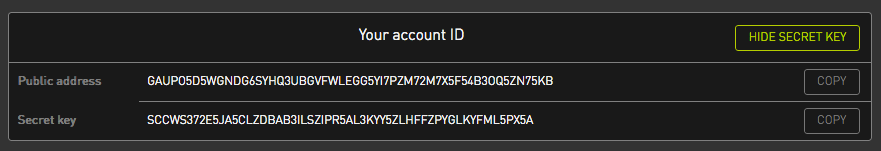
Step 2 — Activate Account: As per the requirements of the Stellar protocol, a tiny reserve of practically at least 2–3 XLM must de deposited on the account before being able to access and use it with the required functions — plus the amount you desire to use for the AXU purchase. After you have activated your Argentas Wallet by transferring XLM (Stellar lumens) to the wallet from your cryptocurrency exchange account (a brief example below) or otherwise, please follow the guidance of the section below on How to Buy AXU Tokens with your Argentas Wallet.
You will find instructions on your exchange, how to transfer your XLM balance from the exchange account to your own Argentas Wallet. You will not be able to participate directly from an exchange account but need your own XLM-compatible wallet, preferably the Argentas Wallet, to make the token purchase as easy, fast and simple as possible.
An example for transferring from exchange to your own wallet: When you have, upon generating the keys to your Argentas Wallet noted and stored them, copy your Argentas Wallet account address (public key), which is a long string beginning with “G” like e.g. GAFH7NP37WKFFRFS7IQQMMPGVBTFJE5J5S32NIY4CIZNBSPOZRG3C4O2. This is your Stellar address, and you will be able to paste it, if you use e.g. Binance, in the Binance box for the Withdrawal address, select the XLM amount to send to your wallet and click Send. In a matter of seconds or minutes, depending on the exchange, you should see the XLM amount received on your Argentas Wallet account (if this is your first transfer and you have not been able to login and view your account balance before, now you will be able to do that). For every exchange, the withdrawal/transfer out process should be quite similar, and the instructions are available on the respective exchange website, how to withdraw XLM from your exchange account and transfer it to your own Stellar-compatible wallet such as the Argentas Wallet.
There is no fixed minimum or maximum contribution amount, but it is recommended to have an amount of 2,000 XLM or larger.
How to Buy AXU Tokens
The following step-by-step instructions give a fast, easy and safe way to effect the token purchase in a couple of minutes only if you follow the instructions below. What you need at hand is your Argentas Wallet activated with sufficient amount of XLM (Stellar lumens) on your account to cover for your desired purchase amount. If you don’t have an Argentas Wallet yet, please check out the simple instructions above to activate one, with some XLM transferred to it.
The below instructions include Argentas Wallet desktop screens — screens adapted to mobile devices may differ slightly.
A Few Quick Steps to Buy AXU Tokens
Step 1 — Login with Private Key: Log in to your activated Argentas Wallet account after having followed the guide above, with your private key that you insert into the login input screen. If your key is valid, the the system will indicate “Valid private key” and the button will turn orange, and allow you proceed with clicking the Login button. Please note that the button will also turn orange before you have activated your account, if you insert a valid key, but the system will not allow you to access the account before it has been activated.

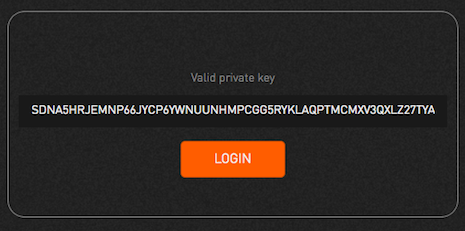
Step 2 — Create Trustline: The Stellar protocol requires that before any transaction, there is a trustline established between the asset issuer and the user account. This is easy. Just below your Argentas Wallet account ID, there is the Balances section showing your account balance. On top of it, you have two fields Code and Issuer above the Add Trustline button. Insert the following details into those fields:
Code: AXU
Issuer: GD2CLUZYNIGC4RG3ORRBXXMC4HH55U66PK6JNH2R54N52LO6ZUWBUQTO
and click the Add Trustline button.

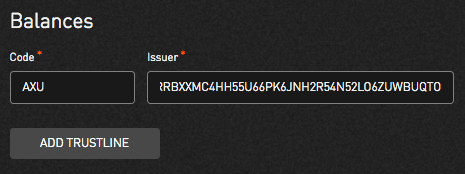
The system starts processing it, and in a few seconds, the screen turns orange confirming the creation of the trustline. Immediately, in the screen below, the trustline with AXU as Asset will appear.

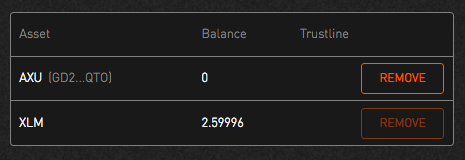
Step 3 — Execute Token Purchase: Now, with the trustline established, you may proceed to the next and final step: purchasing the tokens — it conventiently happens through the decentralized exchange feature of the Stellar platform as accessed to by the Argentas Wallet. Next to the Balances screen, there is the Offers screen, with the four obligatory fields Sell, Buy, Amount & Price. Select/insert the following details into the fields:
Sell: XLM
Buy: AXU
Amount: The XLM amount you desire to use to buy AXU e.g. 2000
Price: 0.4 (this is the fixed pre-distribution price and must be exactly this figure)
Then click the button Create Offer.

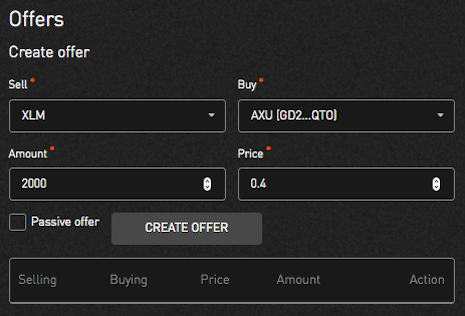
The system starts processing it, and in a few seconds, the screen turns orange confirming the execution of your token buy offer i.e. the token purchase. Immediately, in the Balances screen, the number of AXU you have purchased will appear. The number of AXU received will be 2.5 times the number of XLM spent due to the pre-distribution exchange rate of 0.4 XLM for 1 AXU.

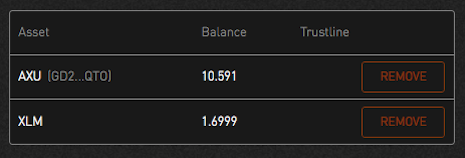
That’s it! You are done! You are now a proud member of the growing community of AXU holders — on the way towards a true revolution of global finance! The same simple and convenient way, you will be able to acquire more AXU Tokens whenever you choose — from now on, the only step you will need to do upon a new token purchase is the last one. The wallet has many other features above and beyond what you needed for now, but we will save those for later — you can e.g. transfer AXU as if it were any major currency, by using the payments feature of the wallet. Welcome to the Argentas community! After your wallet session is completed, you may log out from your wallet account simply by clicking the user icon on the top menu.
