Read files using Golang
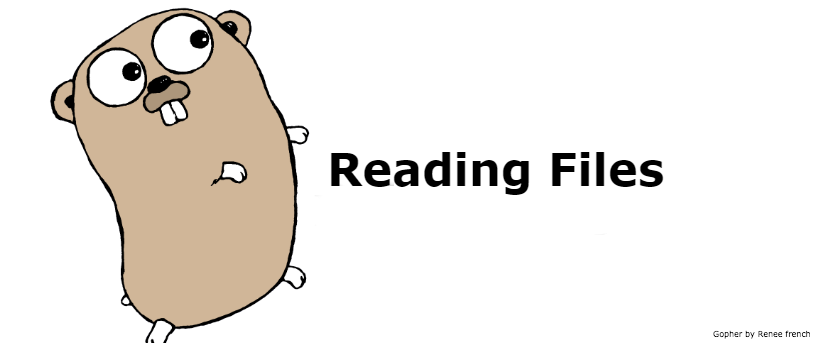
File reading is one of the most common operations performed in any programming language. In this tutorial we will learn about how files can be read using Go.
This tutorial has the following sections.
- Reading an entire file into memory
- Using absolute file path
- Passing the file path as a command line flag
- Bundling the file inside the binary
- Reading a file in small chunks
- Reading a file line by line
Reading an entire file into memory
One of the most basic file operations is reading an entire file into memory. This is done with the help of the ReadFile function of the ioutil package.
Let's read a file from the directory where our go program is located. I have created a folder filehandling
test.txt which will be read using from our Go program filehandling.go. test.txt contains the text "Hello World. Welcome to file handling in Go.". Here is my folder structure.
src filehandling filehandling.go test.txt
Let's get to the code right away.
package main
import (
"fmt"
"io/ioutil"
)
func main() {
data, err := ioutil.ReadFile("test.txt")
if err != nil {
fmt.Println("File reading error", err)
return
}
fmt.Println("Contents of file:", string(data))
}
Please run this program from your local environment as it's not possible to read files in the playground.
Line no. 9 of the program above reads the file and returns a byte slice which is stored in data. In line no. 14 we convert data to a string and display the contents of the file.
Please run this program from the location where test.txt is present.
For example in the case of linux/mac, if test.txt is located at home/naveen/go/src/filehandling, then run this program using the following steps,
$]cd /home/naveen/go/src/filehandling/
$]go install filehandling
$]workspacepath/bin/filehandling
In the case of windows, if test.txt is located at C:\Users\naveen.r\go\src\filehandling, then run this program using the following steps,
> cd C:\Users\naveen.r\go\src\filehandling
> go install filehandling
> workspacepath\bin\filehandling.exe
This program will output,
Contents of file: Hello World. Welcome to file handling in Go.
If this program is run from any other location, for instance try running the program from /home/userdirectory, it will print the following error.
File reading error open test.txt: The system cannot find the file specified.
The reason is Go is a compiled language. What go install does is, it creates a binary from the source code. The binary is independent of the source code and it can be run from any location. Since test.txt is not found in the location from which the binary is run, the program complains that it cannot find the file specified.
There are three ways to approach this problem,
- Using absolute file path
- Passing the file path as a command line flag
- Bundling the text file along with the binary
Let's discuss them one by one.
1. Using absolute file path
The simplest way to solve this problem is to pass the absolute file path. I have modified the program and changed the path to an absolute one.
package main
import (
"fmt"
"io/ioutil"
)
func main() {
data, err := ioutil.ReadFile("/home/naveen/go/src/filehandling/test.txt")
if err != nil {
fmt.Println("File reading error", err)
return
}
fmt.Println("Contents of file:", string(data))
}
Now the program can be run from any location and it will print the contents of test.txt.
For example, it will work even when I run it from my home directory
$]cd $HOME
$]go install filehandling
$]workspacepath/bin/filehandling
The program will print the contents of test.txt
This seems to be an easy way but comes with the pitfall that the file should be located in the path specified in the program else this method will fail.
2. Passing the file path as a command line flag
Another way to solve this problem is to pass the file path as a command line flag. Using the flag package, we can get the file path as input from the command line and then read its contents.
Let's first understand how the flag package works. The flag package has a String function. This function accepts 3 arguments. The first is the name of the flag, second is the default value and the third is a short description of the flag.
Let's write a small program to read the file name from the command line. Replace the contents of filehandling.go with the following,
package main
import (
"flag"
"fmt"
)
func main() {
fptr := flag.String("fpath", "test.txt", "file path to read from")
flag.Parse()
fmt.Println("value of fpath is", *fptr)
}
Line no. 8 of the program above, creates a string flag named fpath with default value test.txt and description file path to read from using the String function. This function returns the address of the string variable that stores the value of the flag.
flag.Parse() should be called before any flag is accessed by the program.
We print the value of the flag in line no. 10
When this program is run using using the command
wrkspacepath/bin/filehandling -fpath=/path-of-file/test.txt
we pass /path-of-file/test.txt as the value of the flag fpath.
This program outputs
value of fpath is /path-of-file/test.txt
If the program is run using just filehandling without passing any fpath, it will print
value of fpath is test.txt
since test.txt is the default value of fpath.
Now that we know how to read the file path from the command line, let's go ahead and finish our file reading program.
package main
import (
"flag"
"fmt"
"io/ioutil"
)
func main() {
fptr := flag.String("fpath", "test.txt", "file path to read from")
flag.Parse()
data, err := ioutil.ReadFile(*fptr)
if err != nil {
fmt.Println("File reading error", err)
return
}
fmt.Println("Contents of file:", string(data))
}
The program above reads the content of the file path passed from the command line. Run this program using the command
wrkspacepath/bin/filehandling -fpath=/path-of-file/test.txt
Please replace /path-of-file/ with the actual path of test.txt. The program will print
Contents of file: Hello World. Welcome to file handling in Go.
3. Bundling the text file along with the binary
The above option of getting the file path from command line is good but there is an even better way to solve this problem. Wouldn't it be awesome if we are able to bundle the text file along with our binary. This is what we are going to do next.
There are various packages that help us achieve this. We will be using packr because it's quite simple and I have been using it for my projects without any problems.
The first step is to install the packr package.
Type the following command in the command prompt to install the package
go get -u github.com/gobuffalo/packr/...
packr converts static files such as .txt to .go files which are then embedded directly into the binary. Packer is intelligent enough to fetch the static files from disk rather than from the binary during development. This prevents the need for re-compilation during development when only static files change.
A program will make us understand things better. Replace the contents of filehandling.go with the following,
package main
import (
"fmt"
"github.com/gobuffalo/packr"
)
func main() {
box := packr.NewBox("../filehandling")
data := box.String("test.txt")
fmt.Println("Contents of file:", data)
}
In line no. 10 of the program above, we are creating a New Box. A box represents a folder whose contents will be embedded to the binary. In this case I am specifying the filehandling folder which contains test.txt. In the next line we read the contents of the file and print it.
When we are in development phase, we can use the go install command to run this program. It will work as expected. packr is intelligent enough to load the file from disk during development phase.
Run the program using the following commands.
go install filehandling
workspacepath/bin/filehandling
These commands can be run from any location. Packr is intelligent enough to get the absolute path of the directory passed to the NewBox command.
This program will print
Contents of file: Hello World. Welcome to file handling in Go.
Try changing the contents of test.txt and run filehandling again. You can see that the program prints the updated contents of test.txt without the need for any recompilation. Perfect :).
Now let's move to the step and bundle test.txt to our binary. We use the packr command to do this.
Run the following command
packr install -v filehandling
This will print
building box ../filehandling
packing file filehandling.go
packed file filehandling.go
packing file test.txt
packed file test.txt
built box ../filehandling with ["filehandling.go" "test.txt"]
filehandling
This command bundles the static file along with the binary.
After running the above command, run the program using the command workspacepath/bin/filehandling. The program will print the contents of test.txt. Now test.txt is being read from the binary.
If you doubt whether the file is served from within the binary or from disk, I suggest that you delete test.txt and run the command filehandling again. You can see that test.txt's contents are printed. Awesome :D We have successfully embedded static files to our binary.
Reading a file in small chunks
In the last section, we learnt how to load an entire file into memory. When the size of the file is extremely large it doesn't make sense to read the entire file into memory especially if you are running low on RAM. A more optimal way is to read the file in small chunks. This can be done with the help of the bufio package.
Let's write a program that reads our test.txt file in chunks of 3 bytes. Replace the contents of filehandling.go with the following,
package main
import (
"bufio"
"flag"
"fmt"
"log"
"os"
)
func main() {
fptr := flag.String("fpath", "test.txt", "file path to read from")
flag.Parse()
f, err := os.Open(*fptr)
if err != nil {
log.Fatal(err)
}
defer func() {
if err = f.Close(); err != nil {
log.Fatal(err)
}
}()
r := bufio.NewReader(f)
b := make([]byte, 3)
for {
_, err := r.Read(b)
if err != nil {
fmt.Println("Error reading file:", err)
break
}
fmt.Println(string(b))
}
}
In line no. 15 of the program above, we open the file using the path passed from the command line flag.
In line no. 19, we defer the file closing.
Line no. 24 of the program above creates a new buffered reader. In the next line, we create a byte slice of length and capacity 3 into which the bytes of the file will be read.
The Read method in line no. 27 reads up to len(b) bytes i.e up to 3 bytes and returns the number of bytes read. Once the end of file is reached, it will return a EOF error. The rest of the program is straight forward.
If we run the program above using the commands,
$]go install filehandling
$]wrkspacepath/bin/filehandling -fpath=/path-of-file/test.txt
the following will be output
Hel
lo
Wor
ld.
We
lco
me
to
fil
e h
and
lin
g i
n G
o.
Error reading file: EOF
Reading a file line by line
In the section we will discuss how to read a file line by line using Go. This can done using the bufio package.
Please replace the contents in test.txt with the following
Hello World. Welcome to file handling in Go.
This is the second line of the file.
We have reached the end of the file.
The following are the steps involved in reading a file line by line.
- Open the file
- Create a new scanner from the file
- Scan the file and read it line by line.
Replace the contents of filehandling.go with the following
package main
import (
"bufio"
"flag"
"fmt"
"log"
"os"
)
func main() {
fptr := flag.String("fpath", "test.txt", "file path to read from")
flag.Parse()
f, err := os.Open(*fptr)
if err != nil {
log.Fatal(err)
}
defer func() {
if err = f.Close(); err != nil {
log.Fatal(err)
}
}()
s := bufio.NewScanner(f)
for s.Scan() {
fmt.Println(s.Text())
}
err = s.Err()
if err != nil {
log.Fatal(err)
}
}
In line no. 15 of the program above, we open the file using the path passed from the command line flag. In line no. 24, we create a new scanner using the file. The scan() method in line no. 25 reads the next line of the file which will be available through the text() method.
After Scan returns false, the Err() method will return any error that occurred during scanning, except that if it was End of File, Err() will return nil.
If we run the program above using the commands,
$] go install filehandling
$] workspacepath/bin/filehandling -fpath=/path-of-file/test.txt
It will output
Hello World. Welcome to file handling in Go.
This is the second line of the file.
We have reached the end of the file.
This brings us to an end of this tutorial. Hope you enjoyed it. Have a good day.
Like my tutorials? Please show your support by donating. Your donations will help me create more awesome tutorials.
