Easy to add new disk on Centos, Ubuntu
You have experience working with system database of product, i think you encounter problems with hard driver capacity. The first buy cloud server, i added a disk with 300 GB to run and storage data of MySQL and some data, it ok at that time. After a period of operation then disk available have not enough for run stable. I need to increment available disk for server cloud. Here are the steps i have taken
Step 1 : Go to cloud management and add new disk to instance (500 GB)

Step 2 : Remote to server and show all information partitions on server, run command
sudo fdisk -l
and you can see as shown below

Step 3 : Setup for new partition, run command
sudo fdisk /dev/sdd
- Add a new partition – enter (n)
- To setup new partition as primary type – enter (p)
- Partition number – enter (1-4) and default is 1
- First sector – enter default
- Last sector, +sectors or +size{K,M,G,T,P} – enter default
- Write table to disk and exist – enter(w)
Re-run command fdisk -l to show result

Step 4 : Format new partition (/dev/sdd1)
sudo mkfs.ext4 /dev/sdd1
Step 5 : Create new path to mount
sudo mkdir /u01
Step 6 : Show UUID information all partitions
sudo blkid
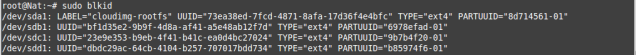
Step 7 : Add config new partition as new line to /etc/fstab to auto mount when startup
UUID=dbdc29ac-64cb-4104-b257-707017bdd734 /u01 ext4 defaults 0 0
Step 8 : Commit all config mount in file /etc/fstab, run command
sudo mount -a
Step 9 : Check result
sudo df -l

New partition is mounted to path /u01 , ok done!
Advertisements