Learning Tree Data Structure
Binary Search Tree: Coding Mode On
Now it’s coding time! What will we see here? Insertion, search for a value, deletion, and balance the tree. Let’s the game begin
Insertion: adding new nodes to our tree
Imagine we have an empty tree and we want to start adding new nodes with these values: 50, 76, 21, 4, 32, 100, 64, 52. In that order.
The first thing we need to know is 50 is the root of our tree.

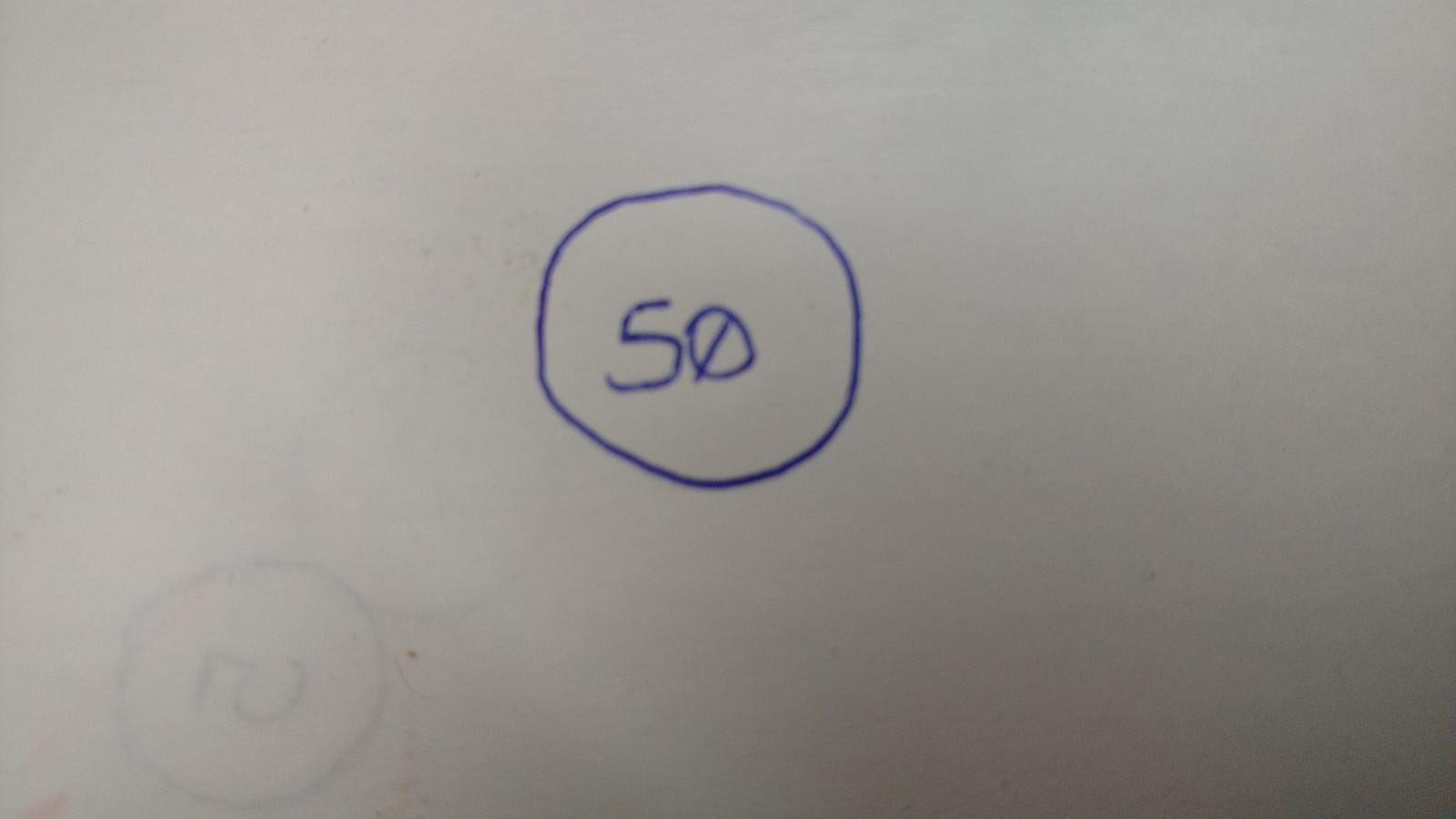
So now we can start inserting node by node.
- 76: greater than 50, insert on the right side.
- 21: smaller than 50, insert on the left side.
- 4: smaller than 50.
Nodewith value 50 has aleft child(21). 4 is smaller than 21, insert it on the left side of thisnode. - 32: smaller than 50.
Nodewith value 50 has aleft child(21). 32 is greater than 21, insert it on the right side of thisnode. - 100: greater than 50.
Nodewith value 50 has aright child(76). 100 is greater than 76, insert it on the right side of thisnode. - 64: greater than 50.
Nodewith value 50 has aright child(76). 64 is smaller than 76, insert it on the left side of thisnode. - 52: greater than 50.
Nodewith value 50 has aright child(76). 52 is smaller than 76.Nodewith value 76 has aleft child(64). 52 is smaller than 64, insert it on the left side of thisnode.

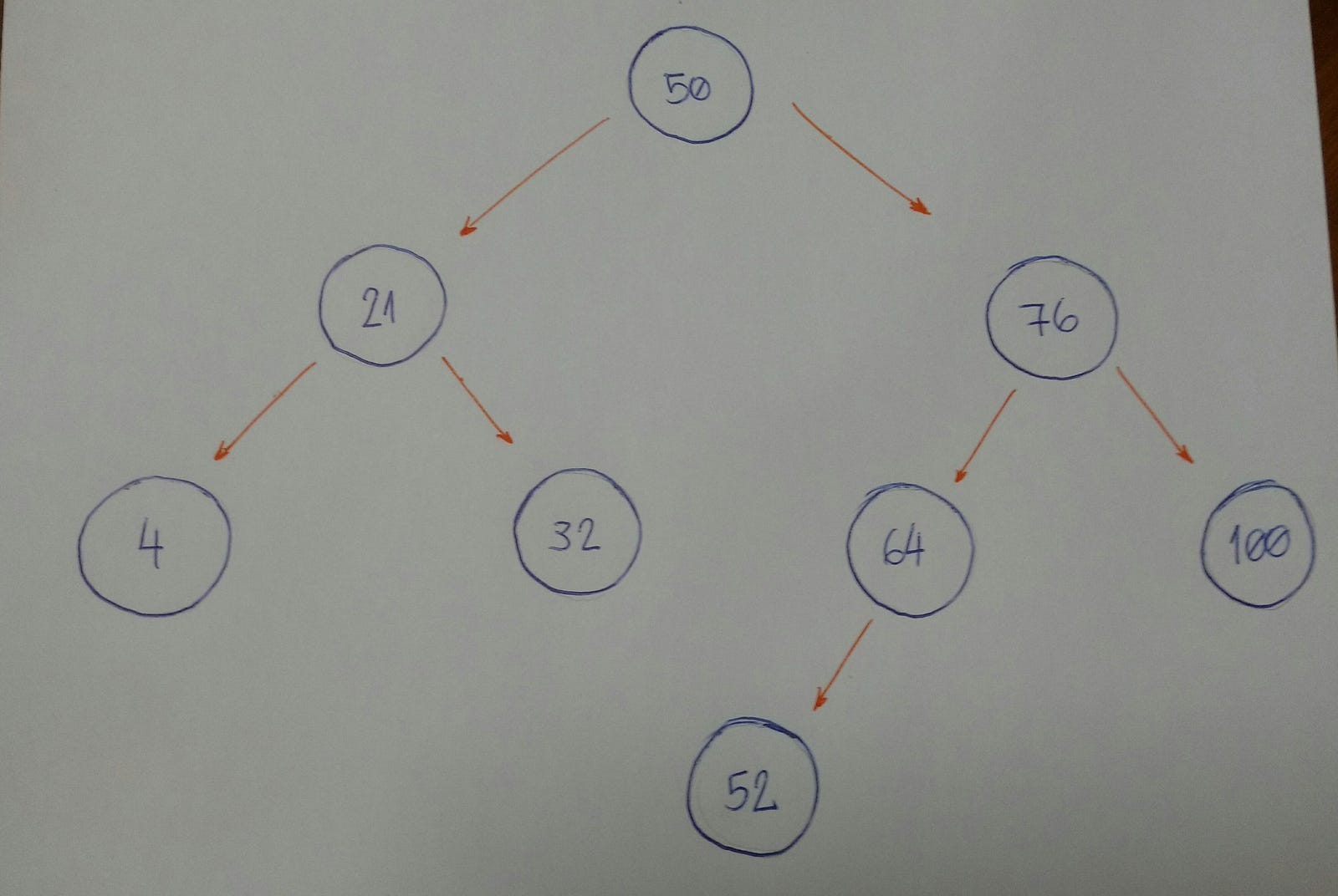
Did you notice a pattern here? Let’s break it down.
- Ask “Is the new
nodevalue greater or smaller than the currentnode?” - Is the new
nodevalue greater than the currentnode? Go to the rightsubtree. If the currentnodedoesn’t have aright child, insert it there. Else backtrack to rule number 1. - Is the new
nodevalue smaller than the currentnode? Go to the leftsubtree. If the currentnodedoesn’t have aleft child, insert it there. Else backtrack to rule number 1. - Special case we didn’t handle: when new
nodevalue is equal to the currentnode‘s value. Just use the rule number 3. Consider equal values to insert in the leftsubtreepart.
Now the code! yey!
It seems very simple. The powerful part of this algorithm is the recursion part: line 9 and line 13. Both lines of code call the insert_node method, for its left and right children, respectively. Lines 11 and 15 are the ones that we do the insertion for each child.
Searching: let’s find the node value. Or not
The algorithm that we will build now is all about searching. For a given value (integer number), we will say if our Binary Search Tree has or hasn’t that value.
One important part is how we defined the tree insertion algorithm. First we have our root node. All the left subtree nodes will have smaller values than the root node. And all the right subtree nodes will have greater values than the root node.
Example time! Imagine we have this tree.

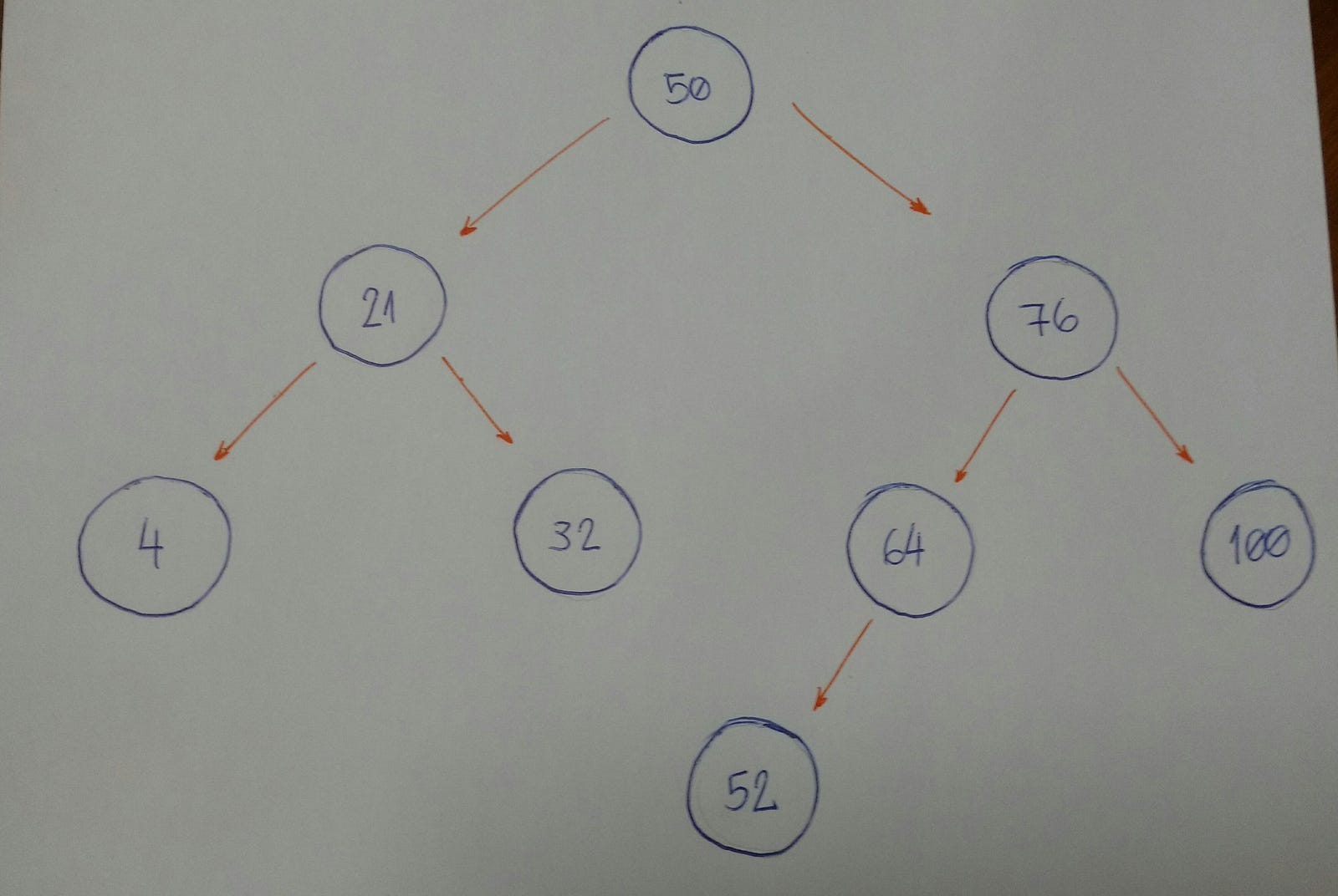
Now we want to know if we find a node based on a given value 52.

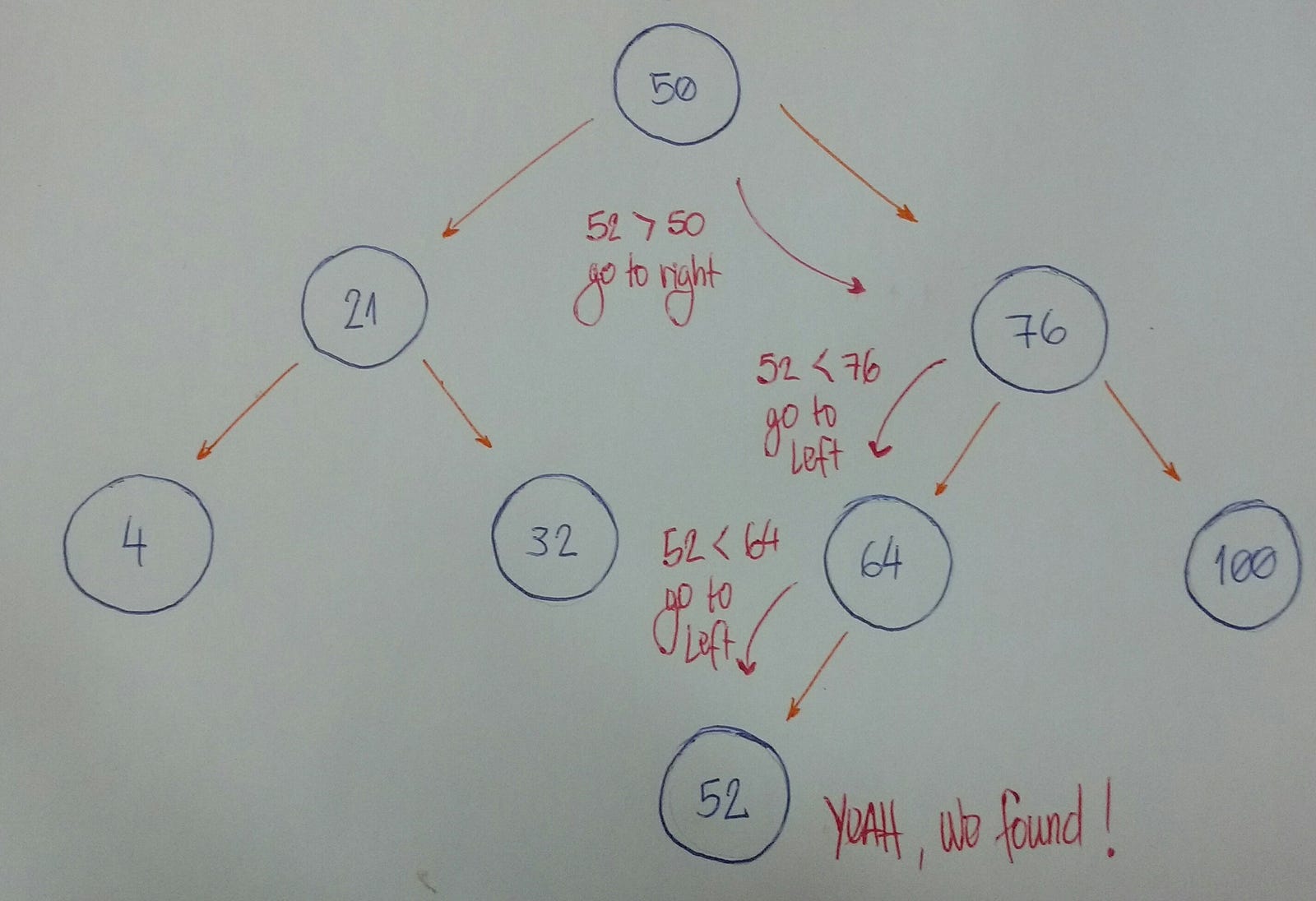
Let’s break it down.
- We start with the
rootnodeas our currentnode. Is the given value smaller than the currentnodevalue? If yes, then we will search it on the leftsubtree. - Is the given value greater than the current
nodevalue? If yes, then we will search it on the rightsubtree. - If rules number 1 and number 2 are both false, we can compare the current
nodevalue and the given value if they are equal. If the return of the comparison istruethen “Yeah! Ourtreehas the given value”. Else “Nooo. It hasn’t”.
Coding time!
- Lines 8 and 9 are the rule number 1.
- Lines 10 and 11 are the rule number 2.
- Line 13 is the rule number 3.
How do we test it?
Let’s create our Binary Search Tree initializing the root node with the value 15.
And now we will insert a lot of new nodes there.
For each inserted node we will test if our find_node method really works.
Yeah, it works for these given values! Let’s test for a value that doesn’t exist in our Binary Search Tree.
Oh yeah! Searching… done!
Deletion: removing and organizing
Deletion is a more complex algorithm, because we need to handle different cases. For a given value, we need to remove the node with this value. Imagine that this node has not children, or a single child, or two children.
- Case 1: A
nodewith nochildren(leafnode).
If the node we want to delete has no children, we simply delete it. The algorithm doesn’t need to reorganize the tree.
- Case 2: A
nodewith just one child (leftorrightchild).
To cover the second case, our algorithm needs to make the node’s parent points to the node‘s child. If the node is the left child of its parent, we make the node’s parent left child points to the node‘s child. If the node is the right child of its parent, we make the node’s parent right child points to the node‘s child.
- Case 3: A
nodewith two children.
When the node has 2 children, we need to find the node with the minimum value starting from the node‘s right child. We will put this node with minimum value in the place of the node we want to remove.
Coding time!
- First thing: the parameters.
valueandparent. We want to find thenodethat has thisvalueand thenode’s parent is a important part to remove thenode. - Second thing: the returning value. Our algorithm will return a boolean value.
Trueif it found thenodeand removed it. OtherwiseFalse. - From line 2 to line 9: we start searching for the
nodethat has thevaluewe are looking for. If thevalueis smaller than thecurrent nodevaluewe go to theleft subtree, recursively (if and only if thecurrent nodehas aleft child). If thevalueis greater, go to theright subtree, recursively. - Line 10: we start to think about the
removealgorithm. - From line 11 to line 13: we cover the
nodewith nochildrenand it is theleft childfrom itsparent. We remove thenodeby setting theparent’sleft childtoNone. - Lines 14 and 15: we cover the
nodewith just nochildrenand it is theright childfrom itsparent. We remove thenodeby setting theparent’sright childtoNone. - Clear node method: I will show the
clear_nodecode below. But basically it set thenodeleft child,right child, and itsvaluetoNone. - From line 16 to line 18: we cover the
nodewith just onechild(left child) and it is theleft childfrom itsparent. We set theparent'sleft childto thenode’sleft child(the only child it has). - From line 19 to line 21: we cover the
nodewith just onechild(left child) and it is theright childfrom itsparent. We set theparent'sright childto thenode’sleft child(the only child it has). - From line 22 to line 24: we cover the
nodewith just onechild(right child) and it is theleft childfrom itsparent. We set theparent'sleft childto thenode’sright child(the only child it has). - From line 25 to line 27: we cover the
nodewith just onechild(right child) and it is theright childfrom itsparent. We set theparent'sright childto thenode’sright child(the only child it has). - From line 28 to line 30: we cover the
nodewith bothleftandrightchildren. We get thenodewith the smallestvalue(code below!) and set it to thecurrent node‘svalue. Finish it by removing the smallestnode. - Line 32: if we found the
nodewe are looking for, we need to returnTrue. From line 11 to line 31 we handle this case. So just returnTrueand that’s it!
