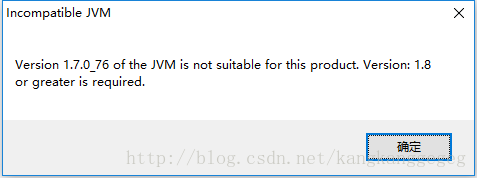Version 當前jdk版本號 of the JVM is not suitable for the this product.Version:1.8 or greater is required
阿新 • • 發佈:2018-12-29
eclipse對應的jdk版本打不開
解決辦法一:可以更改jdk版本。
解決辦法二:我們要知道
JRE是java執行時環境,包含了java虛擬機器,java基礎類庫。是使用java語言編寫的程式執行所需要的軟體環境,是提供給想執行java程式的使用者使用的。
JDK是java開發工具包,是程式設計師使用java語言編寫java程式所需的開發工具包,是提供給程式設計師使用的。JDK包含了JRE,同時還包含了編譯java原始碼的編譯器javac,還包含了很多java程式。
這是因為eclipse軟體本身很多東西就是用Java程式設計而得,所以eclipse軟體本身就需要一個Java的執行環境,也就是需要一個Java虛擬機器,所以需要jdk,這個jdk跟我們用eclipse去程式設計自己的專案所需的jdk是沒有關係的。
因為eclipse本身只需要Java的執行環境,所以其實我們只需要下載1.8本的jre就可以。
首先,下載下載jre,記下路徑。
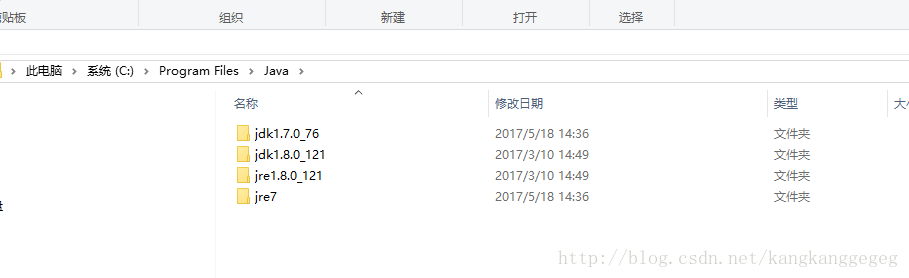
去eclipse的安裝目錄下開啟eclipse.ini檔案。開啟它。
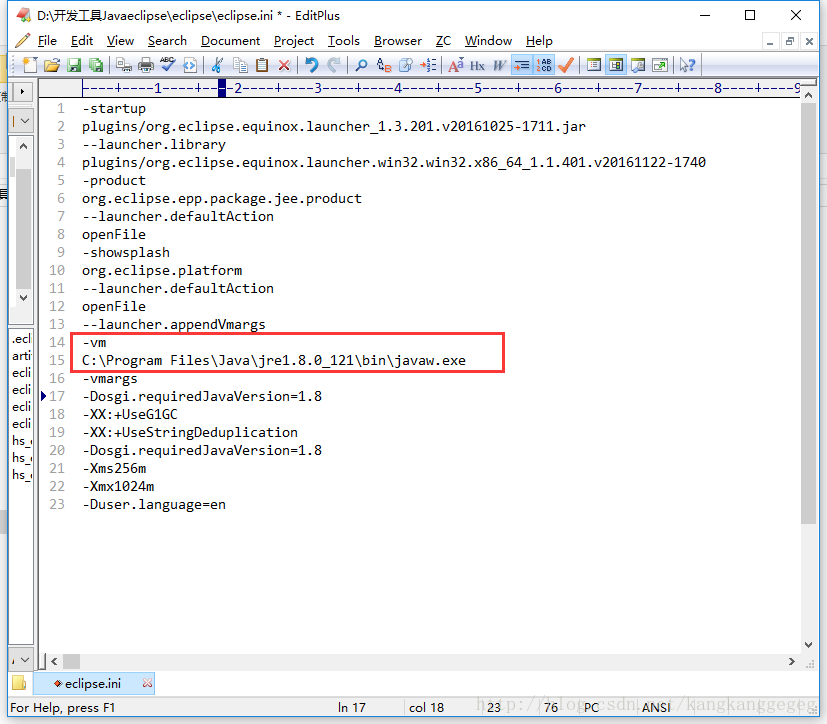
加入上圖標註兩行。
-vm
C:\Program Files\Java\jre1.8.0_121\bin\javaw.exe
//下面是你的jre路徑。
儲存之後即可完美開啟eclipse。