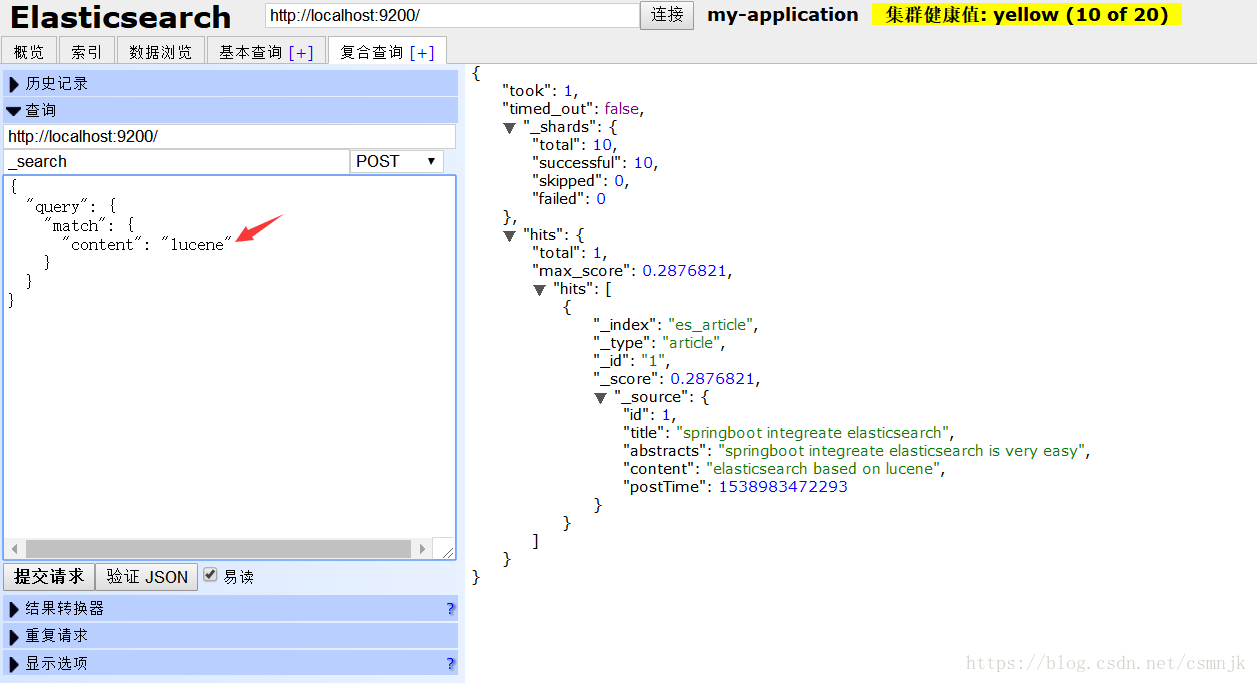SpringBoot+ElasticSearch整合
阿新 • • 發佈:2018-12-30
1、在使用SpringBoot整合Elasticsearch 之前,瞭解下它們之間的版本對應關係:
| Spring Boot Version (x) | Spring Data Elasticsearch Version (y) | Elasticsearch Version (z) |
|---|---|---|
| x <= 1.3.5 | y <= 1.3.4 | z <= 1.7.2* |
| x >= 1.4.x | 2.0.0 <=y < 5.0.0** | 2.0.0 <= z < 5.0.0** |
使用SpringBoot整合Elasticsearch,一般都是使用 SpringData 進行封裝的,然後再dao層介面繼承ElasticsearchRepository 類,該類實現了很多的方法,比如常用的CRUD方法。這裡使用Elasticsearch 5.6.11+SpringBoot 2.0.5+JDK 1.8版本搭建開發環境。
2、pom配置
<dependency> <groupId>org.elasticsearch</groupId> <artifactId>elasticsearch</artifactId> <version>5.6.11</version> </dependency> <dependency> <groupId>org.springframework.boot</groupId> <artifactId>spring-boot-starter-data-elasticsearch</artifactId> <version>2.0.5.RELEASE</version> </dependency> <dependency> <groupId>org.springframework.data</groupId> <artifactId>spring-data-elasticsearch</artifactId> <version>3.0.10.RELEASE</version> </dependency>
2、application.properties的配置
spring.data.elasticsearch.repositories.enabled = true //使用elasticsearch倉庫
spring.data.elasticsearch.cluster-nodes = 127.0.0.1:9300 //預設
spring.data.elasticsearch.cluster-name = my-application //要與elasticsearch.yml中使用的叢集名稱一致3、索引與查詢例項
entity層:
package com.exm.springmybatis.entity; import org.springframework.data.annotation.Id; import org.springframework.data.elasticsearch.annotations.Document; import java.io.Serializable; import java.util.Date; @Document(indexName ="es_article",type = "article",indexStoreType = "fs",shards = 5,replicas = 1) public class Article implements Serializable { @Id private Long id; private String title; //標題 private String abstracts; //摘要 private String content; //內容 private Date postTime; //發表時間 //set和get方法省略了 }
使用SpringData的時候,它需要在實體類中設定indexName 和type ,如果和傳統型資料庫比較的話,就相當於庫和表。需要注意的是indexName和type都必須是小寫!!!
dao層:
package com.exm.springmybatis.dao;
import com.exm.springmybatis.entity.Article;
import org.springframework.data.elasticsearch.repository.ElasticsearchRepository;
import org.springframework.stereotype.Repository;
public interface ArticleSearchRepository extends ElasticsearchRepository<Article,Long> {
}dao層只需繼承ElasticsearchRepository該類。其中主要的方法就是 save、delete和search,其中save方法相當如insert和update,沒有就新增,有就覆蓋。delete方法主要就是刪除資料以及索引庫。至於search就是查詢了,包括一些常用的查詢,如分頁、權重之類的。
controller層:
package com.exm.springmybatis.controller;
import com.exm.springmybatis.dao.ArticleSearchRepository;
import com.exm.springmybatis.entity.Article;
import org.elasticsearch.index.query.QueryStringQueryBuilder;
import org.springframework.beans.factory.annotation.Autowired;
import org.springframework.stereotype.Controller;
import org.springframework.web.bind.annotation.RequestMapping;
import org.springframework.web.bind.annotation.RestController;
import java.util.Date;
import java.util.Iterator;
@RestController
public class ESController {
@Autowired
ArticleSearchRepository articleSearchRepository;
@RequestMapping("/add")
public void testSaveArticleIndex() {
Article article = new Article();
article.setId(1L);
article.setTitle("springboot integreate elasticsearch");
article.setAbstracts("springboot integreate elasticsearch is very easy");
article.setContent("elasticsearch based on lucene");
article.setPostTime(new Date());
articleSearchRepository.save(article);
}
@RequestMapping("/query")
public void testSearch() {
String queryString = "springboot";//搜尋關鍵字
QueryStringQueryBuilder builder = new QueryStringQueryBuilder(queryString);
Iterable<Article> searchResult = articleSearchRepository.search(builder);
Iterator<Article> iterator = searchResult.iterator();
while (iterator.hasNext()) {
Article article = iterator.next();
System.out.println(article.getContent());
}
}
}
Controller層注意類註釋是@RestController。由於例子比較簡單Server層就沒有寫了。
搜尋:http://localhost:8090/query
head檢視索引:http://localhost:9100