C#之NPOI處理Excel
阿新 • • 發佈:2018-12-30
簡介:
NPOI是源於一個用於讀取xls,doc,ppt文件的POI 專案,POI是Java專案,後面因為有.Net的市場,於是將POI移植到.Net上便是NPOI。
特點:
對環境沒有過多要求,不需要Windows系統預裝office環境。特別適用於伺服器上,一般伺服器不會裝office。
缺點:
在Excel資料量大的情況下,渲染Excel樣式效能較慢。
具體實現:
1、dll下載以及引用
引用下面幾個dll
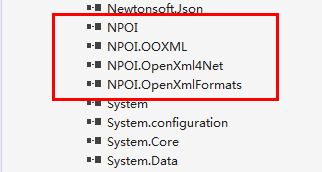
2、引用名稱空間
using NPOI.HSSF.UserModel; using NPOI.HSSF.Util; using NPOI.SS.UserModel; using NPOI.SS.Util; using NPOI.XSSF.UserModel;
3、具體實現
1、全域性變數
#region 私有變數 /// <summary> /// Excel檔案工作簿 /// </summary> private static IWorkbook _workbook; /// <summary> /// Excel檔案工作表 /// </summary> private static ISheet _worksheet; /// <summary> /// Excel檔案路徑 /// </summary> private static string _filePath = string.Empty; /// <summary> /// excel版本 /// 預設為2007 /// </summary> private static string _excelVersion = "2007"; #endregion
2、呼叫方法
/// <summary> /// 建立一個空白的Excel檔案 /// 用於寫Excel /// 寫的時候,還需要新增Sheet /// </summary> /// <param name="strFilePath">檔案路徑</param> public static void CreateExcel(string strFilePath) { _filePath = strFilePath; using (FileStream fs = new FileStream(strFilePath, FileMode.Create, FileAccess.ReadWrite)) { if (strFilePath.EndsWith(".xls"))//97-2003低版本的 { _workbook = new HSSFWorkbook(); _excelVersion = "2003"; } else//高版本的2007 { _workbook = new XSSFWorkbook(); _excelVersion = "2007"; } CreateSheet(); fs.Close(); } } /// <summary> /// 儲存Excel /// </summary> public static void SaveExcel() { if (!File.Exists(_filePath)) { throw new Exception(string.Format("檔案:{0},不存在!", _filePath)); } using (FileStream fsOut = new FileStream(_filePath, FileMode.Create, FileAccess.Write)) { _workbook.Write(fsOut); //寫入到當前已經開啟的excel檔案 fsOut.Close(); } } /// <summary> /// Excel檔案另存為 /// </summary> /// <param name="strSavePath">檔案命名</param> public static void SaveExcelAs(string strSavePath) { if (!Directory.Exists(Path.GetDirectoryName(strSavePath))) { throw new Exception(string.Format("檔案另存為的目錄:{0},不存在", Path.GetDirectoryName(strSavePath))); } using (FileStream fsOut = new FileStream(strSavePath, FileMode.Create, FileAccess.Write)) { _workbook.Write(fsOut); //寫入到excel檔案 fsOut.Close(); } } /// <summary> /// 關閉Exel檔案 /// 部分變數初始化 /// </summary> public static void CloseExcel() { if (_workbook != null) { _workbook.Close(); _workbook = null; } if (_worksheet != null) { _workbook = null; } GC.Collect(); } /// <summary> /// 設定sheet /// 預設的活動的sheet /// </summary> /// <returns></returns> public static void SetSheet() { if (_workbook == null) { throw new Exception("工作簿為null,不能獲取sheet"); } ISheet sheet = _workbook.GetSheetAt(_workbook.ActiveSheetIndex); if (sheet == null) { throw new Exception("獲取到的sheet為null"); } _worksheet = sheet; } /// <summary> /// 設定指定索引的sheet /// </summary> /// <param name="index"></param> /// <returns></returns> public static void SetSheet(int index) { if (_workbook == null) { throw new Exception("工作簿為null,不能獲取sheet"); } if (index >= GetSheetNum() || index < 0) { throw new Exception(string.Format("Sheet索引[{0}]不能大於等於Sheet數量[{1}],或者小於0", index, GetSheetNum())); } ISheet sheet = _workbook.GetSheetAt(index); if (sheet == null) { throw new Exception("獲取到的sheet為null"); } _worksheet = sheet; } /// <summary> /// 設定指定名稱的sheet /// </summary> /// <param name="index"></param> /// <returns></returns> /// </summary> /// <param name="strSheetName"></param> /// <returns></returns> public static void SetSheet(string strSheetName) { if (_workbook == null) { throw new Exception("工作簿為null,不能獲取sheet"); } ISheet sheet = _workbook.GetSheet(strSheetName); if (sheet == null) { throw new Exception("獲取到的sheet為null"); } _worksheet = sheet; } /// <summary> /// 獲取工作表數量 /// </summary> /// <returns></returns> public static int GetSheetNum() { if (_workbook == null) { throw new Exception("工作簿為null,不能獲取sheet"); } return _workbook.NumberOfSheets; //CellRangeAddress.ValueOf(range); //ICellStyle cellStyle = _workbook.CreateCellStyle(); } /// <summary> /// 建立sheet /// </summary> public static void CreateSheet() { if (_workbook == null) { throw new Exception("工作簿為null,不能獲取sheet"); } _worksheet = _workbook.CreateSheet(); } /// <summary> /// 建立指定名稱的sheet /// </summary> /// <param name="strSheetName"></param> public static void CreateSheet(string strSheetName) { if (_workbook == null) { throw new Exception("工作簿為null,不能獲取sheet"); } _worksheet= _workbook.CreateSheet(strSheetName); } /// <summary> /// 刪除指定索引的sheet /// </summary> /// <param name="index"></param> public static void DeleteSheet(int index) { if (index >= GetSheetNum() || index < 0) { throw new Exception(string.Format("Sheet索引[{0}]不能大於等於Sheet數量[{1}],或者小於0", index, GetSheetNum())); } _workbook.RemoveSheetAt(index); } /// <summary> /// 獲取總行數 /// </summary> /// <returns></returns> public static int GetRowNum() { if (_worksheet == null) { throw new Exception("工作表不能為null"); } return _worksheet.LastRowNum; } /// <summary> /// 獲取指定行的總列數 /// </summary> /// <param name="rowIndex">從1開始</param> /// <returns></returns> public static int GetColNum(int rowIndex) { if (rowIndex < 1) { throw new Exception("引數rowInde不能小於1"); } if (_worksheet == null) { throw new Exception("工作表不能為null"); } return _worksheet.GetRow(rowIndex-1).LastCellNum; } /// <summary> /// 獲取指定單元格的值 /// </summary> /// <param name="rowIndex">從1開始</param> /// <param name="colIndex">從1開始</param> /// <returns></returns> public static string GetCellValue(int rowIndex, int colIndex) { if (rowIndex < 1 || colIndex < 1) { throw new Exception("引數rowIndex或colIndex不能小於1"); } if (_worksheet == null) { throw new Exception("工作表不能為null"); } object result = ""; if (_worksheet.GetRow(rowIndex - 1) == null) { return ""; } ICell cell = _worksheet.GetRow(rowIndex - 1).GetCell(colIndex - 1); if (cell != null) { switch (cell.CellType)//需要根據不同的單元格格式獲取值,有公式的按照公式計算出結果 { case CellType.Blank: result = ""; break; case CellType.Boolean: result = cell.BooleanCellValue; break; case CellType.Error: result = cell.ErrorCellValue; break; case CellType.Formula://公式 try { IFormulaEvaluator formulaEvaluator; if (_excelVersion == "2007") { formulaEvaluator = new XSSFFormulaEvaluator(_workbook); } else { formulaEvaluator = new HSSFFormulaEvaluator(_workbook); } formulaEvaluator.EvaluateInCell(cell); result = cell.ToString(); } catch { if (DateUtil.IsCellDateFormatted(cell))//日期 { result = cell.DateCellValue; } else { result = cell.NumericCellValue; } } break; case CellType.Numeric: if (DateUtil.IsCellDateFormatted(cell))//日期 { result = cell.DateCellValue; } else { result = cell.NumericCellValue; } break; case CellType.String: result = cell.StringCellValue.Trim(); break; case CellType.Unknown: result = cell.ToString(); break; default: break; } return result.ToString(); } else { return null; } } /// <summary> /// 獲取單元格的值 /// </summary> /// <param name="rowIndex">行</param> /// <param name="colIndex">列</param> /// <returns></returns> public static string GetCellValueNotForm(int rowIndex, int colIndex) { //不需要根據不同單元格的格式獲取值。 if (rowIndex < 1 || colIndex < 1) { throw new Exception("引數rowIndex或colIndex不能小於1"); } if (_worksheet == null) { throw new Exception("工作表不能為null"); } object result = ""; if (_worksheet.GetRow(rowIndex - 1) == null) { return ""; } ICell cell = _worksheet.GetRow(rowIndex - 1).GetCell(colIndex - 1); if (cell != null) { return cell.ToString(); } else { return null; } } /// <summary> /// 設定指定單元格的值 /// </summary> /// <param name="rowIndex">從1開始</param> /// <param name="colIndex">從1開始</param> /// <param name="value">值</param> /// <param name="valueType">值型別,預設為1 /// 0:數字格式 /// 1:字串格式 /// 2:公式格式 /// 3:日期格式 /// 4:布林型別值 /// </param> public static void SetCellValue(int rowIndex, int colIndex, string value,int valueType=1) { if (rowIndex < 1 || colIndex < 1) { throw new Exception("引數rowIndex或colIndex不能小於1"); } if (_worksheet == null) { throw new Exception("工作表不能為null"); } IRow row = _worksheet.GetRow(rowIndex - 1); if (row == null)//為NULL,則建立行 { row = _worksheet.CreateRow(rowIndex - 1); } ICell cell = row.GetCell(colIndex - 1); if (cell == null)//為NULL,則建立單元格 { cell = row.CreateCell(colIndex - 1); } switch (valueType) { case 0://數字格式 cell.SetCellValue(string.IsNullOrEmpty(value) ? 0 : double.Parse(value)); break; case 1://字串格式,預設值 cell.SetCellValue(value); break; case 2://公式 cell.SetCellFormula(value); break; case 3://日期時間 cell.SetCellValue(string.IsNullOrEmpty(value) ? DateTime.Now : Convert.ToDateTime(value)); break; case 4://日期時間 cell.SetCellValue(string.IsNullOrEmpty(value)?false:Convert.ToBoolean(value)); break; default: cell.SetCellValue(value); break; } }
一起分享知識~
