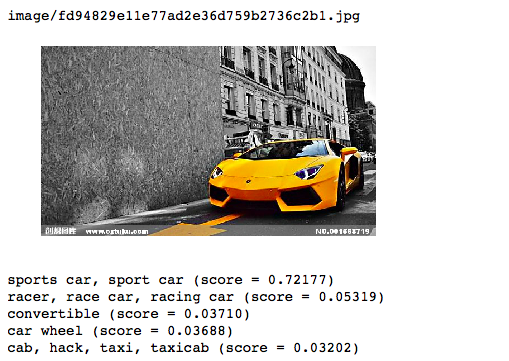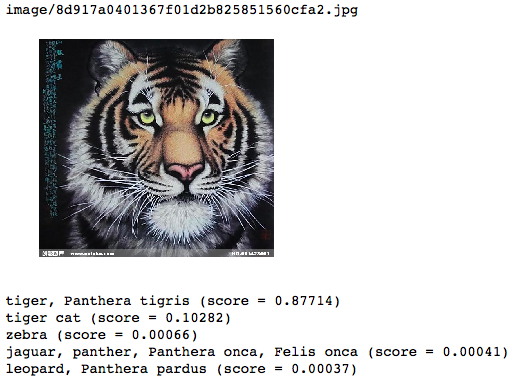Tensorflow— 使用inception-v3做各種影象的識別
阿新 • • 發佈:2018-12-30
程式碼:
import tensorflow as tf
import os
import numpy as np
import re
from PIL import Image
import matplotlib.pyplot as plt程式碼:
class NodeLookup(object): def __init__(self): label_lookup_path = 'inception_model/imagenet_2012_challenge_label_map_proto.pbtxt' uid_lookup_path = 'inception_model/imagenet_synset_to_human_label_map.txt' self.node_lookup = self.load(label_lookup_path, uid_lookup_path) def load(self, label_lookup_path, uid_lookup_path): # 載入分類字串n********對應分類名稱的檔案 proto_as_ascii_lines = tf.gfile.GFile(uid_lookup_path).readlines() uid_to_human = {} #一行一行讀取資料 for line in proto_as_ascii_lines : #去掉換行符 line=line.strip('\n') #按照'\t'分割 parsed_items = line.split('\t') #獲取分類編號 uid = parsed_items[0] #獲取分類名稱 human_string = parsed_items[1] #儲存編號字串n********與分類名稱對映關係 uid_to_human[uid] = human_string # 載入分類字串n********對應分類編號1-1000的檔案 proto_as_ascii = tf.gfile.GFile(label_lookup_path).readlines() node_id_to_uid = {} for line in proto_as_ascii: if line.startswith(' target_class:'): #獲取分類編號1-1000 target_class = int(line.split(': ')[1]) if line.startswith(' target_class_string:'): #獲取編號字串n******** target_class_string = line.split(': ')[1] #儲存分類編號1-1000與編號字串n********對映關係 node_id_to_uid[target_class] = target_class_string[1:-2] #建立分類編號1-1000對應分類名稱的對映關係 node_id_to_name = {} for key, val in node_id_to_uid.items(): #獲取分類名稱 name = uid_to_human[val] #建立分類編號1-1000到分類名稱的對映關係 node_id_to_name[key] = name return node_id_to_name #傳入分類編號1-1000返回分類名稱 def id_to_string(self, node_id): if node_id not in self.node_lookup: return '' return self.node_lookup[node_id] #建立一個圖來存放google訓練好的模型 with tf.gfile.FastGFile('inception_model/classify_image_graph_def.pb', 'rb') as f: graph_def = tf.GraphDef() graph_def.ParseFromString(f.read()) tf.import_graph_def(graph_def, name='') with tf.Session() as sess: softmax_tensor = sess.graph.get_tensor_by_name('softmax:0') #遍歷目錄 for root,dirs,files in os.walk('image/'): for file in files: #載入圖片 image_data = tf.gfile.FastGFile(os.path.join(root,file), 'rb').read() predictions = sess.run(softmax_tensor,{'DecodeJpeg/contents:0': image_data})#圖片格式是jpg格式 predictions = np.squeeze(predictions)#把結果轉為1維資料 #列印圖片路徑及名稱 image_path = os.path.join(root,file) print(image_path) #顯示圖片 img=Image.open(image_path) plt.imshow(img) plt.axis('off') plt.show() #排序 top_k = predictions.argsort()[-5:][::-1] node_lookup = NodeLookup() for node_id in top_k: #獲取分類名稱 human_string = node_lookup.id_to_string(node_id) #獲取該分類的置信度 score = predictions[node_id] print('%s (score = %.5f)' % (human_string, score)) print()
執行結果: