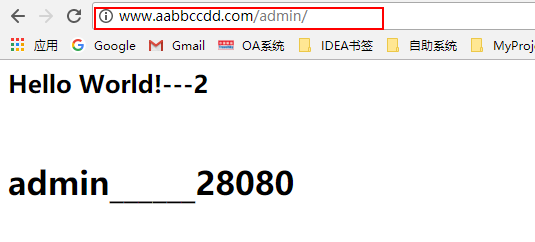當“伺服器上部署多個Web應用”,使用Nginx反向代理配置
當同一伺服器上部署了多個不同的web應用時,可以使用Nginx進行管理配置。
舉個例子:假如 www.aabbccdd.com 站點有好幾個web App(web應用): finance(金融)、product(產品)、admin(使用者中心)。
訪問這些應用的方式通過上下文(context)來進行區分:
www.aabbccdd.com/finance/
www.aabbccdd.com/product/
www.aabbccdd.com/admin/
我們知道,http的預設埠號是80,如果在一臺伺服器上同時啟動這3個 webapp 應用,都用80埠,肯定是不成的。所以,這三個應用需要分別繫結不同的埠號,假設繫結的埠為18080、28080、38080。
那麼,問題來了,使用者在實際訪問 www.helloworld.com 站點時,訪問不同 web app,總不會還帶著對應的埠號去訪問吧。所以,為了解決這一問題,需要再次用到反向代理來做處理。
Nginx具體配置如下:
#執行使用者 #user somebody; #啟動程序,通常設定成和cpu的數量相等 worker_processes 1; #全域性錯誤日誌 error_log C:/Users/wangcw/Desktop/nginx-1.13.12/logs/error.log; error_log C:/Users/wangcw/Desktop/nginx-1.13.12/logs/notice.log notice; error_log C:/Users/wangcw/Desktop/nginx-1.13.12/logs/info.log info; #PID檔案,記錄當前啟動的nginx的程序ID pid C:/Users/wangcw/Desktop/nginx-1.13.12/logs/nginx.pid; #工作模式及連線數上限 events { worker_connections 1024; #單個後臺worker process程序的最大併發連結數 } http { #設定mime型別,型別由mime.type檔案定義 include C:/Users/wangcw/Desktop/nginx-1.13.12/conf/mime.types; default_type application/octet-stream; #設定日誌 log_format main '[$remote_addr] - [$remote_user] [$time_local] "$request" ' '$status $body_bytes_sent "$http_referer" ' '"$http_user_agent" "$http_x_forwarded_for"'; access_log C:/Users/wangcw/Desktop/nginx-1.13.12/logs/access.log main; rewrite_log on; #設定訪問的web應用列表 upstream product_server{ server www.aabbccdd.com:18080; } upstream admin_server{ server www.aabbccdd.com:28080; } upstream finance_server{ server www.aabbccdd.com:38080; } #HTTP伺服器 server { #監聽80埠,80埠是知名埠號,用於HTTP協議 listen 80; #定義使用www.xx.com訪問 server_name www.aabbccdd.com; #首頁 index index.jsp #指向webapp的目錄 root C:/XMCARES_X/WorkSpace/nginx/src/main/webapp; #編碼格式 charset utf-8; #代理配置引數 proxy_connect_timeout 180; proxy_send_timeout 180; proxy_read_timeout 180; proxy_set_header Host $host; proxy_set_header X-Forwarder-For $remote_addr; #預設指向product的server location / { proxy_pass http://product_server; } #使用location對不同請求做相應處理 location /product/{ proxy_pass http://product_server; } location /admin/ { proxy_pass http://admin_server; } location /finance/ { proxy_pass http://finance_server; } } }
現在對如上配置進行測試:
1、先啟動3個不同的web app,並測試訪問。
-----------------------------------------------------------------------------
-----------------------------------------------------------------------------
2.在 C:\Windows\System32\drivers\etc 目錄下的hosts檔案中新增一條 DNS 記錄、
再根據配置檔案啟動Nginx:
hosts檔案:
127.0.0.1 www.aabbccdd.com 啟動Nginx:
nginx.exe -c conf/nginx_3.conf3、使用定義的域名進行訪問各個應用(不需要帶埠了 )
)
--------------------------------------------------------------------------
--------------------------------------------------------------------------