Brocade交換機和Cisco交換機STP/RSTP互操作
阿新 • • 發佈:2018-12-30
這是前幾年通過一個專案的測試總結出來的。現在不再做Brocade了,發出來給有需要的朋友們參考。
1、拓撲:
2、測試步驟:
- 採用兩臺Brocade FWS和兩臺Cisco 3750/3560裝置背對背連線。
- 在每個互連乙太網介面上啟動STP協議。
- 在兩邊裝置上通過CLI察看STP的狀態,直到每個STP的狀態都顯示為正常。
- 拔插相應乙太網埠,觀察STP拓撲的變化情況。
3、STP相關配置
Brocade配置STP協議。因為Cisco不支援標準的STP協議,所以為其配置MST。
3750-a#sh run
!
spanning-tree mode mst
spanning-tree 3750-b#sh run
!
spanning-tree mode mst
spanning-tree extend system-id
spanning-tree uplinkfast
spanning-tree mst 0 priority 28672
!WS_A#sh run
!
global-stp
!
vlan 10 by port
tagged ethe 0/1/1 to 0/1/2
untagged ethe 0/1/3
spanning-tree WS_B#sh run
!
global-stp
!
vlan 10 by port
tagged ethe 0/1/1 to 0/1/2 #在2個以太口802.1q封裝VLAN10的幀
untagged ethe 0/1/3 #0/1/3埠是VLAN10的Access口
spanning-tree
!
vlan 20 by port
tagged ethe 0/1/1 to 0/1/2
untagged ethe 0 Brocade在配置VLAN Trunk的時候,和Cisco不一樣。但實際上,Brocade的邏輯更清晰。所謂的Trunk口就是在這個埠會給若干個VLAN的Frame封裝上802.1q的tag,那麼”tagged + 埠號”就是表明這個埠是Trunk口,而且封裝了特定VLAN的Frame。
把VLAN的原理搞清楚就能明白配置命令是怎麼回事了。HP交換機也是這樣的配置邏輯。
另外,”Trunk”只是一個廠商自定義的術語,只不過Cisco以及模仿它的Huawei/H3C很牛叉,普及率太高,才變得好像是個約定俗成的東西。在Brocade和HP的領域中,”Trunk”指的是埠捆綁,或者鏈路匯聚。
4、RSTP相關配置
Cisco配置不變,仍然配置MST。Brocade配置RSTP協議。配置沒什麼太多差別,只是需要在VLAN下面宣告STP的型別是RSTP。
WS_A#sh run
!
global-stp
!
vlan 10 by port
tagged ethe 0/1/1 to 0/1/2
untagged ethe 0/1/3
spanning-tree
spanning-tree rstp
!
vlan 20 by port
tagged ethe 0/1/1 to 0/1/2
untagged ethe 0/1/4
spanning-tree
spanning-tree rstp
!
fast uplink-span ethe 0/1/1 to 0/1/25、驗證
Brocade和Cisco都使用show span 來顯示STP的詳細資訊,可以看到有個埠是Blocking狀態。這是可以預期的。不過有意思的是收斂時間。2臺PC分別連線2臺Cisco交換機的access口,互相ping,然後把2臺Cisco之間的網線拔掉,再插回:
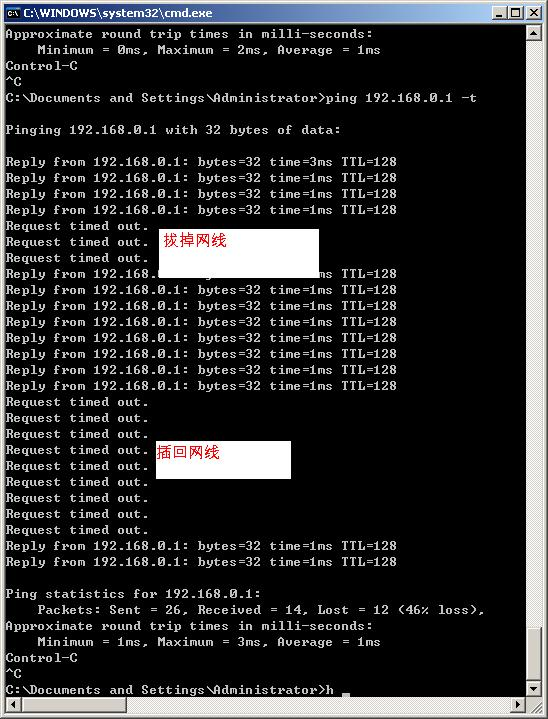
OMG! 收斂時間竟然這麼長!看來 Uplink Fast 的相容性並不好。

