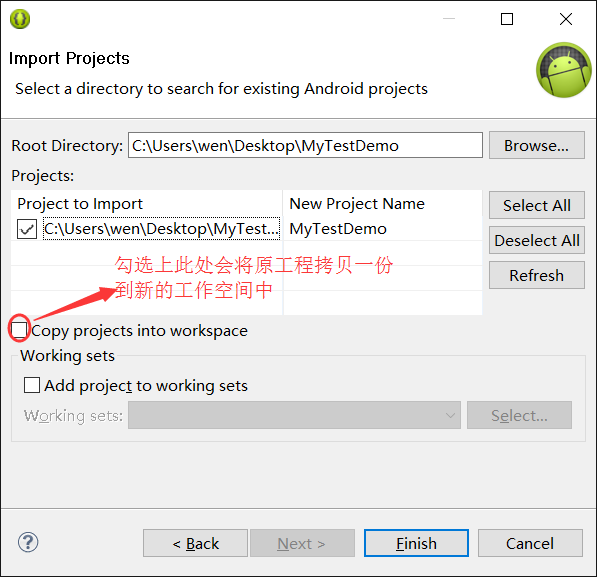Eclipse常見問題及解決
一.The environment variable HOME is not set.
- 詳細日誌:
eclipse.buildId=4.5.2.M20160212-1500 java.vendor=Oracle Corporation BootLoader constants: OS=win32, ARCH=x86_64, WS=win32, NL=zh_CN Framework arguments: -product org.eclipse.epp.package.java.productCommand-line arguments: -os win32 -ws win32 -arch x86_64 -product org.eclipse.epp.package.java.productorg.eclipse.egit.ui
Warning: The environment variable 2.日誌分析:重點是The environment variable HOME is not set.這句話,也就是沒有配置“HOME”這個環境變數。
3.解決辦法:新建“HOME”環境變數,值為 “%USERPROFILE%”,即可解決。
4.備註:USERPROFILE是用來存放使用者資訊路徑的變數名,可以在命令列下輸入“set USERPROFILE”檢視具體的路徑。如果配置HOME變數後使用git提交程式碼時提示輸入賬戶和郵箱,並在輸入賬戶和郵箱名後提示拒絕訪問的話,可以在USERPROFILE路徑下新建一個名為“_netrc”的檔案,裡面的內容為
“machine github.com
login your-usernmae
password your-password”,然後繼續使用git提交,按照提示輸入賬戶和郵箱就不會再提示拒絕訪問。
二.Multiple dex files define.
1.詳細日誌:
Conversion to Dalvik format failed:
Unable to execute dex:
Multiple dex files define Lcom/baidu/location/Address$1;2.日誌分析:重點是Multiple dex files define這句話,意思是說定義了多個同樣的檔案,一般情況下是指libs資料夾中包含了兩個相同jar的包。比如我的這個異常就是說libs資料夾下有兩個關於百度定位的jar包,但大家遇到這種異常 大部分情況下都是有兩個v4包。
3.解決辦法:對於相同的jar包,隨便刪除一個即可。
三.如何匯入Android工程到eclipse
File->import->android->Exiting Android Code Into WorkSpace->Browse選中需要匯入的工程->finish.
1.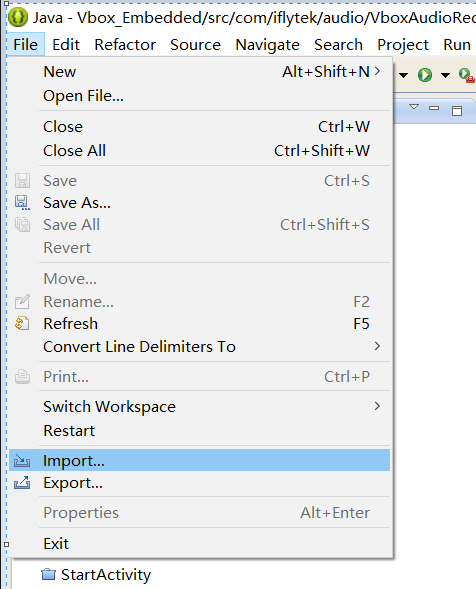
2.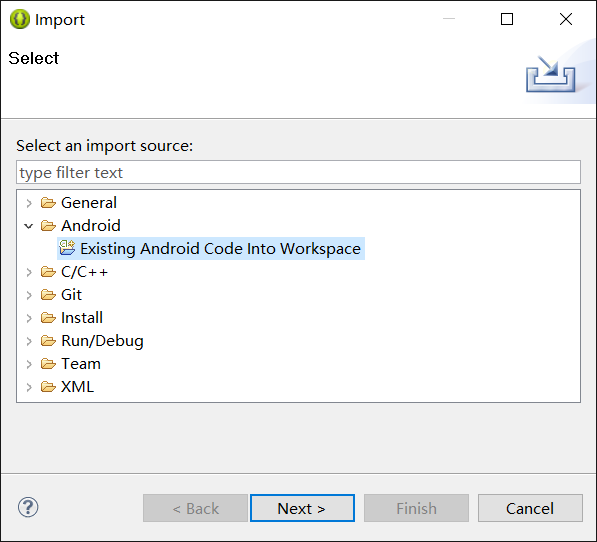
3.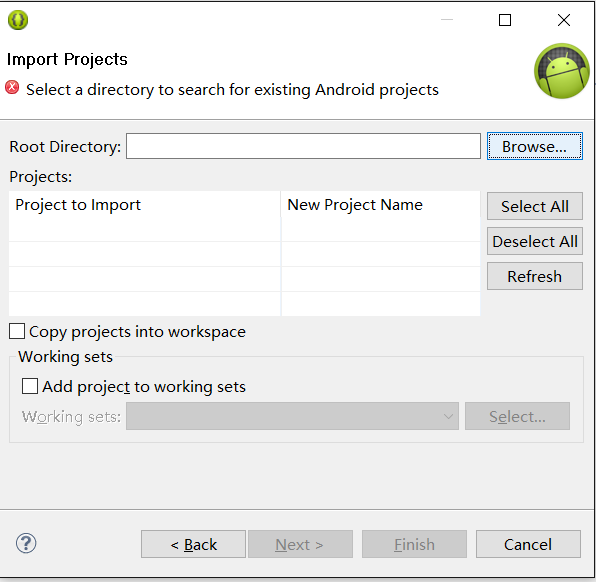
4.
四.overlaps the location of another project
1.場景:將一個工程直接複製到當前工作空間下,之後匯入該工程時會失敗,在details裡會給出這個提示。
2.原因:當前工作空間下已存在同名的工程,所以不能重複匯入。
3.解決:匯入工程時不要直接將工程複製到當前工作空間下。可以先將工程複製到桌面上,然後在匯入工程的時候勾選上“Copy project into workspace”,之後刪除桌面上的工程即可。
五.eclipse control+alt+down不能使用
1.描述:eclipse中使用control+alt+down,整個螢幕倒置了。
2.原因:快捷鍵衝突。
3.解決:右鍵點選桌面空白處 –>圖形選項–>快捷鍵 –>禁用 。
或者點選圖形屬性——>找到ctrl+alt+up 和ctrl+alt+down禁用掉就好了