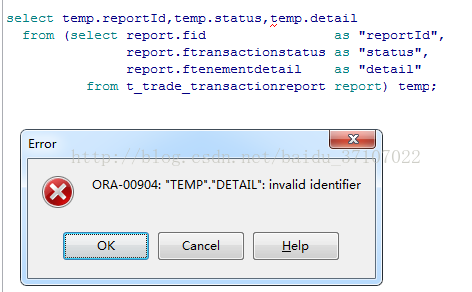Oracle ORA-00904:invalid identifier 識別符號無效
錯誤如下:
錯誤原因:
內層查出的欄位別名使用了,雙引號。
當外層要呼叫裡層的欄位時,裡層欄位別名不能使用雙引號。
比如將 report.fid as "reportId" 改為 report.fid as reportId 就可以了
正確寫法如下:
select temp.reportId,temp.status,temp.detail
from (select report.fid as reportId,
report.ftransactionstatus as status,
report.ftenementdetail as detail
from t_trade_transactionreport report) temp; 相關推薦
Oracle ORA-00904:invalid identifier 識別符號無效
錯誤如下: 錯誤原因: 內層查出的欄位別名使用了,雙引號。 當外層要呼叫裡層的欄位時,裡層欄位別名不能使用雙引號。 比如將 report.fid as "reportId" 改為 repor
Oracle ORA-00904: 無效的識別符號
ORA-00904: invalid column name 一個有效的列名必須是以字母開頭,小於30個字元,並且只包含字母,數字或一些特殊的符號$,_,#.如果還包含其它的字元,那麼這段字元必須用雙
Oracle ORA-01747: invalid user.table.column, table.column, or column specification
Cause: java.sql.SQLException: ORA-01747: invalid user.table.column, table.column, or column specific
oracle通過exp匯出dump,報錯報錯,EXP-00008: 遇到 ORACLE 錯誤 90 ORA-00904: "POLTYP": 識別符號無效 EXP-00000: 匯出終止失敗
EXP-00008: 遇到 ORACLE 錯誤 90 ORA-00904: "POLTYP": 識別符號無效EXP-00000: 匯出終止失敗 原因:exp工具是高版本的(如11g),而被匯出的資料庫時低版本的(10g),這樣,匯出就有問題。 怎麼檢視oracle版本? 1
ORA-00904: "I_LEVEL": invalid identifier
sof size level ron mil style ros soft font 問題描述 ORA-00904: "I_LEVEL": invalid identifier 標示符無效ORA-00904: "I_LEVEL": invalid ide
ORA-00904:識別符號無效的一個奇葩原因--工具生成建表語句的問題
這個問題相信大家都很常見,這就是表中無該欄位導致的。但是本文所述的問題比較特殊,請看下面的語句: 1、SELECT t.person_id FROM TAX_DED_CHILD_T t 2、SELECT t.* FROM TAX_DED_CHILD_T t 3
ORA-00904: 識別符號無效——解決方案
轉自:https://blog.csdn.net/jajavaja/article/details/49122639 建表時列名用雙引號引著(用Navicat工具建表預設是加上雙引號的),java連線時就會報錯ORA-00904: 識別符號無效;把雙引去掉就不會報錯了 原: CREATE
ORA-00904:"T1"."AREA_ID" :標識符無效
原因 area dsm div mic pan -a sel 標識符 1、錯誤描寫敘述 ORA-00904:"T1"."AREA_ID" :標識符無效 00904 . 00000 - "%s:invalid identifier" *Ca
PLSQL下ORA-00904:"OTHER_XML":標識符無效
drop 執行計劃 tab min other 技術分享 51cto rop dbms plsql下查看執行計劃報錯:ORA-00904:"OTHER_XML":標識符無效解決辦法:1.報錯的用戶登錄到sqlplus,執行以下命令:sql> dro
ORA-01017: invalid username/password; logon denied Oracle資料庫報錯解決方案一
ORA-01017: invalid username/password; logon denied 錯誤(程式中的使用者和密碼無法登入,登入被拒)。 Oracle 11g 版本 初次安裝使用報錯: 解決方法1建立新使用者: 開啟sqlplus 以系統身份登入: 指令
【oracle報錯】ORA-29280: invalid directory path
資料庫版本:11.2.0.4;系統版本:Oracle Linux 6.4 場景: 使用v_filehandle:=utl_file.fopen('/data','output_test.txt','w');開啟文字時報錯如下: ERROR at line 1: ORA-29280: inva
【oracle報錯】 impdp匯入資料報錯ORA-29283: invalid file operation
oracle impdp匯入資料報錯ORA-29283: invalid file operation 資料庫版本:11.2.0.4;系統版本:Oracle Linux 6.4 場景: 使用impdp匯入資料,dump檔名為bop_1112.dump,directory為:dataBac
Oracle用SYS和SYSTEM預設密碼登入提示 ORA-01017:invalid username/password;logond denied解決方法
環境:Oracle 11g R2 +SQLPlus 問題:ORACLE用 SYS和SYSTEM預設密碼登入提示 ORA-01017:invalidusername/password;logond denied 我們都知道,sys的預設密碼是manager,system的預
oracle ORA-01843 無效的月份
values can class 圖片 Language to_date ima span ssi 插入以下數據時,報錯ORA-01843 無效的月份,如下 INSERT INTO EMP VALUES (7499, ‘ALLEN‘, ‘SALESMAN‘, 76
【oracle】 impdp匯入資料報錯ORA-29283: invalid file operation
oracle impdp匯入資料報錯ORA-29283: invalid file operation ORA-39002: invalid operation ORA-39070: Unable t
Hibernate(oracle)下的ORA:A-00972 identifier is too long提示
今天執行一個程式時,出現了這個提示:ORA:A-00972 identifier is too long 問題出在XXX.hbm.xml中相對應表名(table)的最大長度不能超過30 mark一下,又積累了一點 9i參考的中: "If you specify a name
Oracle資料庫啟動時:ORA-00119: invalid specification for system parameter LOCAL_LISTENER; ORA-00132錯誤解決
問題描述: 1. em開啟中提示 https://localhost:1158/em/console/database/instance/repDown?target=orclweng&type=oracle_database ORA-12505: TNS: 監聽程式當前無法識別連線描
[oracle][toad] 無法登陸 ORA-01017: invalid username/password; logon denied
問題現象: 用SQLPLUS可以連線但是用toad死活連不上,報錯為:ORA-01017: invalid username/password; logon denied但是密碼使用者名稱是對的啊,因為用相同密碼使用者名稱的SQLPLUS可以連線的 原因: 唯一可能出錯的地方
oracle資料庫 ora-- 00911 ,incalid character無效字元 處理方案
在平時的Java程式設計中,自己編寫的sql語句會遇到一個很常見但是又不好發現的錯誤,就是 ora-- 00911 ,incalid character無效字元;我們通過複製控制檯列印的sql語句放到PL\SQL中執行,並不會報上述錯誤,這是為什麼呢? 首先我們
oracle ORA-06550
std lar reat tty oracle 一個 not cut eas declare cnt integer; begin select count(0) into cnt from user_all_tables where t