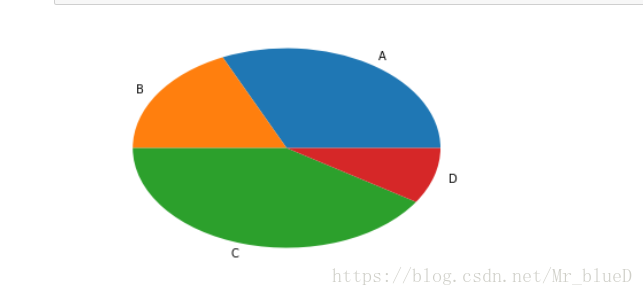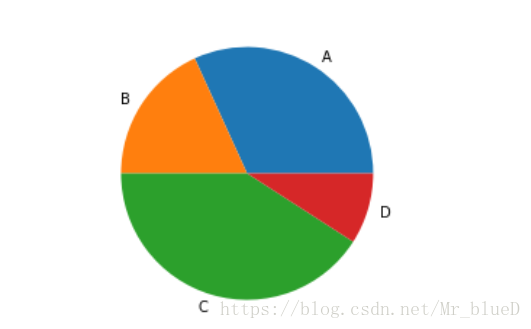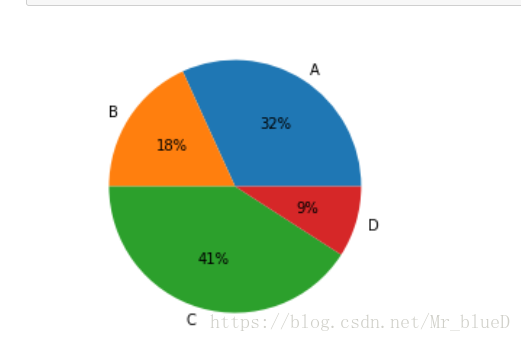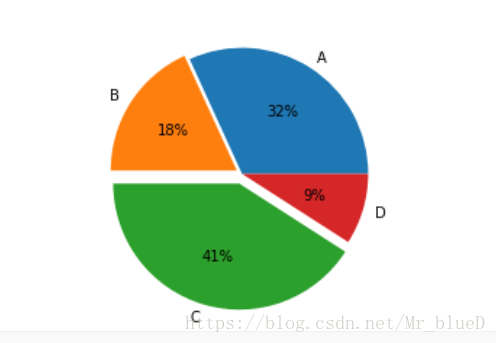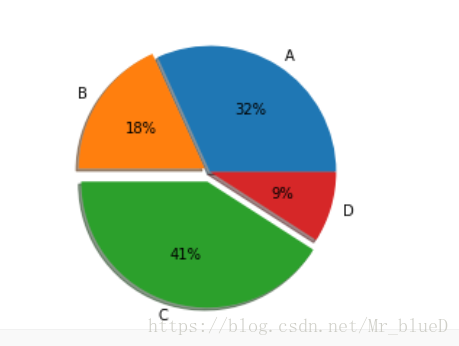matplotlib之餅狀圖
阿新 • • 發佈:2018-12-30
import matplotlib.pyplot as plt
labels = 'A', 'B', 'C', 'D'
fracs = [35, 20, 45, 10]
plt.pie(x=fracs, labels=labels)
plt.show()圓形餅圖
import matplotlib.pyplot as plt
labels = 'A', 'B', 'C', 'D'
fracs = [35, 20, 45, 10]
plt.axes(aspect=1)
plt.pie(x=fracs, labels=labels)
plt.show()比例顯示
import matplotlib.pyplot as plt labels = 'A', 'B', 'C', 'D' fracs = [35, 20, 45, 10] plt.axes(aspect=1) plt.pie(x=fracs, labels=labels, autopct='%.0f%%') plt.show()
突出顯示
import matplotlib.pyplot as plt
labels = 'A', 'B', 'C', 'D'
fracs = [35, 20, 45, 10]
explode = [0, 0.05, 0.08, 0]
plt.axes(aspect=1)
plt.pie(x=fracs, labels=labels, autopct='%.0f%%', explode=explode)
plt.show()新增陰影
import matplotlib.pyplot as plt labels = 'A', 'B', 'C', 'D' fracs = [35, 20, 45, 10] explode = [0, 0.05, 0.08, 0] plt.axes(aspect=1) plt.pie(x=fracs, labels=labels, autopct='%.0f%%', explode=explode, shadow=True) plt.show()