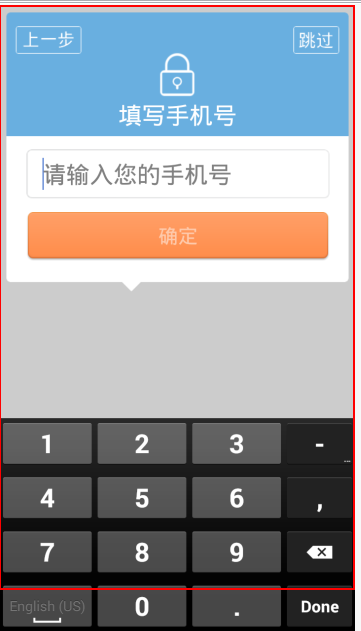android 頁面容器 下一頁很上一頁view
阿新 • • 發佈:2018-12-30
乘著中午休息時間,隨便寫點
這裡是一個page容器可以包含多個BasePageView
容器程式碼:
這裡是BasePageViewpackage com.pingyijinren.guider.setting.view; import java.util.ArrayList; import java.util.Collection; import com.nineoldandroids.animation.Animator; import com.nineoldandroids.animation.Animator.AnimatorListener; import com.nineoldandroids.animation.ValueAnimator; import com.nineoldandroids.animation.ValueAnimator.AnimatorUpdateListener; import com.pingyijinren.guider.Constants; import android.content.Context; import android.util.AttributeSet; import android.util.Log; import android.view.View; import android.widget.LinearLayout; /**既可以滑動,又可以翻頁的scrollview<br> * 如果在其layout中新增的子view不是規則的,那麼還是按照width來跑一頁<br> * 這裡的width值是建構函式設定的。通過{@link #setPageWidth(int)}來設定寬度<br> * 在手動滑動的時候,動畫會停止,開啟手動滑動{@link #enableSlide(boolean)}<br> * 如果手動滑到了2個頁面之間,那麼在呼叫 {@link #previous()} 或 {@link #next()} 會移動一個scrollX 求 width的摸值 <br> * 注意!!!不需要再設定linearLayou,已經預設設定好,通過{@link #addPageView(View)} 來新增page<br> * TODO 新增不規則的view可以很好的展現 * @author WenYF * */ public class PageLayout extends LinearLayout implements AnimatorListener , AnimatorUpdateListener{ private static final String TAG = "AnimationHorizontalScrollView"; @SuppressWarnings("unused") private Context nContext; /** * 動畫值發生器 */ private ValueAnimator nPositiveValueAnimator; /** * 頁面的寬度 */ private int nPageWidth; /** * 是否設定了頁面寬度 */ private boolean nHasSetWidth; /** * 頁面數量 */ private int nPageCounts; /** * 是否設定了頁面數量 */ private boolean nHasSetPageCounts; /** * 當前頁面動畫的開始位置 */ private int nCurrentStartX; /** * 動畫是否開啟 */ private boolean nIsEnableAnimation; /** * 動畫是否結束 */ private boolean nIsEndAnimation; private Collection<BasePageView> nPageViewsReference; /** * 進入的page */ private BasePageView nInPageView; /** * 出去的page */ private BasePageView nOutPageView; private OnPageListener nPageListener; public void setPageListener(OnPageListener listener) { nPageListener = listener; } /**只能通過改函式來動態設定本view,counts和width一旦設定不能修改 * @param context 上下文 * @param pageCounts 子view的數量 如果為-1則交給scroll view自己來監視有多少個view * @param pageWidth 一頁的寬度,-1表示由scroll view來測量自己的寬度 */ public PageLayout(Context context, int pageCounts, int pageWidth) { super(context); nContext = context; initView(pageCounts, pageWidth); } /**使用預設值構造,{@link #PageHorizontalScrollView(Context, int, int)} * @param context */ public PageLayout(Context context) { this(context, null); } /**使用預設值構造,{@link #PageHorizontalScrollView(Context, int, int)} * @param context */ public PageLayout(Context context, AttributeSet attrs) { this(context, attrs, 0); } /**使用預設值構造,{@link #PageHorizontalScrollView(Context, int, int)} * @param context */ public PageLayout(Context context, AttributeSet attrs, int defStyleAttr) { super(context, attrs, defStyleAttr); nContext = context; initView(-1, -1); } private void initView(int counts, int width) { nPageViewsReference = new ArrayList<BasePageView>(); ValueAnimator.setFrameDelay(30); nPositiveValueAnimator = ValueAnimator.ofInt(0, width); nPositiveValueAnimator.setDuration(Constants.ANIMATION_SPEED); nPositiveValueAnimator.addListener(this); nPositiveValueAnimator.addUpdateListener(this); nPageWidth = width; nHasSetWidth = width != -1; nPageCounts = counts; nHasSetPageCounts = nPageCounts != -1; nIsEndAnimation = true; nIsEnableAnimation = true; Log.d(TAG, "width = " + width + ", counts = " + nPageCounts); setHorizontalScrollBarEnabled(false); setHorizontalFadingEdgeEnabled(false); } /** * @param counts 子view的數量 如果為-1則交給scroll view自己來監視有多少個view */ public void setPageCounts(int counts) { if (counts == -1) { nHasSetPageCounts = false; } else { nHasSetPageCounts = true; nPageCounts = counts; } } /** * @param width 一頁的寬度,-1表示由scroll view來測量自己的寬度 */ public void setPageWidth(int width) { if (width == -1) { nHasSetWidth = false; } else { nHasSetWidth = true; nPageWidth = width; } } /**開啟或關閉跳轉頁面動畫 * @param enable */ public void enableAnimation(boolean enable) { nIsEnableAnimation = enable; } /** 給容器新增view,而不是scroll view * @param page */ public void addPageView(BasePageView page) { addView(page); nPageViewsReference.add(page); } /** 給容器新增view,而不是scroll view * @param child * @param index */ public void addPageView(BasePageView page, int index) { addView(page, index); nPageViewsReference.add(page); } /** 給容器新增view,而不是scroll view * @param child * @param index * @param params */ public void addPageView(BasePageView page, int index, android.view.ViewGroup.LayoutParams params) { addView(page, params); nPageViewsReference.add(page); } /** 給容器新增view,而不是scroll view * @param child * @param width * @param height */ public void addPageView(BasePageView page, int width, int height) { addView(page, width, height); nPageViewsReference.add(page); } /** 給容器新增view,而不是scroll view * @param child * @param params */ public void addPageView(BasePageView page, android.view.ViewGroup.LayoutParams params) { addView(page, params); nPageViewsReference.add(page); } public Collection<BasePageView> getPageViews() { return nPageViewsReference; } @Override protected void onMeasure(int widthMeasureSpec, int heightMeasureSpec) { super.onMeasure(widthMeasureSpec, heightMeasureSpec); Log.d(TAG, "onMeasure view width = " + getWidth()); if (!nHasSetWidth) { nPositiveValueAnimator.setIntValues(0, getWidth()); nPageWidth = getWidth(); } if (!nHasSetPageCounts) { nPageCounts = getChildCount(); Log.d(TAG, "onMeasure page Counts = " + nPageCounts); } } /** * 下一頁, 如果動畫沒有結束,呼叫沒有效果<br> * 如果不完整會顯示完整 */ public void next() { Log.d(TAG, "next scrollx = " + getScrollX()); if (nPageCounts <= 0 || nPageWidth <= 0) { Log.w(TAG, "the values is invalid, page counts = " + ", width = " + nPageWidth); return; } // 最後一頁,通知 if (getScrollX() >= nPageWidth * (nPageCounts - 1) && nPageListener != null) { nPageListener.onEnd(); } if (getScrollX() < nPageWidth * (nPageCounts - 1) && nIsEndAnimation) { int inPageIndex = getScrollX() / nPageWidth + 1; int outPageIndex = getScrollX() / nPageWidth; Log.d(TAG, "inPageIndex = " + inPageIndex); Log.d(TAG, "outPageIndex = " + outPageIndex); nInPageView = (BasePageView) getChildAt(inPageIndex); nOutPageView = (BasePageView) getChildAt(outPageIndex); // 得到要移動的距離 int deltaX = nPageWidth - (getScrollX() % nPageWidth) != 0 ? nPageWidth - (getScrollX() % nPageWidth) : nPageWidth; Log.d(TAG, "next deltaX = " + deltaX); // 前一頁離開 nOutPageView.out(); if (!nIsEnableAnimation) { nCurrentStartX = getScrollX() + deltaX; scrollTo(nCurrentStartX, 0); // 後一頁進入 nInPageView.in(); } else { nCurrentStartX = getScrollX(); nPositiveValueAnimator.setIntValues(0, deltaX); nPositiveValueAnimator.start(); } } } /** * 上一頁, 如果動畫沒有結束,呼叫沒有效果<br> * 如果不完整會顯示完整 */ public void previous() { Log.d(TAG, "previous scrollx = " + getScrollX()); if (nPageCounts <= 0 || nPageWidth <= 0) { Log.w(TAG, "the values is invalid, page counts = " + nPageCounts + ", width = " + nPageWidth); return; } if (getScrollX() > 0 && nIsEndAnimation) { int totleWidth = nPageCounts * nPageWidth; int inPageIndex = nPageCounts - 1 - ((totleWidth - (getScrollX() + nPageWidth)) / nPageWidth + 1); int outPageIndex = nPageCounts - 1 - (totleWidth - (getScrollX() + nPageWidth)) / nPageWidth; Log.d(TAG, "inPageIndex = " + inPageIndex); Log.d(TAG, "outPageIndex = " + outPageIndex); nInPageView = (BasePageView) getChildAt(inPageIndex); nOutPageView = (BasePageView) getChildAt(outPageIndex); // 得到要移動的距離 int deltaX = getScrollX() % nPageWidth != 0 ? getScrollX() % nPageWidth : nPageWidth; Log.d(TAG, "previous deltaX = " + deltaX); // 前一頁離開 nOutPageView.out(); nCurrentStartX = getScrollX() - deltaX; if (!nIsEnableAnimation) { scrollTo(nCurrentStartX, 0); // 後一頁進入 nInPageView.in(); } else { nPositiveValueAnimator.setIntValues(0, deltaX); nPositiveValueAnimator.reverse(); } } } @Override public void onAnimationStart(Animator animation) { nIsEndAnimation = false; setEnabled(false); } @Override public void onAnimationEnd(Animator animation) { nIsEndAnimation = true; nInPageView.in(); setEnabled(true); } @Override public void onAnimationCancel(Animator animation) { nIsEndAnimation = true; setEnabled(true); } @Override public void onAnimationRepeat(Animator animation) { } @Override public void onAnimationUpdate(ValueAnimator animation) { int values = nCurrentStartX + (Integer) animation.getAnimatedValue(); Log.v(TAG, "values = " + values); scrollTo((int)values, 0); } public interface OnPageListener { public void onEnd(); } }
有一點針對業務定製,去掉即可,結構不變:
注意,程式碼裡面用到了http://download.csdn.net/detail/juy19901128/9392637的android動畫開源庫package com.pingyijinren.guider.setting.view; import com.pingyijinren.guider.R; import android.app.Dialog; import android.content.Context; import android.util.AttributeSet; import android.view.LayoutInflater; import android.view.View; import android.widget.ImageView; import android.widget.RelativeLayout; /**這是一個開機引導中頁面的view基類<br> * 它儘可能的對這些頁面進行了抽象,但依舊不是很理想<br> * 對整個介面有一個rootView,是一個{@link RelativeLayout}物件<br> * 另外還有2個{@link RelativeLayout}物件 分別是上容器和下容器<br> * 在上容器裡面定義了2個按鈕,一個是“上一步” 另一個是“跳過”<br> * {@link #in()} , {@link #out()} 表示page完成進入和開始退出回撥<br> * @author WenYF * */ public abstract class BasePageView extends RelativeLayout{ /** * page中唯一的一個對話方塊 */ protected Dialog nDialog; /** * 頁面的根view */ protected RelativeLayout nRootView; /** * 上容器 */ protected RelativeLayout nTopViewContainer; /** * 下容器 */ protected RelativeLayout nBottomViewContainer; /** * 上一步按鈕,父view是{@link #nTopViewContainer} */ protected ImageView nPreviousView; /** * 跳過按鈕,父view是{@link #nTopViewContainer} */ protected ImageView nSkipView; /** * 保護此頁面的容器view */ protected PageLayout nPageControlView; /** * top container 用來顯示title的panel */ protected ImageWithTextView nTopTitlePanal; public BasePageView(Context context) { this(context, null); } public BasePageView(Context context, AttributeSet attrs) { this(context, attrs, 0); } public BasePageView(Context context, AttributeSet attrs, int defStyleAttr) { super(context, attrs, defStyleAttr); LayoutInflater.from(context).inflate(R.layout.container_view_main, this, true); nRootView = (RelativeLayout) findViewById(R.id.container_root); nTopViewContainer = (RelativeLayout) findViewById(R.id.container_top); nTopTitlePanal = (ImageWithTextView) findViewById(R.id.top_title_panal); nBottomViewContainer = (RelativeLayout) findViewById(R.id.container_bottom); nPreviousView = (ImageView) findViewById(R.id.button_previous); nSkipView = (ImageView) findViewById(R.id.button_skip); nPreviousView.setOnClickListener(new OnClickListener() { @Override public void onClick(View v) { nPageControlView.previous(); } }); nSkipView.setOnClickListener(new OnClickListener() { @Override public void onClick(View v) { nPageControlView.next(); } }); } /**設定跳過和上一頁按鈕的visibility * @param visibility */ public void setButtonViewVisibility(int visibility) { nSkipView.setVisibility(visibility); nPreviousView.setVisibility(visibility); } /**設定上下兩個容器 Visibility 值 * @param visibility {@link View#VISIBLE} or {@link View#INVISIBLE} or {@link View#GONE} */ public void setContainerViewVisibility(int visibility) { nTopViewContainer.setVisibility(visibility); nBottomViewContainer.setVisibility(visibility); } /**設定底部的view容器的height * @param height {@link RelativeLayout.LayoutParams} match_parent \ warp_content \ custom height */ public void setBottomContainerHeight(int height) { RelativeLayout.LayoutParams params = (LayoutParams) nBottomViewContainer.getLayoutParams(); params.height = height; nBottomViewContainer.setLayoutParams(params); } public void setPageControlView(PageLayout view) { nPageControlView = view; } /** * 頁面完成進來的時候處理 */ public abstract void in(); /** * 頁面開始出去的時候處理 */ public abstract void out(); /** * 釋放view中可能沒有辦法釋放的記憶體 */ public abstract void destory(); }
佈局檔案
<RelativeLayout xmlns:android="http://schemas.android.com/apk/res/android" xmlns:tools="http://schemas.android.com/tools" android:id="@+id/container_root" android:layout_width="match_parent" android:layout_height="match_parent" tools:context="com.pingyijinren.guider.setting.activity.GuiderSettingActivity" > <RelativeLayout android:id="@+id/container_top" android:layout_width="match_parent" android:layout_height="125.33dp" android:layout_marginTop="6.67dp" android:layout_marginLeft="6.67dp" android:layout_marginRight="6.67dp" android:background="@drawable/top"> <ImageView android:id="@+id/button_previous" android:layout_width="wrap_content" android:layout_height="wrap_content" android:layout_marginLeft="9.33dp" android:layout_marginTop="9.33dp" android:clickable="true" android:background="@android:color/transparent" android:contentDescription="@string/text_image_view_desc" android:src="@drawable/selector_button_previous"/> <ImageView android:id="@+id/button_skip" android:layout_width="wrap_content" android:layout_height="wrap_content" android:layout_alignParentRight="true" android:layout_marginRight="9.33dp" android:layout_marginTop="9.33dp" android:clickable="true" android:background="@android:color/transparent" android:contentDescription="@string/text_image_view_desc" android:src="@drawable/selector_button_skip"/> <com.pingyijinren.guider.setting.view.ImageWithTextView android:id="@+id/top_title_panal" android:layout_width="wrap_content" android:layout_height="wrap_content" android:layout_marginTop="35.33dp" android:layout_centerHorizontal="true" > </com.pingyijinren.guider.setting.view.ImageWithTextView> </RelativeLayout> <RelativeLayout android:id="@+id/container_bottom" android:layout_width="match_parent" android:layout_height="wrap_content" android:layout_below="@+id/container_top" android:layout_marginLeft="6.67dp" android:layout_marginRight="6.67dp" android:background="@drawable/bottom"> </RelativeLayout> </RelativeLayout>