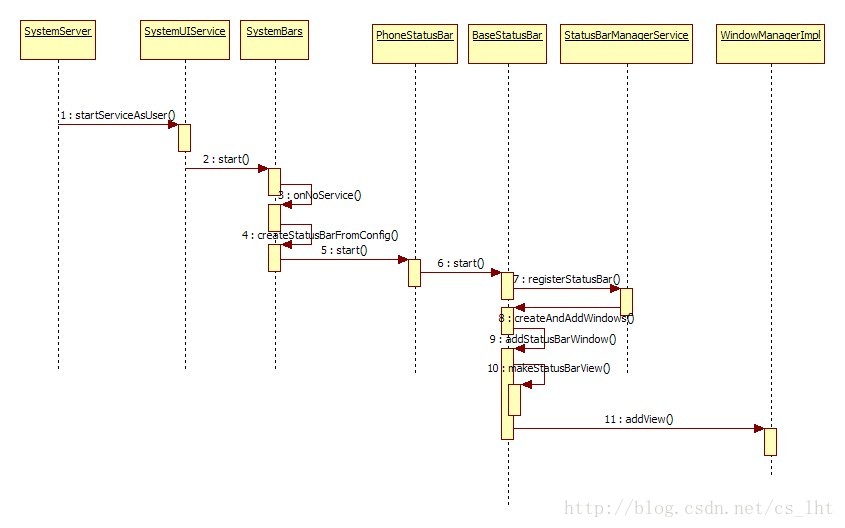Android KitKat SystemUI之Status Bar
阿新 • • 發佈:2018-12-31
一、啟動流程
StatusBar的啟動流程是一個View建立,狀態設定,新增到WindowManager的過程:
SystemServer通過下面的程式碼啟動SystemUIService:
- staticfinalvoid startSystemUi(Context context) {
- Intent intent = new Intent();
- intent.setComponent(new ComponentName("com.android.systemui",
-
"com.android.systemui.SystemUIService"));
- //Slog.d(TAG, "Starting service: " + intent);
- context.startServiceAsUser(intent, UserHandle.OWNER);
- }
- privatefinal Class<?>[] SERVICES = new Class[] {
-
com.android.systemui.recent.Recents.class,
- com.android.systemui.statusbar.SystemBars.class,
- com.android.systemui.usb.StorageNotification.class,
- com.android.systemui.power.PowerUI.class,
- com.android.systemui.media.RingtonePlayer.class,
- com.android.systemui.settings.SettingsUI.class,
-
};
那SystemBars是怎麼啟動了PhoneStatusBar的呢?分析如下的程式碼:
- privatevoid createStatusBarFromConfig() {
- if (DEBUG) Log.d(TAG, "createStatusBarFromConfig");
- final String clsName = mContext.getString(R.string.config_statusBarComponent);
- if (clsName == null || clsName.length() == 0) {
- throw andLog("No status bar component configured", null);
- }
- Class<?> cls = null;
- try {
- cls = mContext.getClassLoader().loadClass(clsName);
- } catch (Throwable t) {
- throw andLog("Error loading status bar component: " + clsName, t);
- }
- try {
- mStatusBar = (BaseStatusBar) cls.newInstance();
- } catch (Throwable t) {
- throw andLog("Error creating status bar component: " + clsName, t);
- }
- mStatusBar.mContext = mContext;
- mStatusBar.mComponents = mComponents;
- mStatusBar.start();
- if (DEBUG) Log.d(TAG, "started " + mStatusBar.getClass().getSimpleName());
- }
- <stringname="config_statusBarComponent"translatable="false">com.android.systemui.statusbar.phone.PhoneStatusBar</string>
在Android4.2中的statusBar包括:TabletStatusBar,PhoneStatusBar, TvStatusBar,而在4.4上Phone與Tablet合併為PhoneStatusBar。
我們再看一下PhoneStatusBar的程式碼:
- publicvoid start() {
- mDisplay = ((WindowManager)mContext.getSystemService(Context.WINDOW_SERVICE))
- .getDefaultDisplay();
- updateDisplaySize();//<span style="font-family:宋體;">JPH:</span>獲取螢幕大小
- super.start(); // calls createAndAddWindows()
- addNavigationBar();
- // Lastly, call to the icon policy to install/update all the icons.
- mIconPolicy = new PhoneStatusBarPolicy(mContext);
- <span style="font-family:宋體;">//JPH:在Status Bar上顯示Notification</span>
- mHeadsUpObserver.onChange(true); // set up
- if (ENABLE_HEADS_UP) {
- mContext.getContentResolver().registerContentObserver(
- Settings.Global.getUriFor(SETTING_HEADS_UP), true,
- mHeadsUpObserver);
- }
- }
我們看一下BaseStatusBar的start方法:
- publicvoid start() {
- mWindowManager = (WindowManager)mContext.getSystemService(Context.WINDOW_SERVICE);
- mWindowManagerService = WindowManagerGlobal.getWindowManagerService();
- mDisplay = mWindowManager.getDefaultDisplay();
- mDreamManager = IDreamManager.Stub.asInterface(
- ServiceManager.checkService(DreamService.DREAM_SERVICE));
- mPowerManager = (PowerManager) mContext.getSystemService(Context.POWER_SERVICE);
- mProvisioningObserver.onChange(false); // set up
- mContext.getContentResolver().registerContentObserver(
- Settings.Global.getUriFor(Settings.Global.DEVICE_PROVISIONED), true,
- mProvisioningObserver);
- mBarService = IStatusBarService.Stub.asInterface(
- ServiceManager.getService(Context.STATUS_BAR_SERVICE));
- mRecents = getComponent(RecentsComponent.class);
- mLocale = mContext.getResources().getConfiguration().locale;
- mLayoutDirection = TextUtils.getLayoutDirectionFromLocale(mLocale);
- // Connect in to the status bar manager service
- StatusBarIconList iconList = new StatusBarIconList();
- ArrayList<IBinder> notificationKeys = new ArrayList<IBinder>();
- ArrayList<StatusBarNotification> notifications = new ArrayList<StatusBarNotification>();
- mCommandQueue = new CommandQueue(this, iconList);
- int[] switches = newint[7];
- ArrayList<IBinder> binders = new ArrayList<IBinder>();
- try {
- mBarService.registerStatusBar(mCommandQueue, iconList, notificationKeys, notifications,
- switches, binders);
- } catch (RemoteException ex) {
- // If the system process isn't there we're doomed anyway.
- }
- createAndAddWindows();
- disable(switches[0]);
- setSystemUiVisibility(switches[1], 0xffffffff);
- topAppWindowChanged(switches[2] != 0);
- // StatusBarManagerService has a back up of IME token and it's restored here.
- setImeWindowStatus(binders.get(0), switches[3], switches[4]);
- setHardKeyboardStatus(switches[5] != 0, switches[6] != 0);
- // Set up the initial icon state
- int N = iconList.size();
- int viewIndex = 0;
- for (int i=0; i<N; i++) {
- StatusBarI