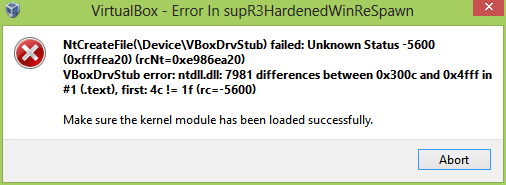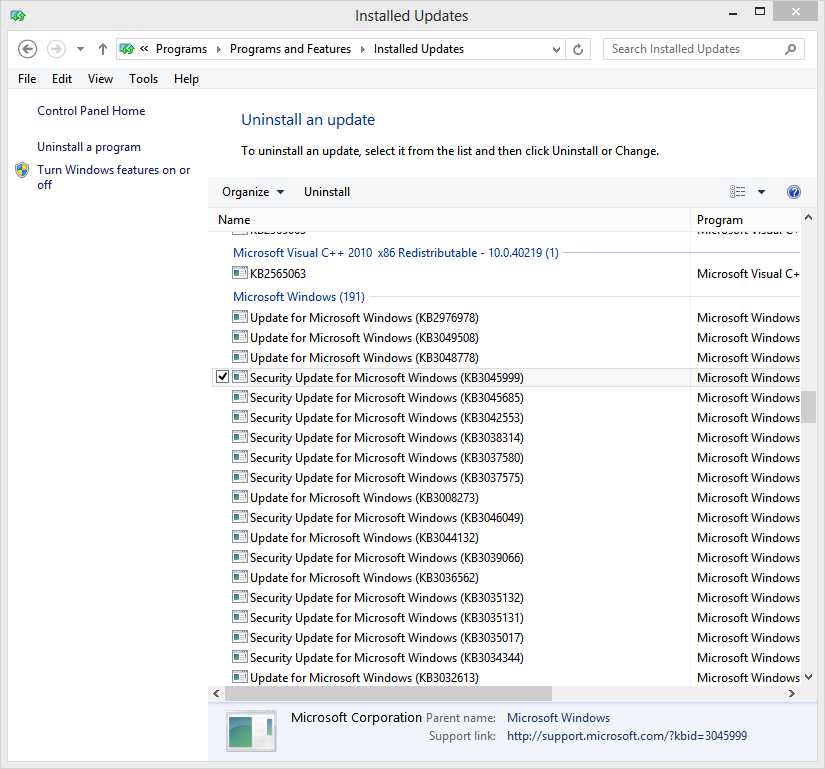Windows 更新導致 VirtualBox 啟動失敗
我的虛擬機器版本是 4.3.20, Windows 版本是 Windows 8,但今天突然發現 VirtualBox 啟動不了,報的錯誤如下:
為了搜尋引擎能檢索到此錯誤資訊,我將錯誤資訊的文字貼在下面:
NtCreateFile(\Device\VBoxDrvStub) failed: Unkown Status - 5600 (0xffffea20) (rcNt=0xe986ea20)
VBoxDrvStub error: ntdll.dll: 7982 differences between 0x300c and 0x4fff in #1 (.text), first: 4c != 1f (rc=-5600)
我先試著重灌了 VirtualBox,沒能解決問題,只能求助於 Google,在 VirtualBox 論壇的這個帖子中發現了也有人遇到了該問題,原因是微軟4月14號釋出的更新KB3045999導致 VirtualBox 出現這個問題,解決方案是——解除安裝Windows的 KB3045999 號更新,在 Oracle 或者 MS 解決這個問題之前,你可以關閉自動更新,防止下次又會啟動 VB 失敗。
MS 15-038 (KB3045999) was released on April 14th hence caused the problems with virtualbox on the 15th. Uninstalling the update and turning automatic updates off will solve the problem until there is a better solution. Regards
在 【Control Panel】->【Programs】->【Programes and Features】->【View Installed Updates】,在安裝更新的列表中找到 KB3045999 號更新,解除安裝重啟即可,如下圖: