Lingual Bot on the Oracle Chatbot Platform
Copy the API key from the Google Console that we created earlier and use it for the Authorization Token.
Open your Bot, and define the below context variables in your dialog flow:
autoTranslate: “boolean”
translated: “string”
Create the below states with the language specific components for the translation service to be detected automatically:
setAutoTranslate:
component: “System.SetVariable”
properties:
variable: “autoTranslate”
value: true
transitions: {}
detect:
component: “System.DetectLanguage”
properties: {}
transitions: {}
translate:
component: “System.TranslateInput”
properties:
variable: “translated”
transitions: {}
Add the source variable in the Intent flow that holds the English Translation of the user input :
intent:
component: “System.Intent”
properties:
variable: “iResult”
sourceVariable: “translated”
confidenceThreshold: 0.4
That’s is all we need for auto-translation. You can test your Bot in the simulator and you should start seeing the conversation shaping based on the user’s language input.
Few Examples :

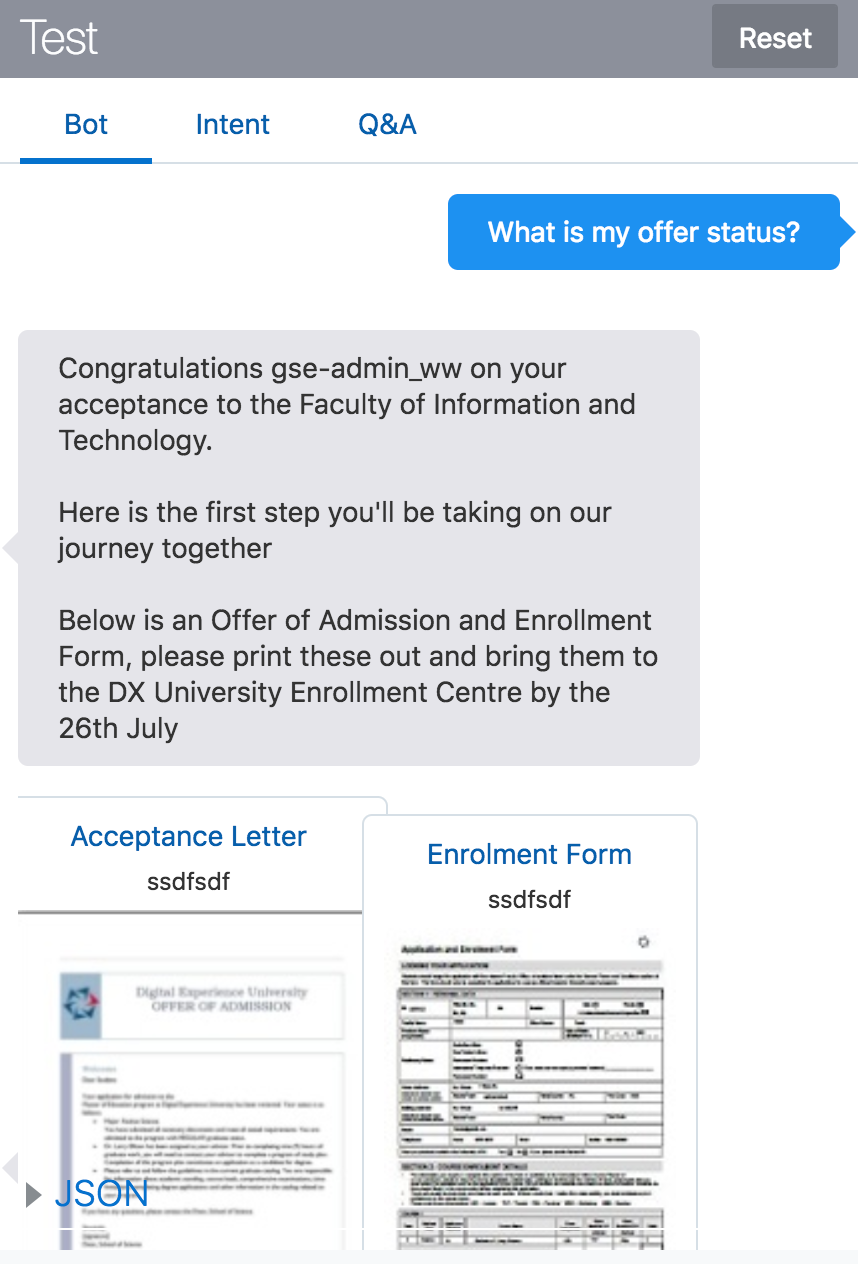
Spanish Detection :

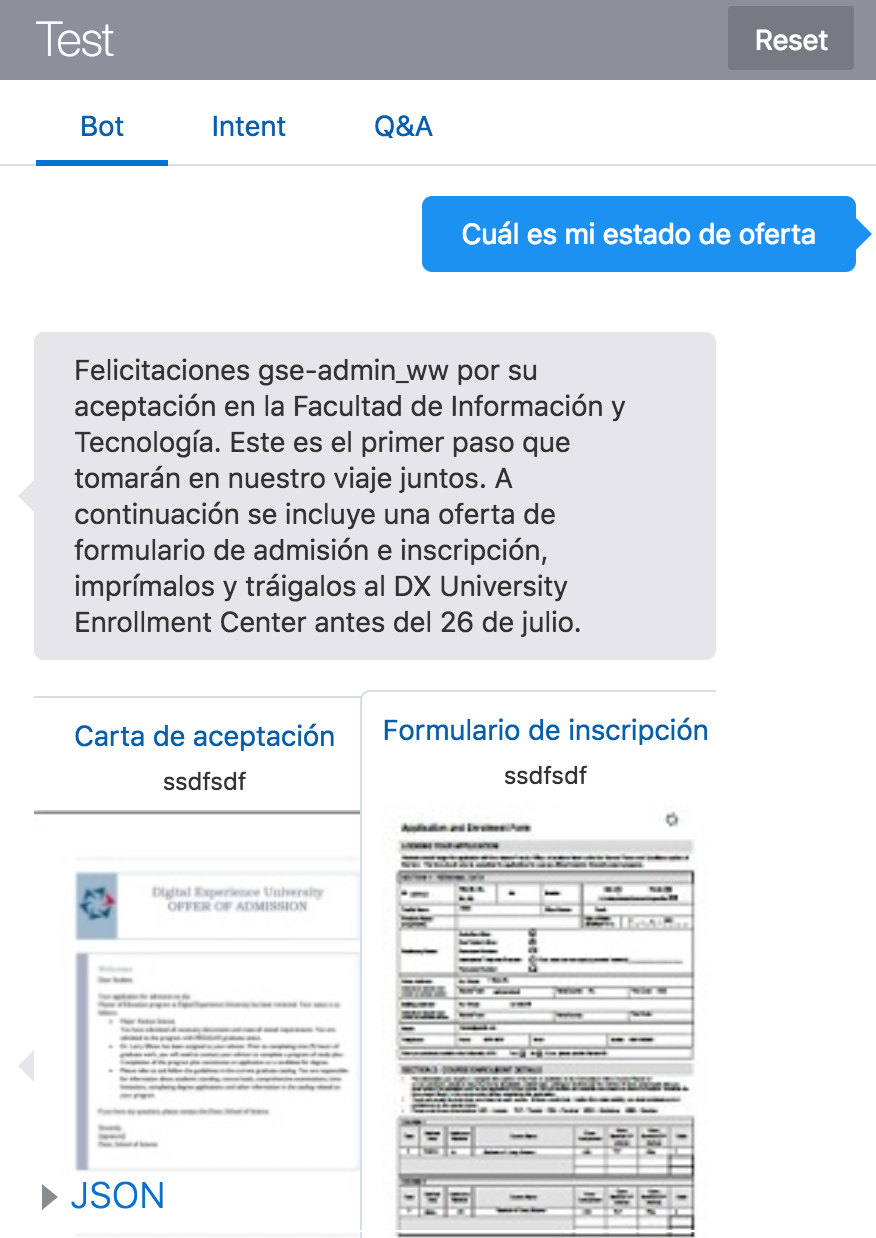

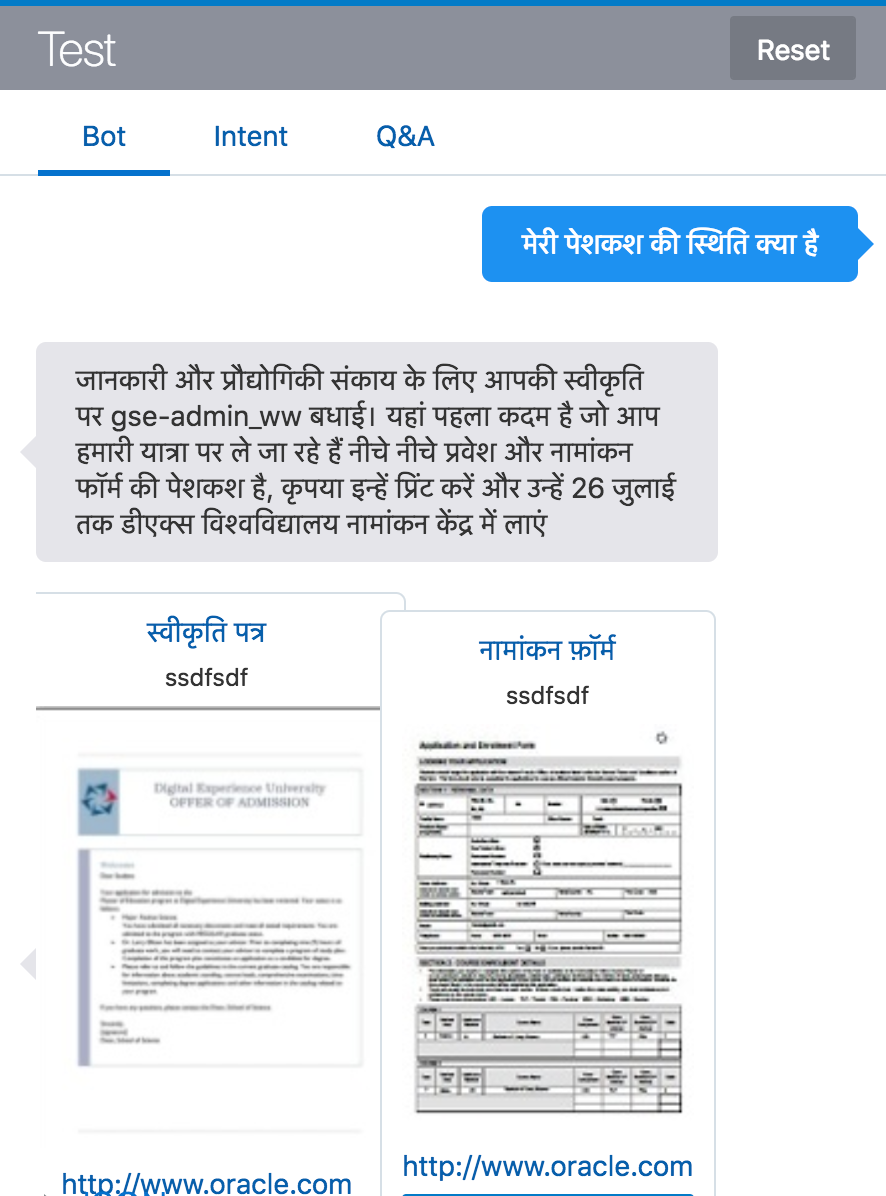
In the next Post, I will talk about how we can override some of the Bot responses using the Language Bundle Packs bundled with the platform if Google/ Bing Translation outputs doesn’t fit the customer’s requirements.
