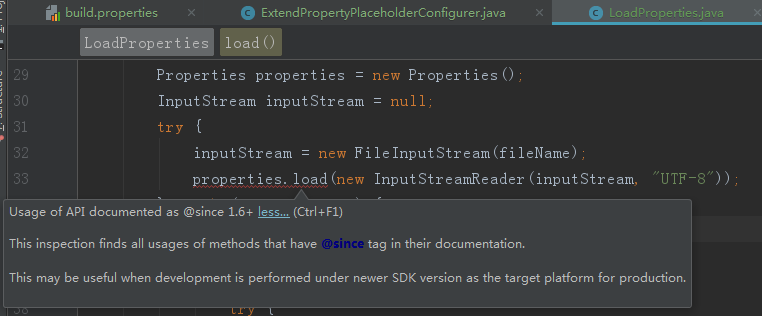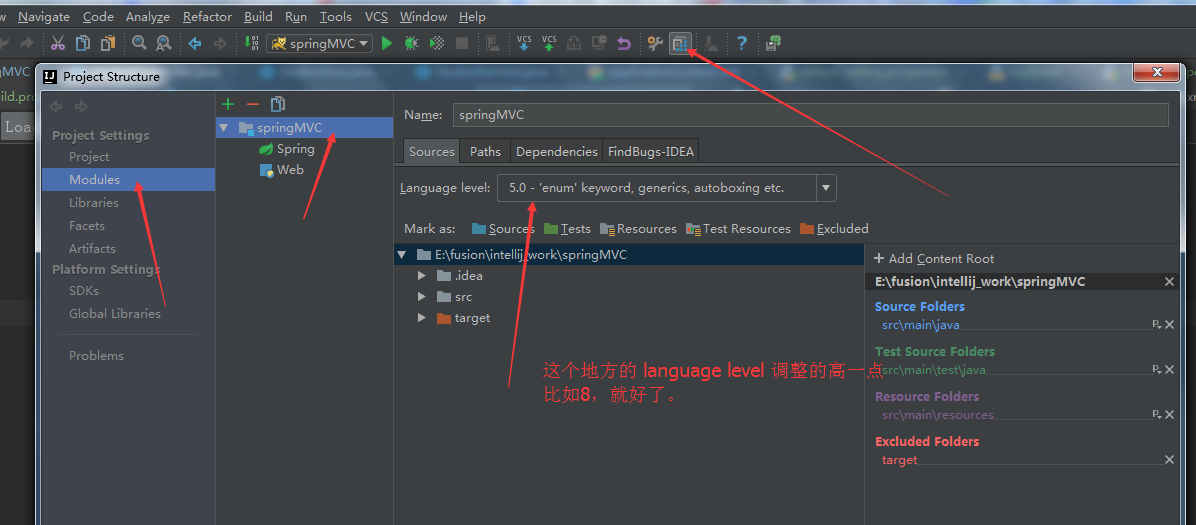Intellij IDEA 出現“Usage of API documented as @since 1.6+”的解決辦法
阿新 • • 發佈:2018-12-31
具體報錯內容如下:
This inspection finds all usages of methods that have @since tag in their documentation. This may be useful when development is performed under newer SDK version as the target platform for production
報錯圖:
解決方案:
看程式碼意思是,那個方法是自Java1.6開始的,但是,看我圖上面的language level 才是5,級別不夠,所以,就報錯了。在這個編輯器裡面有好 幾個地方都有關於這個jdk的版本的設定。
這麼改完之後,乍一看好像沒問題了,但是,一會問題就又出來啦,還得如下,在maven build 裡面新增如下的外掛,設定一下Java的版本就好啦。
<build> <plugins> <plugin> <groupId>org.apache.maven.plugins</groupId> <artifactId>maven-compiler-plugin</artifactId> <version>3.6.0</version> <configuration> <source>1.8</source> <target>1.8</target> </configuration> </plugin> </plugins> </build>