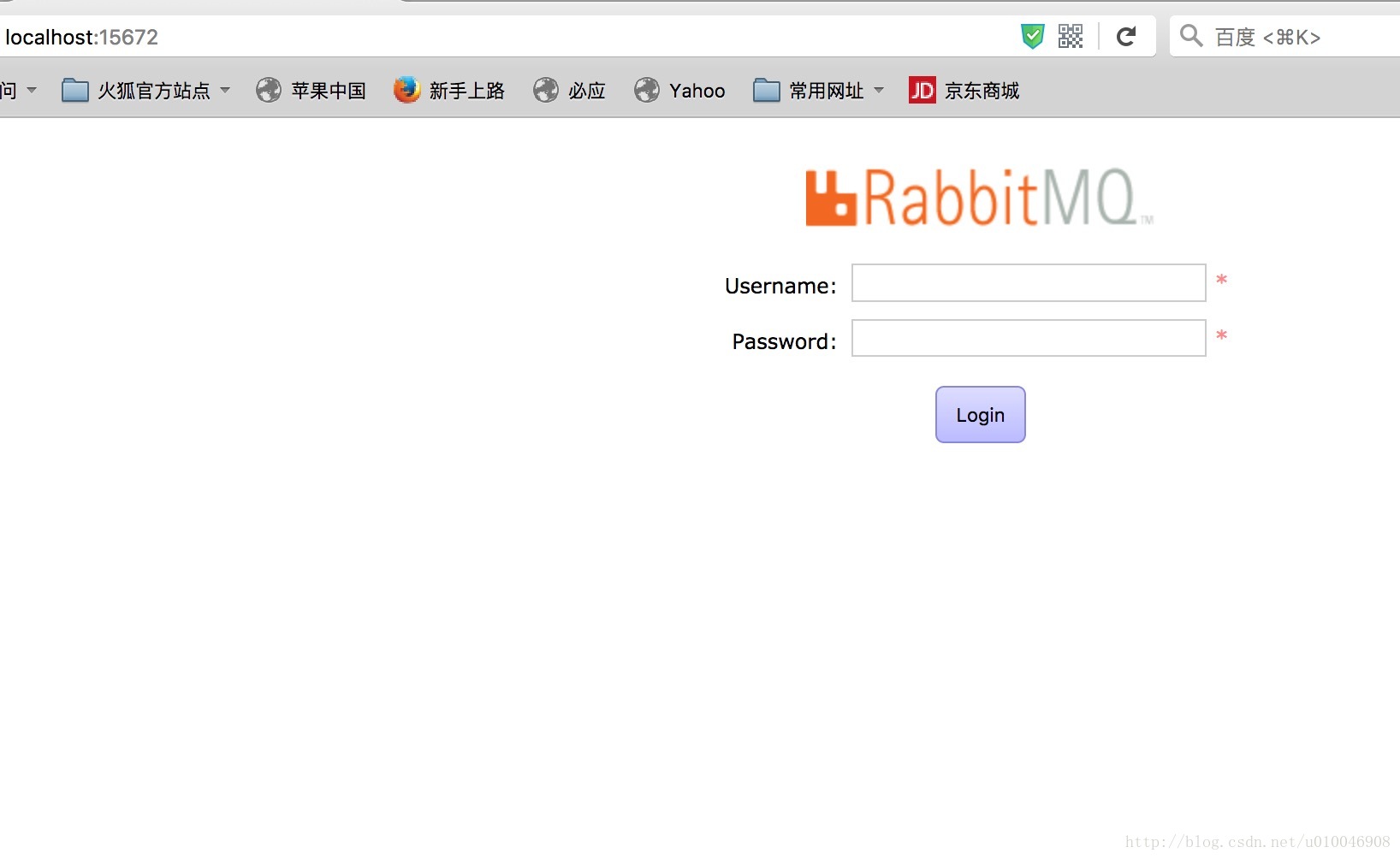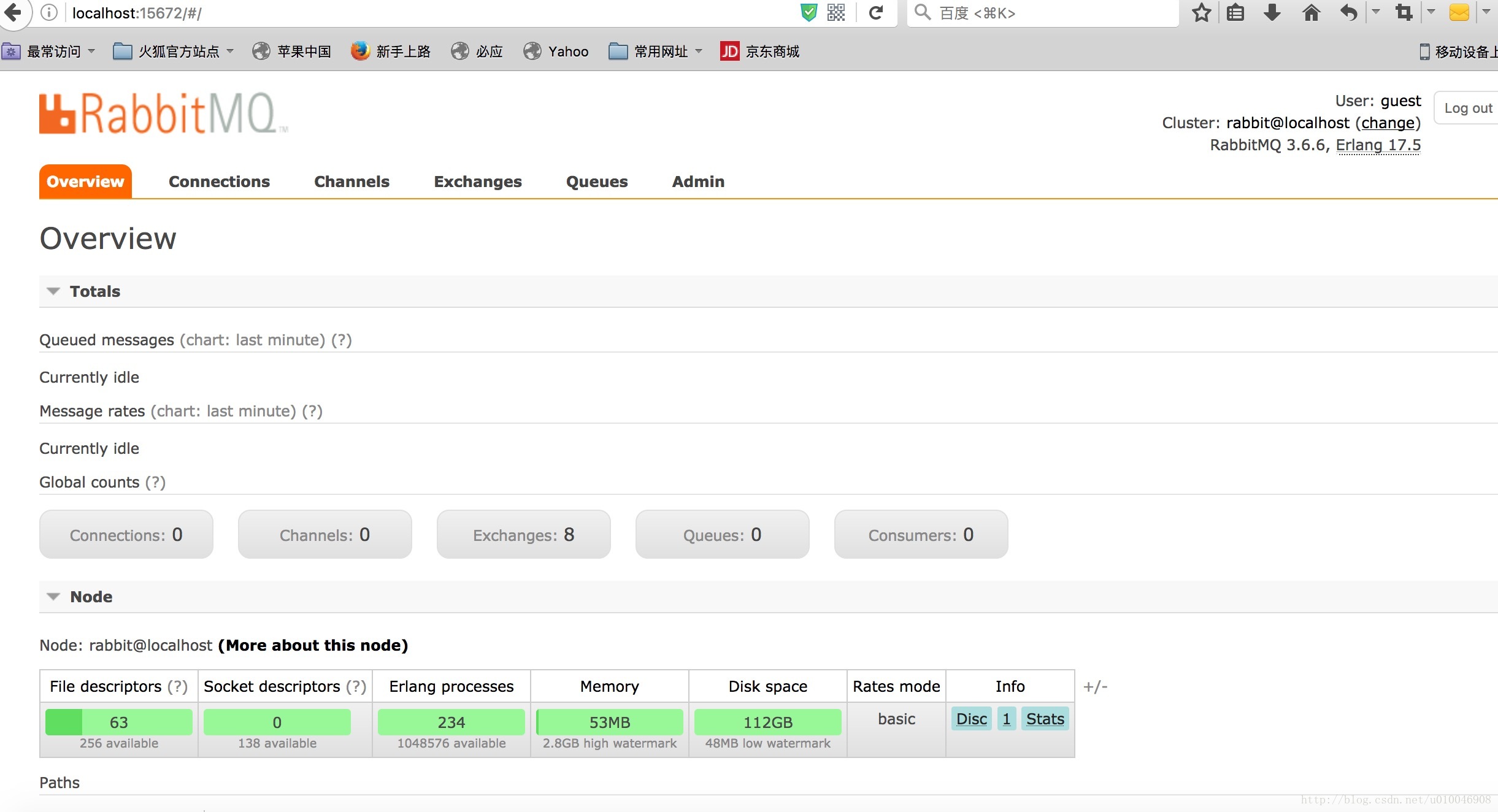mac 安裝 RabbitMQ
阿新 • • 發佈:2019-01-01
1.使用brew來安裝 RabbitMQ
brew install rabbitmq看到如下的程式碼表示RabbitMQ安裝成功
localhost:~ lidong$ brew install rabbitmq
Updating Homebrew...
==> Installing dependencies for rabbitmq: jpeg, libpng, libtiff, wxmac, erlang
==> Installing rabbitmq dependency: jpeg
==> Downloading https://homebrew.bintray.com/bottles/jpeg-8 注意: rabbitmq的安裝目錄: /usr/local/Cellar/rabbitmq/3.6.6
3.RabbitMQ 的啟動
進入到 /usr/local/Cellar/rabbitmq/3.6.6,執行
localhost:3.6.6 lidong$ sbin/rabbitmq-server4.RabbitMQ 啟動外掛
待RabbitMQ 的啟動完畢之後,另起終端進入cd /Users/lidong/javaEE/rabbitmq_server-3.6.6/sbin 。啟動外掛:
sudo ./rabbitmq-plugins enable rabbitmq_management(執行一次以後不用再次執行)5.登陸管理介面
瀏覽器輸入:http://localhost:15672/
賬號密碼初始預設都為guest