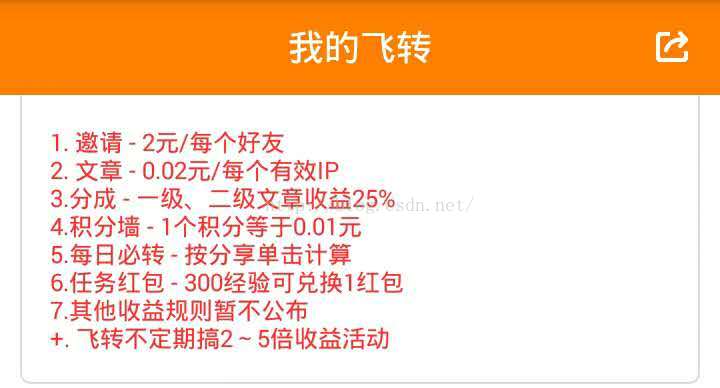Android 圓形left,right,bottom三邊框的顏色設定
阿新 • • 發佈:2019-01-01
在一個LinearLayout設定它的圓形left,right,bottom三邊框的顏色
效果圖如下:
在drawable中加一個bg_notice.xml檔案,程式碼如下:
<?xml version="1.0" encoding="utf-8"?> <layer-list xmlns:android="http://schemas.android.com/apk/res/android"> <!--去掉上邊框--> <item android:top="-1dp"> <shape> <!-- 主體背景顏色值 --> <solid android:color="@color/white" /> <!--邊框的顏色--> <stroke android:width="1dp" android:color="#ddd" /> <!--圓形--> <corners android:bottomLeftRadius="5dip" android:bottomRightRadius="5dip" android:topLeftRadius="0dip" android:topRightRadius="0dip" /> </shape> </item> </layer-list>
然後在res佈局檔案中引用上邊這個xml:
<?xml version="1.0" encoding="utf-8"?> <LinearLayout xmlns:android="http://schemas.android.com/apk/res/android" android:layout_width="match_parent" android:layout_height="match_parent" android:orientation="vertical" android:background="@drawable/bg_notice"> <TextView android:id="@+id/notice_text" android:layout_width="match_parent" android:layout_height="match_parent" android:padding="15dp"/> </LinearLayout>