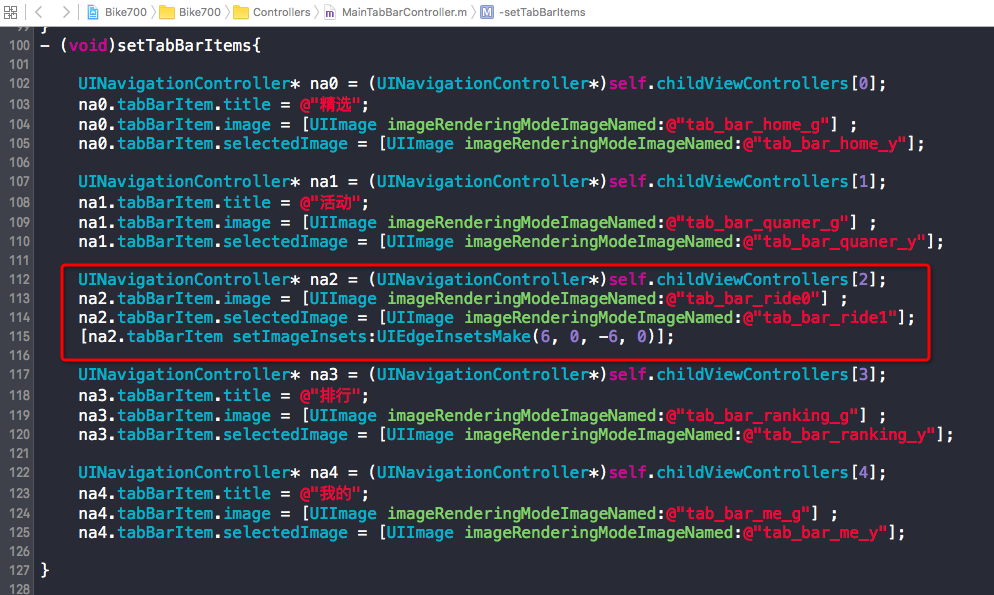自定義TabBar條,實現重寫TabBar的TabBarItem,然後在中間額外加一個按鈕
阿新 • • 發佈:2019-01-01
只上專案中用到的程式碼:
1、實現重寫TabBar的TabBarItem,然後在中間額外加一個按鈕。
1 #import <UIKit/UIKit.h> 2 3 @interface BikeTabBar : UITabBar 4 5 @end

1 #import "BikeTabBar.h" 2 3 @interface BikeTabBar () 4 5 //@property (nonatomic,weak)UIButton *centerButton; 6 7 @end 8 9 @implementation BikeTabBar 10 1112 13 - (void)layoutSubviews 14 { 15 [super layoutSubviews]; 16 17 UIButton *centerButton = [UIButton buttonWithType:UIButtonTypeCustom]; 18 [centerButton setImage:[UIImage imageNamed:@"tab_bar_ride0"] forState:UIControlStateNormal]; 19 [centerButton setImage:[UIImage imageNamed:@"tab_bar_ride1"] forState:UIControlStateHighlighted]; 20 // 一定要記得設定尺寸 21 [centerButton sizeToFit]; 22 [self addSubview:centerButton]; 23 24 // 獲取子按鈕總數 25 NSInteger count = self.items.count; 26 CGFloat x = 0; 27 CGFloat y = 0; 28 CGFloat w = self.width / (count + 1); 29 CGFloat h = self.height;30 31 int i = 0; 32 // 遍歷所有的tabBarButton 33 for (UIControl *tabBarButton in self.subviews) { 34 if ([tabBarButton isKindOfClass:NSClassFromString(@"UITabBarButton")]) { 35 if (i == 2) { 36 i += 1; 37 } 38 x = i * w; 39 // 設定UITabBarButton位置 40 tabBarButton.frame = CGRectMake(x, y, w, h); 41 tabBarButton.tag = i; 42 43 i++; 44 45 // 監聽 UIControlEventTouchDownRepeat : 短時間內連續地重複點選 46 // [tabBarButton addTarget:self action:@selector(tabBarButtonClick:) forControlEvents:UIControlEventTouchDownRepeat]; 47 [tabBarButton addTarget:self action:@selector(centerButtonClicked:) forControlEvents:UIControlEventTouchUpInside]; 48 } 49 } 50 51 // 設定加號按鈕位置 52 centerButton.center = CGPointMake(UIScreenWidth * 0.5, h * 0.5); 53 } 54 55 56 - (void)centerButtonClicked:(UIButton*)sender{ 57 58 } 59 60 @end

2、實現修改中間的UITabBarItem的樣式,比如大小、位置
這個需求和上面一個需求在使用者互動有一個區別,上面自定義的TabBar中間的按鈕是額外新增的,不具備UITabBarController的UITabBarItem的本質,在使用者互動中,比如選擇了第一個Item,然後再點選中間這個額外新增的按鈕,那個第一個Item並不會自動切換成未選中的狀態。
而對於這第二個個需求,本人一開始覺得要自定義TabBar,其實根本不需要。