自學ReatNative(一)環境安裝
阿新 • • 發佈:2019-01-01
1 React Native簡介
React Native使你只使用JavaScript也能編寫原生移動應用。 它在設計原理上和React一致,通過宣告式的元件機制來搭建豐富多彩的使用者介面。
2 沙盒模式環境搭建
官方連結 : https://reactnative.cn/docs/getting-started.html
三步驟:
npm install -g create-react-native-app
create-react-native-app AwesomeProject


以上兩步等待時間長屬於正常情況

3 啟動專案
cd AwesomeProject
npm 啟動成功後,給了個二維碼

這裡啟動後,會報錯!!需要android環境
參考(https://reactnative.cn/docs/getting-started.html)
4 安裝android環境

配置環境變數
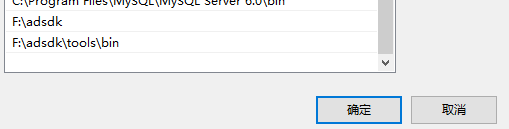
這裡參照官方文件
https://reactnative.cn/docs/getting-started.html#安裝依賴-3
啟動即可
啟動報錯,需要新建

rn工程android\目錄下新建local.properties檔案
sdk.dir=C\:\\Users\\jiong\\AppData\\Local\\Android\\Sdk
http://www.it1352.com/829637.html 進行修改

再次啟動

啟動成功
–如果出現問題
請安裝SDK Manger https://www.xiazaiba.com/html/38149.html
參照
https://reactnative.cn/docs/running-on-device/
配置下adb的path,adb在sdk中已經有了
這裡連線手機,開啟USB除錯即可

當你的手機會顯示

安裝後開啟

說明安裝成功了!
該頁面是根目錄的App.js
程式碼如下
/**
* Sample React Native App
* https://github.com/facebook/react-native
*
* @format
* @flow
*/ 問題 1
unable to load script from assets 'index.android bundle'..
https://blog.csdn.net/highboys/article/details/78513530
https://blog.csdn.net/lanmengfenghe/article/details/84675382

