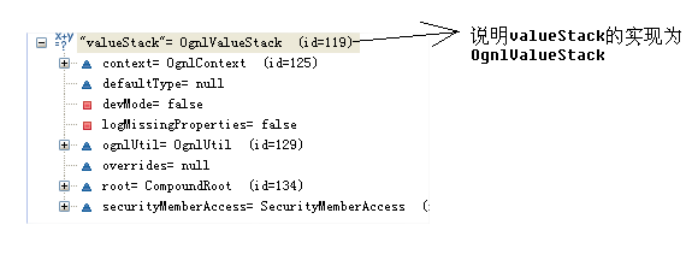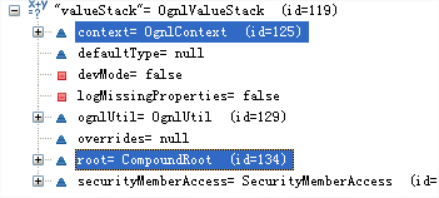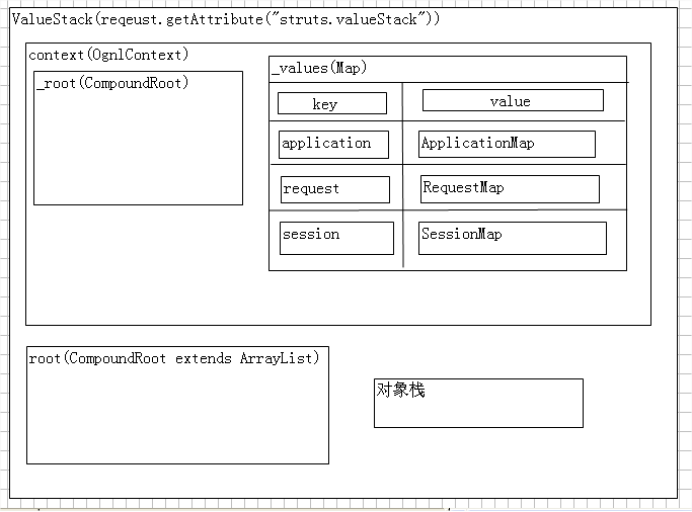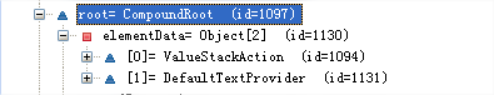struts2入門到精通教程
為什麼要使用struts2以及Servlet的缺點
servlet的缺點:
1、寫一個servlet需要在web.xml檔案中配置8行,如果一個系統中servlet很多,則會導致 web.xml檔案中的內容很多 2、在專案中很多人編輯一個web.xml檔案會出現版本衝突的問題 3、在一個servlet中方法的入口只有一個,如果在servlet中寫很多方法,這些方法應該傳遞引數,根據每次 請求的引數不一致來判斷執行哪個方法 4、servlet中的方法都有兩個引數request,response,這兩個引數具有嚴重的容器依賴性,所以在 servlet中寫的程式碼是不能單獨測試的 5、現在寫一個servlet,為註冊servlet ResigterServlet{ public void doPost(){ 1、許可權的操作 2、獲取表單中的資料 3、檔案的上傳的功能 4、表單上的元素進行驗證 5、儲存一個使用者 } } 6、如果在表單中的元素很多,在servlet中要想獲取表單中的資料,那麼在servlet的方法中必要有大量的 request.getParameter程式碼 7、在一個servlet的屬性中宣告一個數據,會存線上程安全的問題
Servlet的優點:
因為是最低層的mvc,所以效率比較高
struts2中action是否安全
struts2的action的說明:
1、action是多例項的,每請求一次將會建立一個物件
2、是不存線上程安全的問題的
servletde 重構
第一步:寫一個監聽器在tomcat初始化的時候執行
public class ActionListener implements ServletContextListener{
/**
* tomcat銷燬的時候執行
*/
@Override
public 第二步:寫一個ActionServlet:
/**
* 1、獲取url
* 2、對url進行解析,把"userAction"的部分解析出來
* 3、獲取到application
* 4、從application中把map提取出來
* 5、根據"userAction"從map中把value提取出來
* 6、利用java的反射機制進行呼叫
*/
//itcastsh08_super_servlet/userAction.action
String uri = request.getRequestURI();
/**
* 把uri傳遞進去,解析出來userAction
*/
String actionName = StringUtils.parse(uri);
/**
* 通過key:userAction,得到value:userAction的類名
*/
Map<String, String> map = (HashMap<String, String>)this.getServletContext().getAttribute("actions");
String actionClassName = map.get(actionName);
try {
/**
* 得到了請求的action所對應的execute方法
*/
Class classt = Class.forName(actionClassName);
String httprequest = "javax.servlet.http.HttpServletRequest";
Class requestClass = Class.forName(httprequest);
String httpresponse = "javax.servlet.http.HttpServletResponse";
Class responseClass = Class.forName(httpresponse);
Method method = classt.getMethod("execute",requestClass,responseClass);
String result = (String)method.invoke(classt.newInstance(),request,response);
request.getRequestDispatcher(result).forward(request, response);
} catch (Exception e) {
// TODO Auto-generated catch block
e.printStackTrace();
} 這裡的StringUtils是用來獲取userAction的
struts.xml詳解
關於包的name的作用
<package name="system" namespace="/" extends="struts-default">:其中的name=“”的作用是用來區分不同模組功能下的不同包( package代表一個模組,name為模組的名稱,而且值是唯一的)
關於extend的功能
extends="struts-default"實際上是把package中name為"struts-default"的包中的所有的功能
如果想要使用某一個包的action,可以使用繼承<package name="aa" namespace="/world" extends="helloworld">
</package>這裡面extend="這裡面是某一個包的名字"
<package name="helloworld" namespace="/base" extends="struts-default">
<action name="helloWorldAction" class="cn.itcast.sh08.struts2.action.HelloWorldAction">
<result name="index">index.jsp</result>
</action>
關於名稱空間:
1、上述的namespace和url有關係
2、如果namespace為"/"
那麼在url中專案名稱後面緊接著跟action中name的名稱
namespace="/"
http://localhost:8088/itcastsh08_struts2_package_namespace/helloWorldAction.action
3、如果namespace為"/base"
http://localhost:8088/itcastsh08_struts2_package_namespace/base/helloWorldAction.action
4、如果namespace為"/base"
itcastsh08_struts2_package_namespace/helloWorldAction.action
該url是請求不到的
itcastsh08_struts2_package_namespace/base/helloWorldAction.action
該url可以請求到
itcastsh08_struts2_package_namespace/base/a/helloWorldAction.action
也可以請求到 ,查詢規則:
1、先找base/a下的helloWorldAction
2、再查詢base下的helloWorldAction
5、在url中加了幾層名稱空間,則在轉向到jsp頁面時,jsp的路徑也會加幾個名稱空間的名字的路徑
base/a/helloWorldAction.action
base/a/b/index.jsp
6、如果採用上述的名稱空間的形式,名稱空間有什麼的名稱,在webroot下就應該建立什麼樣的資料夾
關於兩個配置檔案struts.xml和struts-default.xml
1、這兩個配置檔案都是在伺服器啟動的時候載入的
2、這兩個配置檔案都放在了classpath的根目錄
struts.xml檔案放在了src的根目錄
struts-default.xml檔案是在struts2核心包的根目錄下
3、struts.xml檔案是供程式設計師使用的
struts-default.xml檔案是執行struts2低層的xml檔案
4、先載入struts-default.xml檔案,後加載struts.xml檔案
5、因為dtd都一樣,如果出現相同的元素,後者覆蓋前者
關於result
<result name="list" >/admin/jsp/userAction/list.jsp</result>
<result name="toList" type="redirectAction">user_list</result>
一般用的就兩種,result中間的是jsp頁面這樣的是轉發的方式,或者是user_list這表示重定向,重新請求一個方法
關於include的使用
include保證了可以有很多個xml檔案
<struts>
<include file="struts-helloworld.xml"></include>
</struts>
在企業裡最好保證人手一份xml檔案,這樣不會出現衝突的問題
關於action的幾種寫法
action的寫法
1、就是一個最簡單的javabean
public class HelloWorldAction {
public String execute(){
System.out.println("hello world");
return "index";
}
}
2、讓一個action實現介面Action
public class HelloWorld2Action implements Action{
/**
* 如果實現了Action介面,應該把方法寫在execute裡
*/
public String execute(){
System.out.println("hello world");
return SUCCESS;
}
}
<result>index.jsp</result>
3、讓一個類繼承ActionSupport
ActionSupport中含有一些功能:
1、國際化
2、表單驗證
如果讓一個action類繼承了ActionSupport就能直接使用ActionSupport中的國際化、表單驗證等功能
4、如果在action的配置中這樣配置:
<action name="helloWorld3Action">
<result>index.jsp</result>
</action>
那麼在struts-default.xml檔案中有一句話將起作用:
<default-class-ref class="com.opensymphony.xwork2.ActionSupport" />
這個時候將執行ActionSupport中的execute方法
萬用字元的對映
1、第一種情況
url:
http://localhost:8088/itcastsh08_struts2_action/helloWorldAction.action
配置檔案:
<package name="helloworld" namespace="/" extends="struts-default">
<action name="helloWorldAction" class="cn.itcast.sh08.struts2.action.HelloWorldAction">
<result name="index">index.jsp</result>
</action>
</package>
如果採用該結構,只能執行helloWorldAction中的execute方法
2、第二種情況
在配置檔案的action標籤中可以指定method屬性
<action name="userAction" method="saveUser"
class="cn.itcast.sh08.struts2.action.UserAction">
<result>index.jsp</result>
</action>
url:http://localhost:8088/itcastsh08_struts2_methodpattern/userAction.action
這個時候,將請求userAction中method屬性的值指定的方法:saveUser
缺點:
如果在UserAction中出現很多個方法,因為每一個方法配置一個action,所以有幾個方法就得配置幾個action
3、第三種情況
<package name="method2" namespace="/m2" extends="struts-default">
<action name="userAction" class="cn.itcast.sh08.struts2.action.UserAction">
<result>index.jsp</result>
</action>
</package>
url:
http://localhost:8088/itcastsh08_struts2_methodpattern/m2/userAction!deleteUser.action
UserAction中的其中的一個方法和userAction!deleteUser中的歎號後面的內容一樣
為動態呼叫該方法
4、請求UserAction中的saveUser方法:
要求:a_add.action,b_add.action,c_add.action都可以請求
5、配置檔案
<action name="*_add" method="{1}" class="cn.itcast.sh08.struts2.action.UserAction">
<result>index.jsp</result>
</action>
6、請求UserAction和PersonAction中的pattern方法
<action name="*_pattern" method="pattern" class="cn.itcast.sh08.struts2.action.{1}">
<result>index.jsp</result>
</action>
7、配置檔案中
<package name="method6" namespace="/" extends="struts-default">
<action name="UserAction_*" method="{1}" class="cn.itcast.sh08.struts2.action.UserAction">
<result>{1}.jsp</result>
</action>
</package>
8、配置檔案中
<action name="*_*" method="{2}" class="cn.itcast.sh08.struts2.action.{1}">
<result>{2}.jsp</result>
</action>
統配的程度越高,匹配的範圍越大,越容易出問題
我通常情況下用的是這樣的
<action name="user_*" method="{1}" class="cn.itcast.sh08.struts2.action.userAction">
<result name=“list”>list.jsp</result>
</action>
jsp頁面請求的方式類似於user_list,method表示的是list,list是action中的list方法,result中的name中的list表示的是action中list方法中的return list
先介紹如何使用valueStack儲存資料以及其儲存資料的結構圖
struts2的值棧valueStack (儲存值)
前言
在servlet中解決資料的儲存和顯示
把一個數據放在request,session,application域中,在頁面上利用ognl表示式就可以顯示出來
概述
1、ValueStack是一個介面,在struts2中使用OGNL表示式實際上是使用實現了ValueStack介面的類OgnlValueStack,這個類是OgnlValueStack的基礎。
2、ValueStack貫穿整個action的生命週期。每一個action例項都擁有一個ValueStack物件。其中儲存了當前action物件和其他相關物件。
記憶體圖
組織結構
從圖上可以看出OgnlValueStack和我們有關的內容有兩部分:即OgnlContext和CompoundRoot。所以把這兩部分搞清楚很重要。
valueStack總體結構圖
說明:
1、上圖是ognl完整的資料結構圖,可以清晰得看出資料的組成。
2、Context中的_root和ValueStack中的root(物件棧)裡的資料結構和值是一樣的。
3、這就意味著我們只需要操作OgnlContext就可以完成對資料的存和取的操作。
4、ValueStack內部有兩個邏輯的組成部分:
a)ObjectStack
Struts會把動作和相關的物件壓入到ObjectStack中。
b)ContextMap
Struts會把一些對映關係壓入到ContextMap中
獲取valueStack的三種方式
ValueStack valueStack = ActionContext.getContext().getValueStack();
ValueStack valueStack2 = ServletActionContext.getContext().getValueStack();
ValueStack valueStack3 = (ValueStack)ServletActionContext.getRequest().getAttribute("struts.valueStack");valueStack的記憶體結構:
root:物件棧
context:OgnlContext
_root:物件棧
_values:map棧
物件棧的操作
1、把資料放入到物件棧中
valueStack.push 放入到物件棧的棧頂
valueStack.getRoot().add("aaaa"); 放入到了物件棧的棧底
ActionContext.getContext().getValueStack().set("aaa", "asfd"); 把一個map放入到了物件棧的棧頂
valueStack.getRoot().add(0,"aaaa"); 放入到了物件棧的棧頂
2、從物件棧中把資料提取出來
ActionContext.getContext().getValueStack().getRoot().get(0);
ActionContext.getContext().getValueStack().peek();
獲取物件棧的棧頂的元素
3、移除棧頂元素
ActionContext.getContext().getValueStack().getRoot().remove(0);
ActionContext.getContext().getValueStack().pop();
map棧的操作
1、可以把一個物件放入到map棧中的reuqest域中
ServletActionContext.getRequest().setAttribute("aaa", "aaa");
2、可以把一個物件放入到map棧的application域中
ServletActionContext.getServletContext().setAttribute("aaaa", "aaaa");
3、可以把一個物件放入到map棧中
ActionContext.getContext().put("aaa", "aaaa");
如何將值放在valueStack
/*
* 把資料放入物件棧中的第一種方式
*/
public String addDataToObjectStack_1(){
ValueStack valueStack = ActionContext.getContext().getValueStack();
/**
* 把字串新增到了CompoundRoot的第一個位置,我們把第一個位置稱為物件棧的棧頂
*/
valueStack.push("aaaaa");
return "";
}
/*
* 把資料放入物件棧中的第二種方式
*/
public String addDataToObjectStack_2(){
ValueStack valueStack = ActionContext.getContext().getValueStack();
/**
* 把字串新增到了物件棧中
*/
valueStack.getRoot().add("aaaa");
return "";
}
/*
* 把資料放入物件棧中的第三種方式
*/
public String addDataToObjectStack_3(){
ValueStack valueStack = ActionContext.getContext().getValueStack();
/**
* 把字串新增到了物件棧中
* 把一個map放入到了物件棧的棧頂,"aaa"作為key,"asfd"作為value
*/
ActionContext.getContext().getValueStack().set("aaa", "asfd");
return "";
}
/**
* 從物件棧中把資料提取出來的方式
* 第一種方式
*/
public String addDataFromObjectStack_1(){
ValueStack valueStack = ActionContext.getContext().getValueStack();
/**
* 提取棧頂的元素
*/
ActionContext.getContext().getValueStack().getRoot().get(0);
return "";
}
/**
* 從物件棧中把資料提取出來的方式
* 第二種方式
*/
public String addDataFromObjectStack_2(){
ValueStack valueStack = ActionContext.getContext().getValueStack();
/**
* 提取棧頂的元素
*/
ActionContext.getContext().getValueStack().peek();
return "";
}
/*
* 把物件棧的棧頂的元素移除
*/
public String removeDataFromObjectStack_1(){
ValueStack valueStack = ActionContext.getContext().getValueStack();
/**
* 移除棧頂的元素
*/
ActionContext.getContext().getValueStack().getRoot().remove(0);
return "";
}
/*
* 把物件棧的棧頂的元素移除
*/
public String removeDataFromObjectStack_2(){
ValueStack valueStack = ActionContext.getContext().getValueStack();
/**
* 移除棧頂的元素
*/
ActionContext.getContext().getValueStack().pop();
return "";
}
/**
* 把一個key,value鍵值對放入到request域中
*/
public String putObjectToRequest(){
ServletActionContext.getRequest().setAttribute("aaa", "aaa");
ValueStack valueStack = ActionContext.getContext().getValueStack();
return "";
}
/**
* 把一個key,value鍵值對放入到application域中
*/
public String putObjectToApplication(){
ServletActionContext.getServletContext().setAttribute("aaaa", "aaaa");
ValueStack valueStack = ActionContext.getContext().getValueStack();
return "";
}
/**
* 把一個key,value直接放在map棧中
*/
public String putDataToMapStack_1(){
ValueStack valueStack = ActionContext.getContext().getValueStack();
ActionContext.getContext().put("aaa", "aaaa");
return "";
}ognlContext組織結構(第一部分 資料儲存主要在這裡面)
_values(這裡介紹如何把值放在map中的request application以及session中)
從上述可以看出,OgnlContext實際上有一部分功能是Map。所以可以看出_values就是一個Map屬性。而執行一下下面的程式碼就可以看到:
//在request域中設定一個引數
ServletActionContext.getRequest().setAttribute("req_username","req_username");
//在request域中設定一個引數
ServletActionContext.getRequest().setAttribute("req_psw", "req_psw");
//在session域中設定一個引數
ActionContext.getContext().getSession().put("session_username", "session_username");
//在session域中設定一個引數
ActionContext.getContext().getSession().put("session_psw", "session_psw");
在_values的map中:
主要儲存的地方是
application 在 ApplicationMap
request 在 RequestMap
action 在 自己寫的action
session 在 SessionMap_root(第二部分)
從圖中可以看出_root實際上CompoundRoot類,從類的組織結構圖中可以看出,這個類實際上是繼承了ArrayList類,也就是說這個類具有集合的功能。而且在預設情況下,集合類的第一個為ValueStackAction,也就是我們自己寫的action。
ognl表示式(顯示操作標籤)
使用方法:
1、引入標籤庫
<%@ taglib prefix="s" uri="/struts-tags" %>
標籤庫的位置在struts2-core-2.3.1.2.jar包中的META-INF/struts-tags.tld
2、s:debug
是一個超級連結,當點選該超級連結的時候,valueStack中的內容顯示出來了
3、訪問valueStack中的資料
1、如果要訪問map棧中的資料,加"#"
2、如果要訪問物件棧中的資料,直接訪問屬性即可
4、s:property標籤
說明:
1、是一個輸出標籤
2、如果不寫value屬性,輸出棧頂的元素
3、如果執行了下面的程式碼
Person person = new Person();
person.setPid(1L);
person.setName("王二麻子");
//把person物件放入到了棧頂
ActionContext.getContext().getValueStack().push(person);
把物件放入到棧頂,其屬性會直接暴漏出來,在頁面上可以直接訪問其屬性
<s:property value="name"/>
其頁面上的物件棧中的屬性的名稱來自於方法
4、如果一個物件在物件棧中,那麼該物件如果有set或者get方法,例如:
getAaa(){
return "xxx";
}
那麼aaa會作為屬性的名稱,xxx會作為屬性的值儲存在物件棧中
5、如果物件棧中出現相同的屬性,則會從上向下找,直到找到就停止了
6、如果把一個物件放入到request域中
ServletActionContext.getRequest().setAttribute("person", person);
頁面上可以
<s:property value="#request.person.name"/>
<s:property value="#request.person.getName()"/>
7、如果把一個物件放入到各種域中
ServletActionContext.getServletContext().setAttribute("a_app", "a_app");
在頁面上可以利用
<s:property value="#attr.a_app"/>從各種域中查詢相應的key值
8、可以利用parameters輸出表單中的內容
<s:property value="#parameters.a[0]"/>
5、s:iterator標籤
1、當value屬性不寫,則預設迭代棧頂的元素
2、value屬性指向了要迭代的集合List,Set,Map,[]
3、當前正在迭代的元素在棧頂
4、var屬性的值表示正在遍歷的元素,該值在map棧中
5、status屬性表示正在遍歷的那一行的狀態
int getCount() 返回當前迭代的元素個數
int getIndex() 返回當前迭代元素的索引
boolean isEven() 返回當前迭代元素的索引是否是偶數
boolean isOdd() 返回當前迭代元素的索引是否是奇數
boolean isFirst() 返回當前迭代元素是否為第一個元素
boolean isLast() 返回當前迭代元素是否為最後一個元素
6、使行變色
ognl表示式(UI標籤)
使用方法
1、在頁面上可以寫struts2的標籤,但是瀏覽器是不識別struts2標籤的
2、當在頁面上寫完struts2標籤的時候,struts2核心會對標籤進行翻譯成html標籤,在翻譯的過程中會多增加很多內容
<s:form action="">
<s:textfield name="username" value="111"></s:textfield>
</s:form>
翻譯成html:
<table class="wwFormTable">
<tbody>
<tr>
<td class="tdLabel"></td>
<td>
<input id="_username" type="text" value="111" name="username">
</td>
</tr>
</tbody>
</table>
3、修改方案:
在伺服器啟動的時候,struts2內部會去org/apache/struts2下面載入一個properties檔案:default.properties檔案
一些引數的說明:
struts.i18n.encoding=UTF-8 預設的編碼
struts.action.extension=action,, 預設的副檔名
struts.devMode = false 開發模式
預設值為false 改了配置檔案以後必須重新啟動
值為true 改了配置檔案以後,struts2內部會自動檢查,重新載入
struts.ui.theme=xhtml ui的主題
可以把xhtml的值改成
4、改變default.properties檔案中的配置
在xml檔案中,有一個元素為constant,為常量元素,該元素的作用就是為了改變default.properties檔案中的值
<constant name="struts.devMode" value="true"/> 開發模式
<constant name="struts.ui.theme" value="simple"/> 簡單樣式
5、兩個比較重要的標籤
s:select
value屬性 指向集合的位置
listKey option中的value
listValue option標籤的內容
headerKey 第一個option的value
headerValue 第一個option的內容
s:checkboxlist
屬性同上
必須有name屬性
6、ui標籤的好處:
1、在頁面上如果使用struts2的ui標籤,不用再寫過濾器進行編碼的處理
2、使用struts2的ui標籤對於資料的回顯示很方便的
3、一般情況下,在頁面上需要對資料進行回顯,則資料放在物件棧中
ActionContext.getContext().getValueStack().push(person1);
4、頁面上可以根據struts2標籤中的name屬性進行回顯
<s:textfield name="name"></s:textfield>
5、如果把資料放入到了map棧中,則頁面上必須根據value進行回顯
6、在s:form標籤的各種元素中:
s:textfield
s:textarea
s:password
....
如果要想用value屬性進行回顯,也就是說value屬性內容要跟ognl表示式
value="%{ognl表示式}"
攔截器interceptor
攔截器的目的:
如果在一個業務邏輯方法中設計到的邏輯相當複雜,可以把這些業務分離開:
例如:儲存使用者
1、啟動日誌
2、檢查許可權
3、檔案的上傳
4、儲存使用者
如果用傳統的方法做,以上4點都在同一個方法中,這樣耦合性很強
目標:
把這四方面的內容分開,完全鬆耦合
不用攔截器實現步驟:
1、準備頁面:
在頁面中準備一個文字框,該文字框在一個表單中
2、準備action
在action中有一個方法:saveUser
在action中準備一個屬性,該屬性是為了獲取文字框的值
在saveUser中做如下的工作:
對該屬性的值進行判斷,如果值為"admin",輸出"save user"
如果值不為"admin",輸出"沒有許可權進行訪問"
用攔截器實現的步驟:
1、準備頁面
2、準備action
public class InterceptorAction extends ActionSupport{
public String saveUser(){
ActionContext.getContext().put("message", "save user");
return "privilege";
}
}
說明:該action的saveUser方法和許可權沒有任何聯絡
3、建立一個攔截器
public class PrivilegeInterceptor implements Interceptor{
@Override
public String intercept(ActionInvocation arg0) throws Exception {
/**
* 接受頁面的引數進行判斷
*/
String username = ServletActionContext.getRequest().getParameter("username");
if("admin".equals(username)){
return arg0.invoke();
}else{
ActionContext.getContext().put("message", "許可權不足,沒有辦法訪問");
return "privilege";
}
}
}
4、配置
<interceptors>
<!--
宣告一個攔截器
-->
<interceptor name="privilege" class="cn.itcast.sh08.struts2.interceptor.PrivilegeInterceptor"></interceptor>
<!--
聲明瞭一個攔截器棧
-->
<interceptor-stack name="privilegeStack">
<!--
引用預設的攔截器棧
-->
<interceptor-ref name="defaultStack"></interceptor-ref>
<!--
引用自己建立的攔截器
-->
<interceptor-ref name="privilege"></interceptor-ref>
</interceptor-stack>
</interceptors>
<default-interceptor-ref name="privilegeStack"></default-interceptor-ref>
攔截器的意義以及其引數解析
攔截器的意義在於:可以把一些和業務邏輯沒有關係的程式碼放入到攔截器中,做到這些程式碼和業務邏輯的鬆耦合
概念:
1、攔截器:實質上是一個類,實現了Interceptor介面的一個類
2、攔截器棧:把很多個攔截器集中在一起就是攔截器棧
3、struts2有一個預設的攔截器棧,該棧在struts-default.xml檔案中的struts-default包中
結構為:
<package name="struts-default">
<interceptors>
//宣告一個攔截器
<interceptor name="exception" class="com.opensymphony.xwork2.interceptor.ExceptionMappingInterceptor"/>
//宣告一個攔截器棧
<interceptor-stack name="defaultStack">
//引用上面宣告的攔截器
<interceptor-ref name="exception"/>
<interceptor-ref name="alias"/>
<interceptor-ref name="servletConfig"/>
<interceptor-ref name="i18n"/>
<interceptor-ref name="prepare"/>
<interceptor-ref name="chain"/>
<interceptor-ref name="debugging"/>
<interceptor-ref name="scopedModelDriven"/>
<interceptor-ref name="modelDriven"/>
<interceptor-ref name="fileUpload"/>
<interceptor-ref name="checkbox"/>
<interceptor-ref name="multiselect"/>
<interceptor-ref name="staticParams"/>
<interceptor-ref name="actionMappingParams"/>
<interceptor-ref name="params">
<param name="excludeParams">dojo\..*,^struts\..*</param>
</interceptor-ref>
<interceptor-ref name="conversionError"/>
<interceptor-ref name="validation">
<param name="excludeMethods">input,back,cancel,browse</param>
</interceptor-ref>
<interceptor-ref name="workflow">
<param name="excludeMethods">input,back,cancel,browse</param>
</interceptor-ref>
</interceptor-stack>
</interceptors>
//讓struts2內部執行預設的攔截器棧或者攔截器
<default-interceptor-ref name="defaultStack"/>
</package>
4、攔截器的執行順序:
按照攔截器棧從上到下執行,執行完攔截器以後,再執行action,例如:
<interceptor-stack name="privilegeStack">
<interceptor-ref name="defaultStack"></interceptor-ref>
<interceptor-ref name="privilege"></interceptor-ref>
</interceptor-stack>
先執行預設的攔截器棧,後執行privilege
<interceptor-stack name="privilegeStack">
<interceptor-ref name="privilege"></interceptor-ref>
<interceptor-ref name="defaultStack"></interceptor-ref>
</interceptor-stack>
先執行privilege,後執行預設的攔截器棧
屬性驅動(可用但不常用)
解決的問題就是在jsp頁面寫一個表單,通過name就可以在action中獲取jsp頁面中表單的值
屬性驅動:
1、目的:在action中宣告一些屬性,這些屬效能夠獲取到表單中的值
2、步驟:
1、在action中宣告一些屬性,屬性的名稱和頁面上name屬性的名稱一致
2、這些屬性在action中必須有setter和getter方法
3、原理:
在瀏覽器提交一個url請求時,先建立一個action,並且把action放入到物件棧中,這個時候
action的屬性會出現在物件棧中,然後經過一個攔截器ParametersInterceptor攔截器
做的事情:
1、獲取頁面上表單中的name和value的值
2、把上述的name和value的值封裝成一個map
3、根據valueStack.setValue(name,value);來把頁面上的值設定到物件棧的name屬性中
模型驅動 (常用)
模型驅動和屬性驅動是的區別
區別:模型驅動是先建立一個bean將所有的欄位封裝進去,而屬性驅動是直接在action中寫欄位,然後實現get和set方法
屬性驅動:
1、建立一個javabean,javabean中的屬性和頁面中表單中的name屬性的內容保持一致
2、在action裡實現一個介面ModelDriven<Person>
3、在action中宣告一個屬性,並且建立該屬性的物件
private Person modle = new Person();
4、在action中有一個方法:
@Override
public Person getModel() {
// TODO Auto-generated method stub
return this.modle;
}
該方法返回模型驅動物件
模型驅動的原理:
模型驅動經過兩個攔截器:
1、ModelDrivenInterceptor
1、得到action
2、由action強制轉化成ModelDriver
3、由ModelDriver.getModel()獲取模型物件
4、把模型物件放入到棧頂
2、ParameterInterceptor
把form表單的資料封裝到相應的物件棧中的屬性中
threadlocal解析(重要)
在ActionContext類中
static ThreadLocal actionContext = new ThreadLocal();
//把context放入到當前執行緒中
public static void setContext(ActionContext context) {
actionContext.set(context);
}
//從threadlocal中把context提取出來
public static ActionContext getContext() {
return (ActionContext) actionContext.get();
}
這樣做就不用引數的傳遞了,只要在同一個執行緒中就可以了