Flutter Another exception was thrown: line 662 pos 12: 'child.parent == this': is not true.
阿新 • • 發佈:2019-01-01
彈出軟鍵盤丟擲異常佈局內容溢位
錯誤日誌
Another exception was thrown: 'package:flutter/src/rendering/viewport.dart': Failed assertion: line 662 pos 12: 'child.parent == this': is not true.
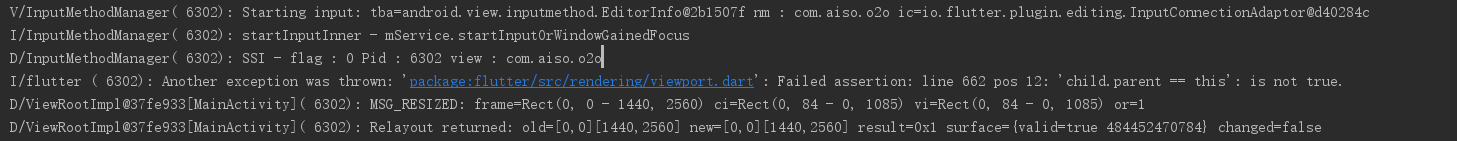
場景(已知)
型別1
我們在使用自定義dialog的時候,佈局中有使用TextField
型別2
我們在使用自定義dialog的時候,佈局中有使用 多包含型別佈局 如 ListView GridView 他們嵌套了TextField TextFormField 當他們獲取到了焦點,彈出軟盤時,會丟擲該異常。
解決方案
包裹一層ScrollView 推薦使用簡單的 SingleChildScrollView
虛擬碼
new SingleChildScrollView( child: TextField( // keyboardType: TextInputType.multiline, // controller: accountController, textAlign: TextAlign.center, // autofocus: true, //自動獲取焦點 // maxLength: 7, style: new TextStyle(fontSize: 14.0, color: Colors.black), maxLines: 1, decoration: InputDecoration( contentPadding: EdgeInsets.all(2.0), border: OutlineInputBorder(), hintText: betItems[index].rate, suffix: new ImageIcon( new AssetImage("images/ic_edit_note.png"), color: null, size: 10.0)), onChanged: (String value) { betItems[index].rate = value; }, ), ))
