Java仿Windows記事本原始碼
阿新 • • 發佈:2019-01-02
先上截圖:
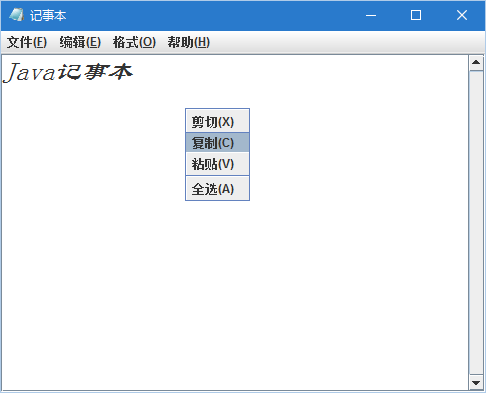
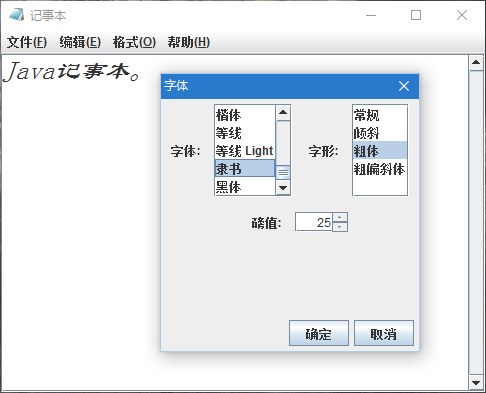

原始碼:
import java.awt.*;
import javax.swing.*;
import javax.swing.filechooser.FileNameExtensionFilter;
import javax.swing.undo.UndoManager;
import java.awt.event.*;
import java.io.*;
/**
*
* @author [email protected]
* @created 2015年7月6日 上午11:22:24
*/
public class JNotepad extends 轉載請註明出處。
