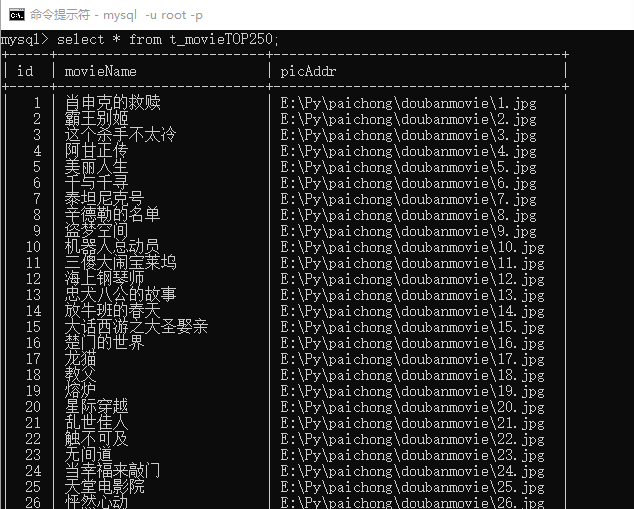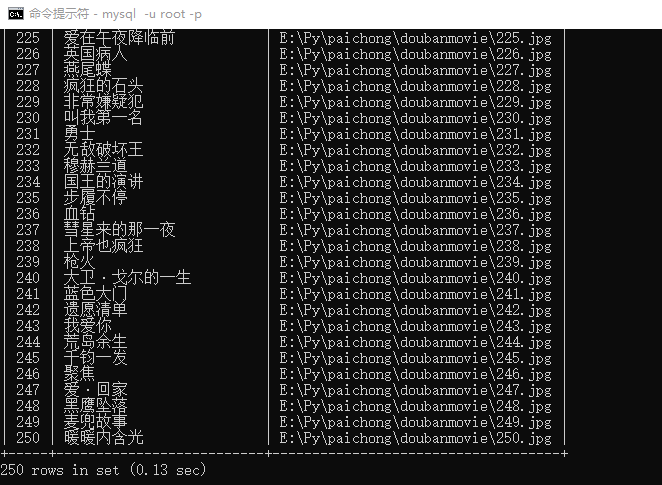python實踐2——利用爬蟲抓取豆瓣電影TOP250資料及存入資料到MySQL資料庫
阿新 • • 發佈:2019-01-02
Ps:在執行程式前,先在MySQL中建立一個數據庫"pachong"。
import pymysql import requests import re #獲取資源並下載 def resp(listURL): #連線資料庫 conn = pymysql.connect( host = '127.0.0.1', port = 3306, user = 'root', password = '******', #資料庫密碼請根據自身實際密碼輸入 database = 'pachong', charset = 'utf8' ) #建立資料庫遊標 cursor = conn.cursor() #建立列表t_movieTOP250(執行sql語句) cursor.execute('create table t_movieTOP250(id INT PRIMARY KEY auto_increment NOT NULL ,movieName VARCHAR(20) NOT NULL ,pictrue_address VARCHAR(100))') try: # 爬取資料 for urlPath in listURL: # 獲取網頁原始碼 response = requests.get(urlPath) html = response.text # 正則表示式 namePat = r'alt="(.*?)" src=' imgPat = r'src="(.*?)" class=' # 匹配正則(排名【用資料庫中id代替,自動生成及排序】、電影名、電影海報(圖片地址)) res2 = re.compile(namePat) res3 = re.compile(imgPat) textList2 = res2.findall(html) textList3 = res3.findall(html) # 遍歷列表中元素,並將資料存入資料庫 for i in range(len(textList3)): cursor.execute('insert into t_movieTOP250(movieName,pictrue_address) VALUES("%s","%s")' % (textList2[i],textList3[i])) #從遊標中獲取結果 cursor.fetchall() #提交結果 conn.commit() print("結果已提交") except Exception as e: #資料回滾 conn.rollback() print("資料已回滾") #關閉資料庫 conn.close() #top250所有網頁網址 def page(url): urlList = [] for i in range(10): num = str(25*i) pagePat = r'?start=' + num + '&filter=' urL = url+pagePat urlList.append(urL) return urlList if __name__ == '__main__': url = r"https://movie.douban.com/top250" listURL = page(url) resp(listURL)
結果如下圖: