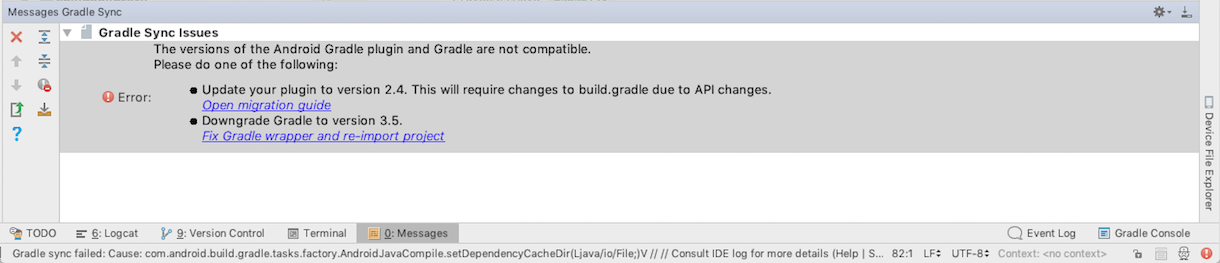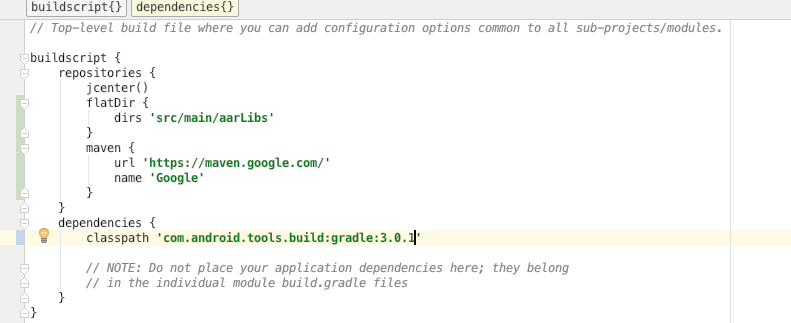Android Studio新增AAR檔案報錯:the versions of the android gradle plugin and gradle are not compatible,plea
在專案新增AAR檔案報錯:Error:Execution failed for task ':app:prepareAlivcPlayerLibrary'.
> Could not expand ZIP '/xxxx/app/libs/AlivcPlayer.aar'.
報錯原因:本地gradle版本過低,
因此修改 工程根目錄-->gradle-->wrapper--->gradle-wrapper.properties檔案:
distributionUrl=https\://services.gradle.org/distributions/gradle-4.1-all.zip
這時報錯,提示版本不相容:
the versions of the android gradle plugin and gradle are not compatible,please do one of the followig 如圖:
修改 工程根目錄--->build.gradle檔案 即可
修改版本號為:
dependencies {
classpath 'com.android.tools.build:gradle:3.0.1'
相關推薦
Android Studio新增AAR檔案報錯:the versions of the android gradle plugin and gradle are not compatible,plea
在專案新增AAR檔案報錯:Error:Execution failed for task ':app:prepareAlivcPlayerLibrary'. > Could not expand ZIP '/xxxx/app/libs/AlivcPlayer.a
Android Studio 新建Andorid工程報錯: Conflict with dependency 'com.android.support:support-annotations'
bug 方法 andro erro failed resolv and div tails 新建Android工程報錯: Error:Execution failed for task ‘:app:preDebugAndroidTestBuild‘. > Confl
Android studio執行單元測試報錯: Class Not Found: Empty Test Suite
使用Espresso時報錯 Class not found: “com.test.LoginUnitTest”Empty test suite. 原因:沒有將該測試類新增到InstrumentedTest中 解決: 1.開啟配置,選擇Edit Configurations
Android Studio編譯大工程報錯:java.exe'' finished with non-zero exit value 1
困擾了三天的Android Studio編譯報錯終於解決了! 三天嘗試了各種不同的方案針對各個不同的方方面面,然而真相只有一個! 原問題情景:由於專案工程特別大,在編譯一段後就會報下面這個錯誤: Error:Execution failed for t
Android開發:android studio報錯: Failed to resolve: com.android.support.constraint:constraint-layout:1.0.
情景:在build.gradle檔案新增下面程式碼 compile 'com.android.support.constraint:constraint-layout:1.0.0-beta4' 點選“Sync now”後報錯: Failed to resolve:co
Android studio 代碼突然報錯解決方案
cache dst roi image 技術分享 users 方案 file sdn 1.點擊File->Invalidate Caches / Restart... 2.重啟Gradle,清除緩存 3.Clean Project 4.關閉Android Stud
xamdin: 新增小元件報錯: render() got an unexpected keyword argument 'renderer'
查詢到 xadmin裡面的 dashboard.py檔案內render方法,增加一個rdnderer預設引數是None一般路徑在 本機虛擬環境\Lib\site-packages\xadmin\views#render() got an unexpected keyword argument 'rend
sshclient上傳檔案報錯:encountered 1 errors during the transfer解決方法
encountered 1 errors during the transfer解決方案: 1.檢視要檔案目錄許可權,當前使用者對要上傳檔案的目錄 要有rwx許可權; 2.把伺服器上同名檔案先備份在上傳; 3.如果檔案在桌面上上傳不了,將要上傳的檔案複製到其它分割槽,再上
mac終端下執行java檔案報錯:找不到或無法載入主類
由面試題出來的 為了顯示 myStr = 23 這樣的結果,寫出在控制檯輸入的命令 public class MyClass { public static void main(String args[]) { String s1 = args[0]; String s2 = args[
連線私服倉庫maven的pom檔案報錯:Project build error: Non-resolvable parent POM
配置了私服maven倉庫,在內網160伺服器上,修改了maven配置檔案。下載了一個專案,pom檔案報錯 問題如圖: 將<version>1.5.13.RELEASE</version>改成<version
解決Go上傳檔案報錯:找不到Boundary的問題
最近要做一個元件,即接收客戶端的請求,經過一系列的封裝,將請求傳送給真正的服務端器。可以理解為:客戶端使用Http的Request的Body儲存檔案流,將Request傳送給伺服器。遇到一個問題:傳入的是一個檔案控制代碼File,需要轉換成byte[]存到request的body中,但是發現boun
Android studio 打包的時候報錯(錦集)
今天打包的時候突然報了這麼多錯誤,然後寫一下主要會導致的錯誤: 下面是錯誤日誌: FAILURE: Build failed with an exception. * What went wrong: Execution failed for task ':app:transformCl
關於springboot上傳檔案報錯:The temporary upload location ***is not valid
在執行springboot時 ,長時間執行後報錯 the temporary uplaod location *** is not valid 查過資料後發現是centos對‘/temp’下檔案自動清理的原因。 在springboot專案啟動後 系統會在‘/temp’目
【轉載】讀取txt檔案報錯:UnicodeDecodeError: 'utf-8' codec can't decode byte 0xc8 in position 0
python在open讀取txt檔案時,出現UnicodeDecodeError: ‘utf-8’ codec can’t decode byte 0xc8 in position 0: invalid continuation byte報錯 解決辦法有二: ①把編碼方式utf-8
Android Studio 3.1.4 報錯Failed to find style 'coordinatorLayoutStyle' in current theme
使用最新版的AS3.1.4安裝後 執行hello world程式,預覽報錯Failed to find style ‘coordinatorLayoutStyle’ in current theme。 如圖。 網上找了些方法,沒解決,然後去Google找了下,在stackoverflo
Android studio 新增忽略檔案
原文地址:https://blog.csdn.net/u010418640/article/details/78744309 合作開發為了防止編譯出錯,減少衝突,在使用版本管理是一般需要新增忽略檔案。以下是步驟。 點選File --->Setting出現以下對話方塊 3&nb
Android Studio錯誤日誌-註解報錯Annotation processors must be explicitly declared now.
contain pat rev ssp javac ase alter 配置 must 導入項目時,發現之前項目的butter knife報錯,用到註解的應該都會報錯Error:Execution failed for task ‘:app:javaPreCompileDe
Eclipse中新增Tomcat伺服器報錯:Cannot create a server using the selected type 導致不能點選next
今天在eclipse想把之前的Tomcat 6刪掉,重新配置一個,不料沒有下一步 Cannot create a server using the selected type 這句話出現在視窗上面,應該不是很解決的問題....... 重啟下 eclipse,還是不行哦 出絕招了。。。上網
chrome非同步載入本地json檔案報錯:cross origin request are only supported for HTTP
定義了一個data.json檔案儲存學生相關資訊,在index.html中想通過$.getJSON("data.json" , function(data){...})方法獲取並顯示json檔案中的內容。 結果執行後chrome報錯如下:Cross origin reque
javaweb中的xml檔案報錯:Multiple annotations found at this line:
今天在學習java web中的Filter的時候在配置xml檔案的報了一個錯誤: Multiple annotations found at this line: - <?xml version="1.0" encoding="UTF-8"?>