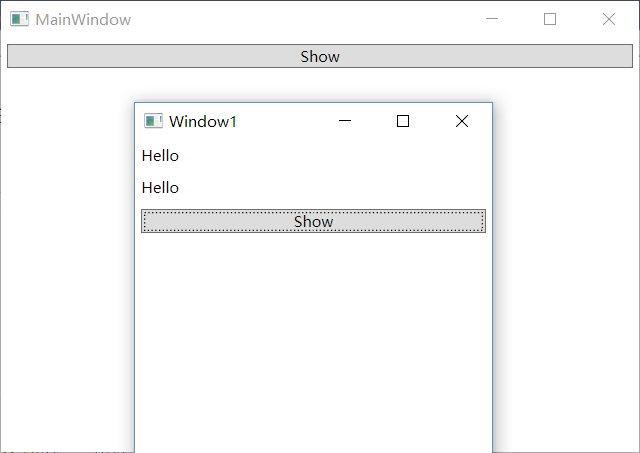X名稱空間的特性(Attribute)x:key和x:type
阿新 • • 發佈:2019-01-02
x名稱空間指向http://schemas.microsoft.com/winfx/2006/xaml.它包含的類與xaml有關.
大致有以下一些: attribute: X:class 告訴XAML編譯器將XAML標籤的編譯結果與後臺的哪個類合併 x:classmodifier 生成的類的訪問級別 與x:class 指定的類的控制級別必須相同 x:fieldmodifier 是用來改變引用變數訪問級別的 x:key 把東西存放到資源字典Resource Dictionary裡的Key,檢索時用這個Key自定義一個button,增加一個屬性為type型別 重寫點選事件,建立一個物件以我們定義的型別,並強制轉為window 佈局:public class myButton : Button { public Type UserWindowType { set; get; } //自定義的屬性 protected override void OnClick() { base.OnClick(); Window win = Activator.CreateInstance(UserWindowType) as Window; if (win != null) { win.ShowDialog(); } } } }
<Window x:Class="x名稱空間.MainWindow" xmlns="http://schemas.microsoft.com/winfx/2006/xaml/presentation" xmlns:x="http://schemas.microsoft.com/winfx/2006/xaml" xmlns:d="http://schemas.microsoft.com/expression/blend/2008" xmlns:mc="http://schemas.openxmlformats.org/markup-compatibility/2006" xmlns:local="clr-namespace:x名稱空間" mc:Ignorable="d" xmlns:sys="clr-namespace:System;assembly=mscorlib" Title="MainWindow" Height="350" Width="525"> <StackPanel> <local:myButton UserWindowType="{x:Type TypeName=local:Window1}" Margin="5">Show</local:myButton> </StackPanel> </Window>
新增local名稱空間匯入本地的程式集 建立了自定義的button ,屬性使用x名稱空間的擴充套件標記x:type。為本地的window1,所以建立一個window1的視窗 點選解決方案中的新增,新增視窗window1, 佈局:
<Window x:Class="x名稱空間.Window1"
xmlns="http://schemas.microsoft.com/winfx/2006/xaml/presentation"
xmlns:x="http://schemas.microsoft.com/winfx/2006/xaml"
xmlns:d="http://schemas.microsoft.com/expression/blend/2008"
xmlns:mc="http://schemas.openxmlformats.org/markup-compatibility/2006"
xmlns:local="clr-namespace:x名稱空間"
mc:Ignorable="d"
Title="Window1" Height="300" Width="300"
xmlns:sys="clr-namespace:System;assembly=mscorlib"
>
<Window.Resources>
<sys:String x:Key="str">Hello</sys:String>
</Window.Resources>
<StackPanel>
<TextBlock Margin="5" Text="{StaticResource str}"></TextBlock>
<TextBlock x:Name="text1" Margin="5"></TextBlock>
<Button Margin="5" Click="Button_Click">Show</Button>
</StackPanel>
</Window> private void Button_Click(object sender, RoutedEventArgs e)
{
text1.Text = (string)FindResource("str");
}