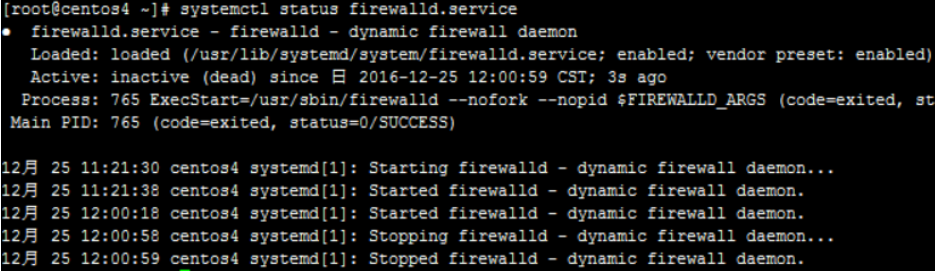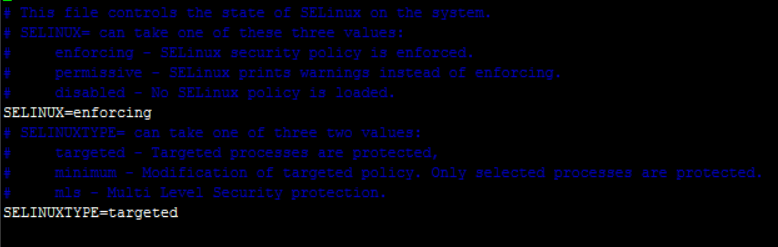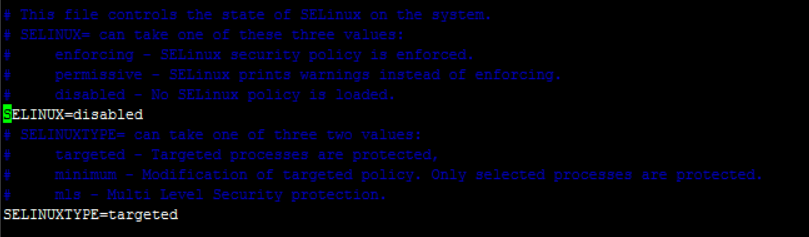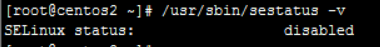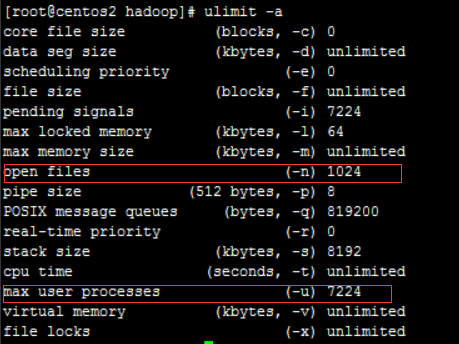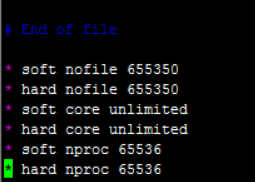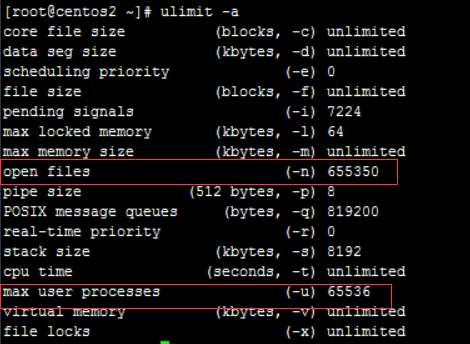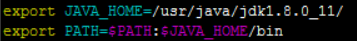hbase_安裝環境準備
本機建立三個虛擬機器,
Hostname | Ip | Name | Password |
centos2 | 192.168.75.101 | root | root123 |
Centos3 | 192.168.75.102 | root | root123 |
Centos4 | 192.168.75.103 | root | root123 |
1. 修改hosts檔案
修改三臺機器的hosts檔案:vi /etc/hosts
新增:
192.168.75.101 centos2
192.168.75.102 centos3
192.168.75.103 centos4
2. 關閉防火牆
(centos7)
每臺機器上執行:
systemctl stop firewalld.service
systemctl disable firewalld.service
查看防火牆狀態:
systemctl status firewalld.service
3. 關閉selinux
檢視selinux狀態:
/usr/sbin/sestatus -v
#如果SELinux status引數為enabled即為開啟狀態
關閉selinux
臨時關閉(不用重啟機器):
setenforce 0
永久關閉:
修改配置檔案需要重啟機器:
修改/etc/selinux/config 檔案
將SELINUX=enforcing改為SELINUX=disabled
vim /etc/selinux/config
改為:
重啟後:
4. 禁用IPv6
#修改引數,禁用IPv6
vim /etc/sysctl.conf
net.ipv6.conf.all.disable_ipv6 = 1
net.ipv6.conf.default.disable_ipv6 = 1
5. 優化最大開啟檔案數
檢視兩處關鍵點是否設定了優化
ulimit -a
#編輯配置檔案,新增如下引數
vim /etc/security/limits.conf
在最後新增如下內容:
# End of file
* soft nofile 655350
* hard nofile 655350
* soft core unlimited
* hard core unlimited
* soft nproc 65536
* hard nproc 65536
重啟機器:
6. ssh免密碼登入
ssh-keygen
一路回車生成金鑰。
然後將金鑰複製到其他機器:
ssh-copy-id [email protected]
ssh-copy-id [email protected]
其他機器同樣的操作。
7. 安裝jdk
rpm -ivh jdk-8u11-linux-x64.rpm
環境變數如下: